Dell P713W Support Question
Find answers below for this question about Dell P713W.Need a Dell P713W manual? We have 1 online manual for this item!
Question posted by Anonymous-47980 on January 9th, 2012
Will Not Print Or Copy In Colour
Why cant I print in colour? Even if I elect to copy in colour everything comes out in black or white. The colour cartridge has plenty of ink in it
Current Answers
There are currently no answers that have been posted for this question.
Be the first to post an answer! Remember that you can earn up to 1,100 points for every answer you submit. The better the quality of your answer, the better chance it has to be accepted.
Be the first to post an answer! Remember that you can earn up to 1,100 points for every answer you submit. The better the quality of your answer, the better chance it has to be accepted.
Related Dell P713W Manual Pages
User's Guide - Page 4


... both sides of the paper (duplexing)...45 Managing print jobs...47
Copying 49
Tips for copying...49 Making copies...49 Copying photos...50 Copying an ID card...50 Copying a two-sided document...50 Enlarging or reducing images...51 Adjusting copy quality...51 Making a copy lighter or darker...51 Collating copies using the printer control panel...52 Repeating an image on one...
User's Guide - Page 5


...
Maintaining ink cartridges...87 Cleaning the exterior of the printer...88 Cleaning the scanner glass...89 Cleaning the touch screen...89
Troubleshooting 90
Before you troubleshoot...90 Using the Service Center to solve printer problems 90 If Troubleshooting does not solve your problem...90 Setup troubleshooting...90 Jams and misfeeds troubleshooting...95 Print troubleshooting...98 Copy...
User's Guide - Page 8
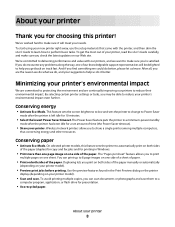
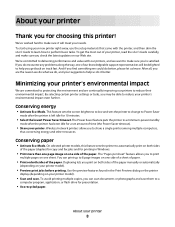
... timeout. The "Pages per sheet" feature allows you check the latest updates on track fast. Duplexing lets you can print up to 8 page images on your printer model).
• Preview print jobs before printing. To avoid printing multiple copies, you print on both sides of the paper manually or automatically
(depending on one sheet. About your new...
User's Guide - Page 9
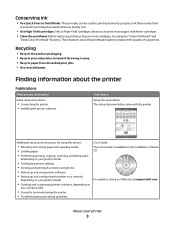
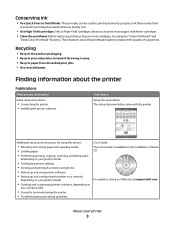
... paper and specialty media • Loading paper • Performing printing, copying, scanning, and faxing tasks,
depending on your printer model
• Configuring printer settings • Viewing and printing documents and photos • Setting up and using less ink than normal and
are ideal for and maintaining the printer • Troubleshooting and solving problems
User's Guide The User...
User's Guide - Page 19


... settings of the paper (duplex) for copy and fax jobs, and for the printer to switch to activate, and then touch Accept.
• Power Saver after 10 Minutes • Auto Screen Dim • 2-Sided Printing
Note: If you select 2-Sided Printing, then the printer prints on both sides of your printer, make your selections using the touch...
User's Guide - Page 21
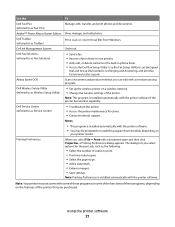
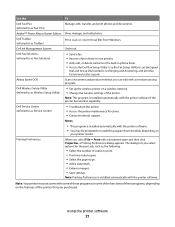
... with the printer software. • You may not come with a document open and then click Properties, a Printing Preferences dialog appears. Use the
To
Dell Fast Pics (referred to as Toolbar)
Print, scan, or convert local files from the Web, depending on a wireless network. • Change the wireless settings of copies to print. • Print two-sided copies. •...
User's Guide - Page 34


... Properties, Preferences, Options, or Setup. Collating printed copies
If you print multiple copies of pages (not collated).
Printing basic documents
Printing a document
1 Load the paper in the ink cartridges. • Remove each copy as it dry before
stacking.
1 With a document open , click File Print. Printing
Tips for printing
• Use the appropriate paper for your...
User's Guide - Page 35


... the computer must be on each page image to be surrounded by the printer.
Printing multiple pages on one sheet
1 With a document open , click File Print. 2 Click Properties, Preferences, Options, or Setup. 3 From the Copies section of page images to print on . • The memory card or flash drive must contain applications that are...
User's Guide - Page 42


..., paper type, photo size, quality, and layout of copies per photo, red-eye
reduction, color effects, page layout, print options, and paper size. Printing photos from the camera. If you insert the camera while the printer is performing another job, then wait for your camera to print. Note: Make sure that the paper matches the...
User's Guide - Page 49


... then touch Accept. 5 Touch Color or Black/White to set a color or black-and-white copy. 6 Press . Place these items on the scanner glass.
Note: From the home screen, you can press to print one copy of copies you purchased a printer without an ADF, then load original documents or photos on the scanner glass. Tips for multiple-page documents...
User's Guide - Page 51


... photo paper and set the paper type to Photo, or let the printer automatically detect the paper type.
• If you select Poster, then select the size of the poster you to print a single image across multiple printed pages.
5 Press . Adjusting copy quality
1 Load paper. 2 Load an original document faceup into the ADF or...
User's Guide - Page 52


... same page image multiple times on one sheet by printing smaller images of each copy as a set (collated) or to Collate, and then touch . 1 2 1 2 7 Press . Collating copies using the printer control panel
If you print multiple copies of a document, then you use this setting to print four page images per sheet.
1 Load paper. 2 Load an original document...
User's Guide - Page 53


... the home screen, touch Copy. 4 Press to print on one side of the paper. 5 Load the next page of the document:
• If you are copying a one-sided document, then...document faceup into the
ADF or facedown on selected printer models, supports letter-
and A4-size paper. If you purchased a model without automatic duplex, or if you are copying four pages in landscape format, scan pages 3 and...
User's Guide - Page 54


Scanning stops and the printer returns to print the other side of the document.
7 Press . Copying
54 6 Remove the paper from the paper exit tray, and then reload the paper to the previous menu.
Canceling copy jobs
To cancel a copy job, press .
User's Guide - Page 82


... wireless signal. REMOVE OBSTACLES BETWEEN THE ACCESS POINT AND THE PRINTER
The wireless signal from your access point will pass through them...; The solutions below are using microwaves and cordless phones when printing over a network is not blocked by an object, it may... your network. If you think signal strength is able to come and go. This distance could be able to have a much...
User's Guide - Page 83
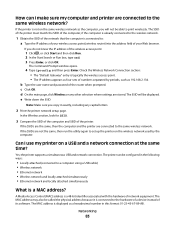
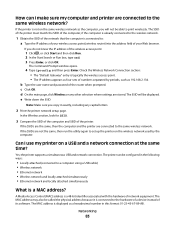
...the main page, click Wireless or any capital letters.
2 Print the printer network setup page. If the SSIDs are stored. Yes; the printer supports a simultaneous USB and network connection. The MAC address ...sure you copy it is a MAC address?
If the SSIDs are the same, then the computer and the printer are connected to the same wireless network. The printer can I use my printer on ...
User's Guide - Page 94
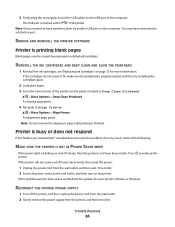
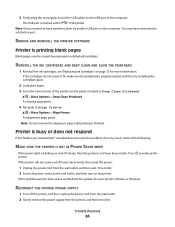
... USB port of the computer.
REMOVE AND REINSTALL THE PRINTER SOFTWARE
Printer is finished. You may be caused by improperly installed ink cartridges.
Troubleshooting
94
Note: Do not remove the alignment page until printing is printing blank pages
Blank pages may have problems, then try installing the cartridges again.
2 Load plain paper. 3 From the home screen of...
User's Guide - Page 99


...Unplug the power cord from your system. SELECT A LOWER PRINT QUALITY FROM THE PRINTER SOFTWARE MANUALLY SELECT A PAPER TYPE THAT MATCHES THE TYPE OF PAPER YOU ARE USING REMOVE ...AND REINSTALL THE PRINTER SOFTWARE Computer slows down when printing
These are possible solutions.
Try one or more RAM. Copy and scan troubleshooting
• "Copier or scanner does...
User's Guide - Page 100


... solve the problem, then try one or more of the following:
CLEAN THE SCANNER GLASS ADJUST THE SCAN QUALITY FROM THE PRINTER SOFTWARE REVIEW THE TIPS FOR COPYING, SCANNING, AND IMPROVING PRINT QUALITY USE A CLEARER VERSION OF THE ORIGINAL DOCUMENT OR IMAGE MAKE SURE THE DOCUMENT OR PHOTO IS LOADED FACEDOWN ON THE...
User's Guide - Page 109
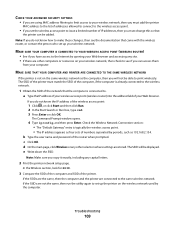
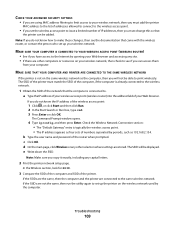
...page, click Wireless or any capital letters.
2 Print the printer network setup page.
If you will be able to the Internet... by the computer. Note: Make sure you have access to print wirelessly.
MAKE SURE YOUR COMPUTER IS CONNECTED TO YOUR WIRELESS ACCESS POINT (WIRELESS ROUTER)
• See if you copy...
Similar Questions
Printer Will Not Print Black It Says Cartridge Is Full But No Black Printing
(Posted by joey27503 11 years ago)

