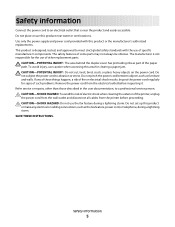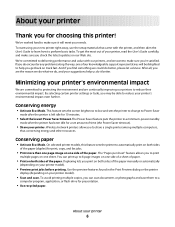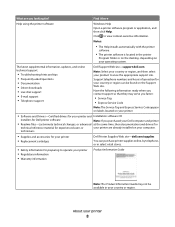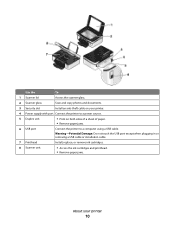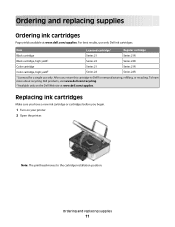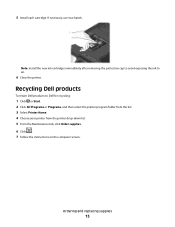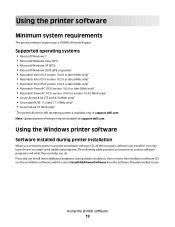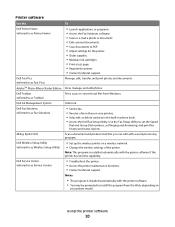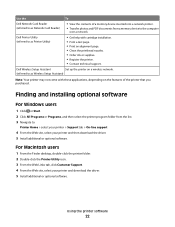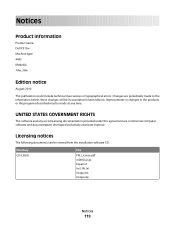Dell P513W Support Question
Find answers below for this question about Dell P513W.Need a Dell P513W manual? We have 1 online manual for this item!
Question posted by sam1177671 on February 14th, 2013
I Would Also Like To Know How To Replace Cartridge On My Dell P513w Printer.
The person who posted this question about this Dell product did not include a detailed explanation. Please use the "Request More Information" button to the right if more details would help you to answer this question.
Current Answers
Answer #1: Posted by prateekk007 on February 14th, 2013 7:43 AM
Hi sam1177671
Please click on the below mentioned link and refer to page number 11 that might help you:
Please reply me if you need any further help.Thanks & Regards
Prateek K
Related Dell P513W Manual Pages
Similar Questions
Replace Cartridges
we have error codes 091-934 and 091-932 showing replace cartridge however the screen shows they are ...
we have error codes 091-934 and 091-932 showing replace cartridge however the screen shows they are ...
(Posted by phil23794 9 years ago)
How To Connect My Dell P513w Printer To My Dell Laptop?
(Posted by wpengelhardt 11 years ago)