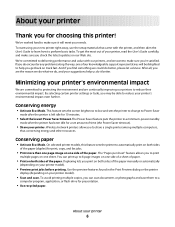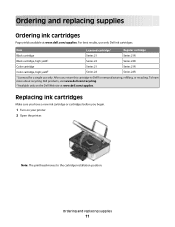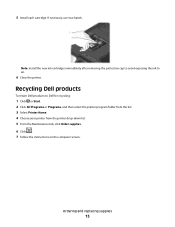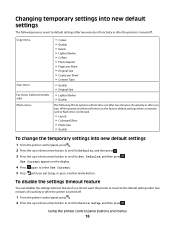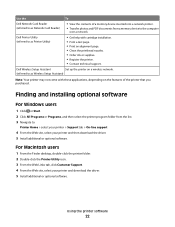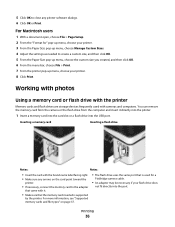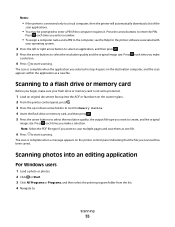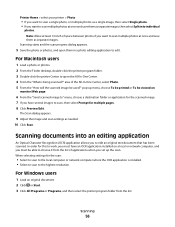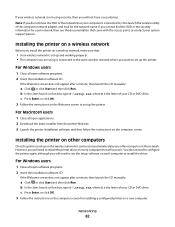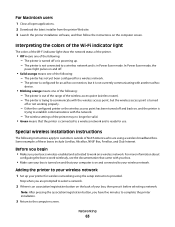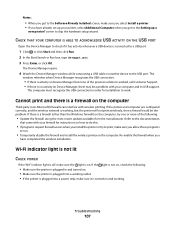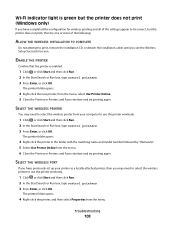Dell P513W Support Question
Find answers below for this question about Dell P513W.Need a Dell P513W manual? We have 1 online manual for this item!
Question posted by Apbfe on September 10th, 2014
How Do New Printer Alignment Work?
The person who posted this question about this Dell product did not include a detailed explanation. Please use the "Request More Information" button to the right if more details would help you to answer this question.
Current Answers
Related Dell P513W Manual Pages
Similar Questions
Dell Printer P513w Cannot Communicate With Computer Windows 7
(Posted by megaauct 9 years ago)
I Want To Learn More About This New Printer B1265dnf
either some one help me or give me a document . please I am stuck
either some one help me or give me a document . please I am stuck
(Posted by ronaldtorus 10 years ago)
Printhead
My printer P513w show the message on the screen that there is the problem with printhead , check pri...
My printer P513w show the message on the screen that there is the problem with printhead , check pri...
(Posted by minfel1 12 years ago)
New Printer Won't Connect To Computer
downloaded driver, but not connecting to computer
downloaded driver, but not connecting to computer
(Posted by chessy 12 years ago)
New Printer.
Ink Cartridges Installed
Not Working, Seems To Be Ink Problem.
(Posted by Anonymous-41815 12 years ago)