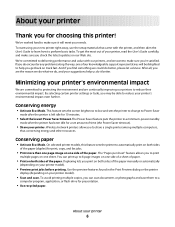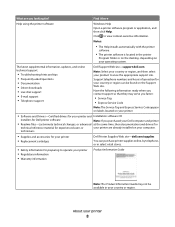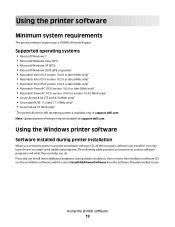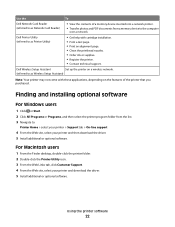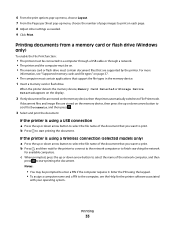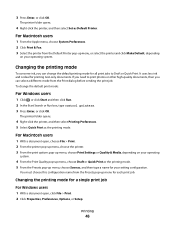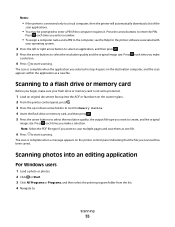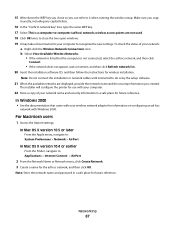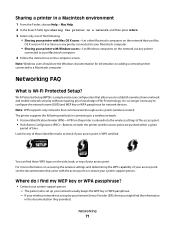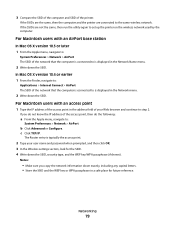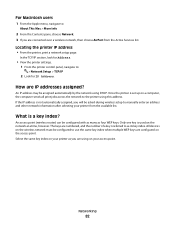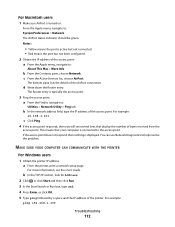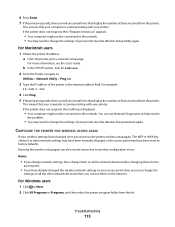Dell P513W Support Question
Find answers below for this question about Dell P513W.Need a Dell P513W manual? We have 1 online manual for this item!
Question posted by Stasiabell200sb on June 29th, 2014
Help Me Sync My Apple Ipad And My Dellp513w Printer
The person who posted this question about this Dell product did not include a detailed explanation. Please use the "Request More Information" button to the right if more details would help you to answer this question.
Current Answers
Answer #1: Posted by TheWiz on June 29th, 2014 12:44 PM
The P513W isn't AirPrint compatible which means it doesn't natively work with iOS devices like an iPad. The only way you can print from an iPad is by using the Dell Mobile Print App which is very limited.
Related Dell P513W Manual Pages
Similar Questions
How To I Connect My Dell P513w Printer To My Macbook Pro?
(Posted by Anonymous-103012 11 years ago)
I Would Also Like To Know How To Replace Cartridge On My Dell P513w Printer.
(Posted by sam1177671 11 years ago)
How To Connect My Dell P513w Printer To My Dell Laptop?
(Posted by wpengelhardt 11 years ago)