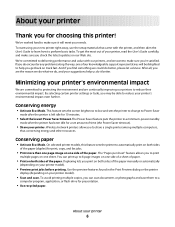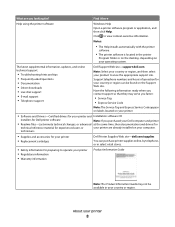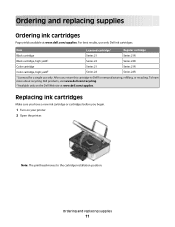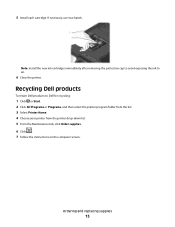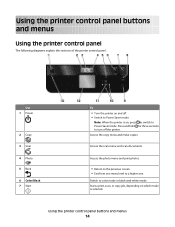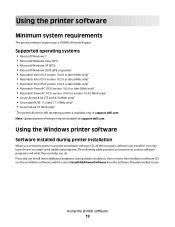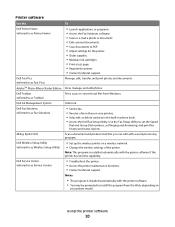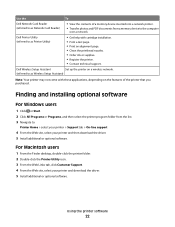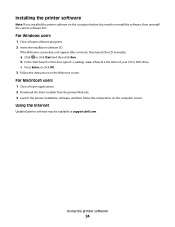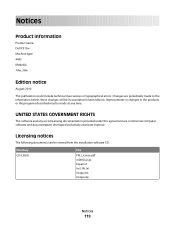Dell P513W Support Question
Find answers below for this question about Dell P513W.Need a Dell P513W manual? We have 1 online manual for this item!
Current Answers
Answer #1: Posted by RoyanAtDell on April 28th, 2013 3:17 AM
I work for Dell's Social Media Team. If you are looking to setup the printer on the MAC, then you will need to first install the printer driver/software using the below link. Find the installation instructions within the link.
Thank you.
RoyanAtDell.
Dell Social Media and Communities.
Related Dell P513W Manual Pages
Similar Questions
My printer P513w show the message on the screen that there is the problem with printhead , check pri...