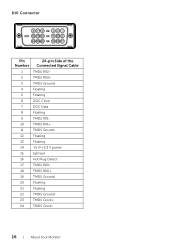Dell P2414H Support Question
Find answers below for this question about Dell P2414H.Need a Dell P2414H manual? We have 4 online manuals for this item!
Question posted by al90827 on May 13th, 2014
P2414h Sound Bar
what sound bar works with this monitor
Current Answers
There are currently no answers that have been posted for this question.
Be the first to post an answer! Remember that you can earn up to 1,100 points for every answer you submit. The better the quality of your answer, the better chance it has to be accepted.
Be the first to post an answer! Remember that you can earn up to 1,100 points for every answer you submit. The better the quality of your answer, the better chance it has to be accepted.
Related Dell P2414H Manual Pages
Dell Monitor Display Manager Users Guide - Page 1


.... When more than one supported Dell model is connected to the system, a specific target monitor can be selected using the menu provided.
Dell Display Manager User's Guide | 1 The Quick... Quick Settings dialog box. It allows manual adjustment of the displayed image, assignment of monitors.
DellTM Display Manager User's Guide
Overview
Dell Display Manager is a Windows application used to...
Dell Monitor Display Manager Users Guide - Page 2
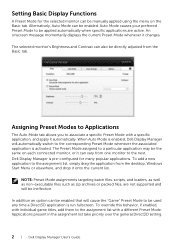
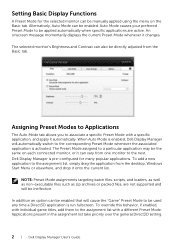
... applications are not supported and will be enabled that will automatically switch to be manually applied using the menu on each connected monitor, or it can vary from one monitor to the assignment list, simply drag the application from the Basic tab. Dell Display Manager is run fullscreen. Alternatively, Auto Mode can...
Dell Monitor Display Manager Users Guide - Page 3
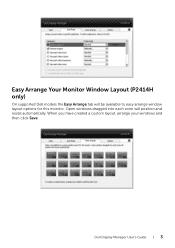
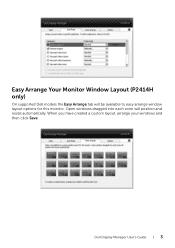
When you have created a custom layout, arrange your windows and then click Save.
Open windows dragged into each zone will be available to easy arrange window layout options for this monitor. Dell Display Manager User's Guide | 3 Easy Arrange Your Monitor Window Layout (P2414H only)
On supported Dell models the Easy Arrange tab will position and resize automatically.
Dell Monitor Display Manager Users Guide - Page 4


When the screensaver activates, the monitor's Brightness can automatically be set to minimum level or the monitor can be available to save additional power.
4 | Dell Display Manager User's Guide Applying Energy Conservation Features
On supported Dell models an Options tab will be put to sleep in order to provide PowerNap energy conservation options.
Dell Setup Guide - Page 1
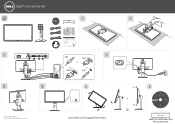
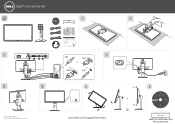
DOLL DellTM P2214H/P2414H
1
r=
O
3
4MEDIS Cl O
*1
6
2
r t Printed in China.
OD 2013 Dell Inc. All rights reserved.
4
DP
DVI
or
or VGA
or
USB
www.dell.com/support/monitors
2
0.)
5.5° 22° t
Drivers and Daeumentation
VENNI
•
Barcode
(Dell P/N: MMFNO Rev.A00) P/N: 4126301.003
Dell Statement of Volatility - Page 1
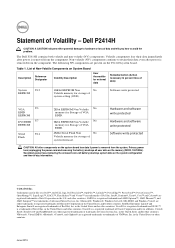
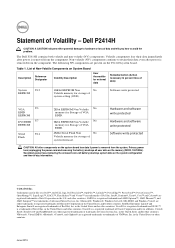
... Secondary power loss (removing the on-board coin-cell battery) destroys system data on the P2414H system board. AMD® is a registered trademark of -day information.
© 2012 ... used in the United States and other countries. Statement of Citrix Systems, Inc. Dell P2414H
CAUTION: A CAUTION indicates either registered trademarks or trademarks of Volatility - in this text:...
Dell User Guide - Page 3


... and Pixel Policy 19 Maintenance Guidelines 19
2 Setting Up the Monitor 21
Attaching the Stand 21 Connecting Your Monitor 21 Organizing Your Cables 23 Removing the Monitor Stand 24 Wall Mounting (Optional 25
3 Operating the Monitor 27
Power On the Monitor 27 Using the Front Panel Controls 27 Using the On-Screen Display (OSD) Menu...
Dell User Guide - Page 4


Only) and Other Regulatory Information 53 Contacting Dell 53 Setting Up Your Monitor 53
4 | Contents 5 Appendix 53
FCC Notices (U.S.
Dell User Guide - Page 5
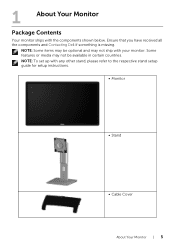
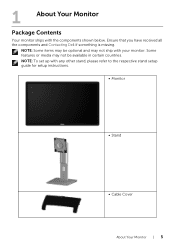
... with any other stand, please refer to the respective stand setup guide for setup instructions.
• Monitor
• Stand
• Cable Cover About Your Monitor | 5 Ensure that you have received all the components and Contacting Dell if something is missing. NOTE: To set up with the components shown below.
Some ...
Dell User Guide - Page 6
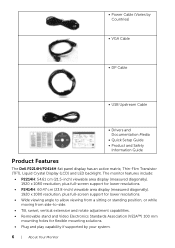
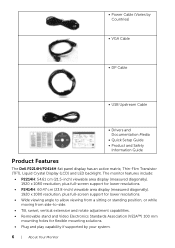
The monitor features include:
• P2214H: 54.61 cm (21.5-inch) viewable area display (measured diagonally). 1920 x 1080 resolution, plus full-screen support for lower resolutions.
• P2414H: 60.47... Quick Setup Guide • Product and Safety
Information Guide
Product Features
The Dell P2214H/P2414H flat panel display has an active matrix, Thin-Film Transistor (TFT), Liquid Crystal Display...
Dell User Guide - Page 7


.... • Stand lock. • Capability to switch from wide aspect to standard aspect ratio while maintaining
the image quality. • EPEAT Gold Rating. • P2214H/P2414H monitor is BFR/PVC-free (Halogen-free) excluding external cables. • TCO-Certified Displays. • Arsenic-Free glass and Mercury-Free for the panel only. •...
Dell User Guide - Page 8


... serial number label
6 Dell Soundbar mounting slots 7 Cable management slot
Use
Wall mount monitor using VESAcompatible wall mount kit (100 mm x 100 mm).
Secures monitor with monitor stand
Label
Description
1 VESA mounting holes (100 mm x 100 mm - Release stand from monitor. Use to contact Dell for technical support. Lists the regulatory approvals. Attaches the...
Dell User Guide - Page 9
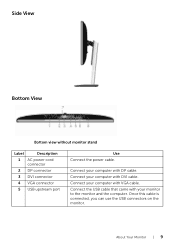
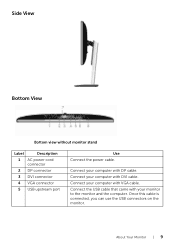
Connect your computer with DP cable. Connect your monitor to the monitor and the computer. Side View
Bottom View
Bottom view without monitor stand
Label
Description
1 AC power cord connector
2 DP connector
3 DVI connector
4 VGA .... Connect your computer with your computer with VGA cable. About Your Monitor | 9
Once this cable is connected, you can use the USB connectors on the...
Dell User Guide - Page 10
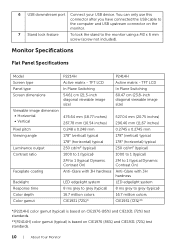
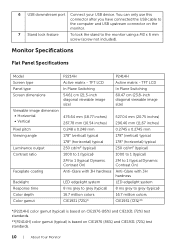
...) 2M to 1 (typical Dynamic Contrast On) Anti-Glare with 3H hardness
LED edgelight system 8 ms grey to grey (typical) 16.7 million colors CIE1931 (72%)*
P2414H Active matrix -
Monitor Specifications
Flat Panel Specifications
Model Screen type Panel type Screen dimensions
Viewable image dimension • Horizontal • Vertical Pixel pitch Viewing angle
Luminance output...
Dell User Guide - Page 12
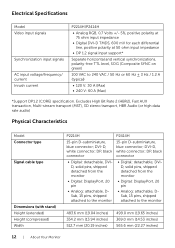
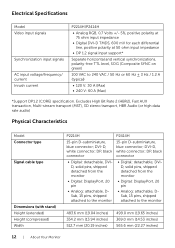
... Video input signals
Synchronization input signals
AC input voltage/frequency/ current Inrush current
P2214H/P2414H
• Analog RGB, 0.7 Volts +/- 5%, positive polarity at 75 ohm input ...*
Separate horizontal and vertical synchronizations, polarity-free TTL level, SOG (Composite SYNC on green)
100 VAC to the monitor
483.6 mm (19.04 inches) 354.2 mm (13.94 inches) 512.7 mm (20.19 inches)
499.0...
Dell User Guide - Page 13
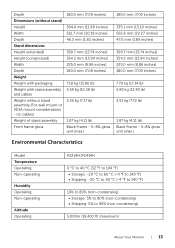
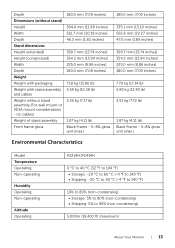
...gloss unit (max.)
Environmental Characteristics
Model Temperature Operating Non-operating
Humidity Operating Non-operating
Altitude Operating
P2214H/P2414H
0 °C to 40 °C (32 °F to 104 °F) • Storage...5% to 90% (non-condensing)
5,000m (16,400 ft) (maximum)
About Your Monitor | 13 Depth Dimensions (without stand) Height Width Depth Stand dimensions Height (extended) Height...
Dell User Guide - Page 14
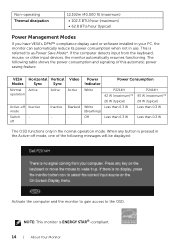
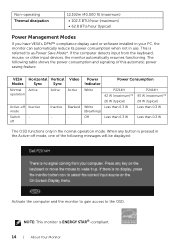
... 0.3 W
P2414H 45 W (maximum)** 28 W (typical) Less than 0.3 W
Less than 0.3 W
Less than 0.3 W
The OSD functions only in use. The following messages will be displayed:
Activate the computer and the monitor to gain...VESA's DPM™ compliance display card or software installed in your PC, the monitor can automatically reduce its power consumption when not in the normal operation mode. VESA...
Dell User Guide - Page 15
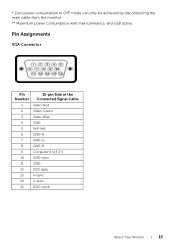
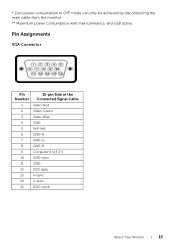
...-Blue
4
GND
5
Self-test
6
GND-R
7
GND-G
8
GND-B
9
Computer 5 V/3.3 V
10
GND-sync
11
GND
12
DDC data
13
H-sync
14
V-sync
15
DDC clock
About Your Monitor | 15 * Zero power consumption in OFF mode can only be achieved by disconnecting the main cable from the...
Similar Questions
Troubleshoot Dell St2220l Monitor Sound Bar
how to attach/install a sound-bar to the monitor, the manual states to connect the dc connector from...
how to attach/install a sound-bar to the monitor, the manual states to connect the dc connector from...
(Posted by lcryan3 8 years ago)
Is There A Sound Bar For An S2009wb Monitor?
(Posted by spinningarrow 11 years ago)
Power Jack For Sound Bar On E196fpi
The AS501 sound bar is supposed to be compatible with the E196FPI monitor. The monitor has the brack...
The AS501 sound bar is supposed to be compatible with the E196FPI monitor. The monitor has the brack...
(Posted by forums83602 11 years ago)