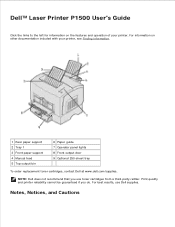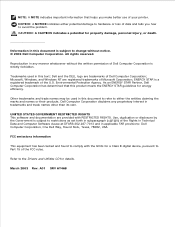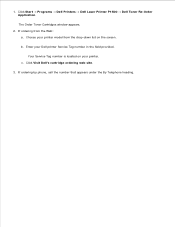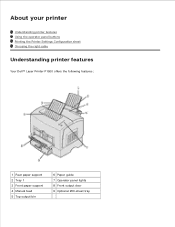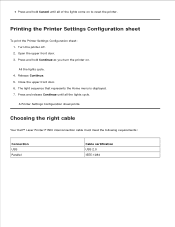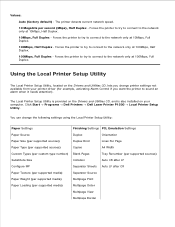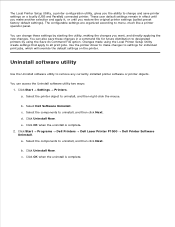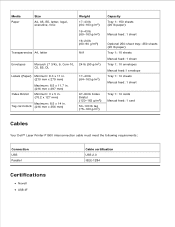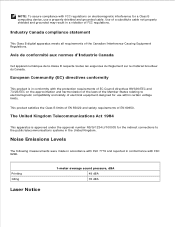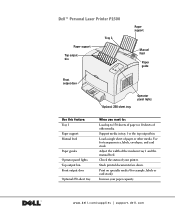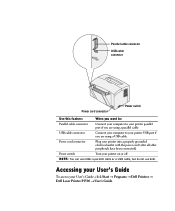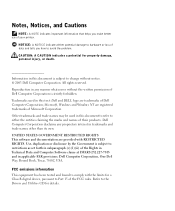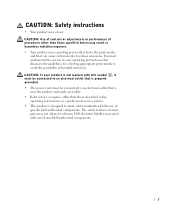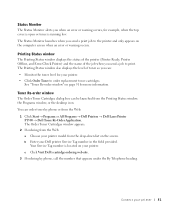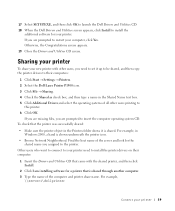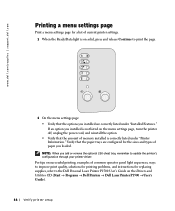Dell P1500 Personal Mono Laser Printer Support Question
Find answers below for this question about Dell P1500 Personal Mono Laser Printer.Need a Dell P1500 Personal Mono Laser Printer manual? We have 2 online manuals for this item!
Current Answers
Answer #1: Posted by prateekk007 on July 25th, 2013 2:52 AM
Please click on the link mentioned below and refer to page number 38 that might help you:
Hope that helps you.
For easy access to drivers, manuals and product updates, please visit our Support Site .
Thanks & Regards
Prateek K