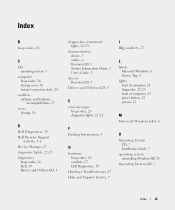Dell OptiPlex SX280 Support Question
Find answers below for this question about Dell OptiPlex SX280.Need a Dell OptiPlex SX280 manual? We have 1 online manual for this item!
Question posted by daveTROUTT on September 23rd, 2011
Dell Optiplex 260sx Power Connection Voltage Specs Needed
Current Answers
Answer #1: Posted by kcmjr on September 23rd, 2011 3:58 PM
The power connections are standardized. The best I can do is direct you here: http://pinouts.ru/pin_Power.shtml
This web site has pinouts for all sorts of power supplies. You might be better off just buying a new one on eBay. Less chance of getting shocked or causing a fire that way.
Licenses & Certifications: Microsoft, Cisco, VMware, Novell, FCC RF & Amateur Radio licensed.
Related Dell OptiPlex SX280 Manual Pages
Similar Questions
When pushing the power button on the unit nothing happens. Is this probably the power supply.
I need a pin out configuration for a Dell PS-25161-7DS2