Dell OptiPlex Gs Support Question
Find answers below for this question about Dell OptiPlex Gs.Need a Dell OptiPlex Gs manual? We have 3 online manuals for this item!
Question posted by krazeenites4ualways on April 13th, 2012
My Pc Give Diskette Error What I Do ??
The person who posted this question about this Dell product did not include a detailed explanation. Please use the "Request More Information" button to the right if more details would help you to answer this question.
Current Answers
There are currently no answers that have been posted for this question.
Be the first to post an answer! Remember that you can earn up to 1,100 points for every answer you submit. The better the quality of your answer, the better chance it has to be accepted.
Be the first to post an answer! Remember that you can earn up to 1,100 points for every answer you submit. The better the quality of your answer, the better chance it has to be accepted.
Related Dell OptiPlex Gs Manual Pages
Reference and Installation Guide (.pdf) - Page 7


...who want to new in which regulatory agencies have tested and approved the Dell OptiPlex Gs and Gs+ low-profile systems.
• Appendix C, "Warranties and Return Policy,"
describes...), expansion cards, or drives.
• Appendix A, "ISA Configuration Utility Messages,"
describes error messages generated by the ISA Configuration Utility (ICU), possible causes, and corrective actions.
•...
Reference and Installation Guide (.pdf) - Page 20


...chassis is configured using the
1-2 Dell OptiPlex Gs and Gs+ Low-Profile Systems Reference and Installation ...in flash memory and can be updated by diskette to support future enhancements to perform routine tasks automatically in your online...tag number).
port. The primary and secondary interfaces are both horizontal (desktop) and vertical (mini tower) use.
For more information, see Chapter...
Reference and Installation Guide (.pdf) - Page 21


...computer.
If you ordered Dell-installed software with Dell OptiPlex Gs+ systems and are at any of the topics ...report information about its right side, so that correspond to each diskette in a mini tower (vertical) orientation. ing systems. These ...in Chapter 4, "Using the Network Interface Controller."
• Desktop Management Interface (DMI) support,
which uses DMI support
to display...
Reference and Installation Guide (.pdf) - Page 27


... values Alt-P next Esc exit Alt-B reboot
Figure 2-1. configuration options Page 1 of 2
Dell Computer Corporation System OptiPlex Gs+ 5166L Setup
BIOS Version: XXX
Keyboard Errors:
Report
System Password:
Not Enabled
Password Status:
Unlocked
Boot Sequence:
Diskette First
Setup Password:
Not Enabled
Auto Power On:
Disabled 00:00
Power Management:
Disabled
Integrated Devices
NIC...
Reference and Installation Guide (.pdf) - Page 28


... of the drives in your computer. Drive A Location
DRIVE A LOCATION identifies which diskette drive-TOP (the default option) or BOTTOM (if existing)-is being used as a group by drive-type number, entered individually from
Dell)
• NONE
2-4 Dell OptiPlex Gs and Gs+ Low-Profile Systems Reference and Installation Guide System Setup Categories
The following...
Reference and Installation Guide (.pdf) - Page 30
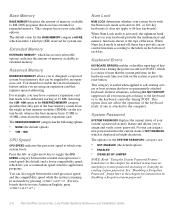
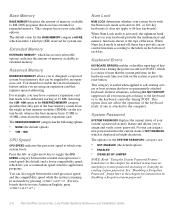
...current status is turned off, these situations, selecting DO NOT REPORT suppresses all error messages relating to the keyboard or to the keyboard controller during the power-on ...running in this chapter for instructions on disabling a forgotten system password.
2-6 Dell OptiPlex Gs and Gs+ Low-Profile Systems Reference and Installation Guide Extended Memory
EXTENDED MEMORY, which includes ...
Reference and Installation Guide (.pdf) - Page 34


...found
2-10 Dell OptiPlex Gs and Gs+ Low-Profile Systems Reference and Installation Guide expansion slot. Diskette
DISKETTE controls the operation of the system's built-in diskette/tape drive controller as...you without the system password feature enabled.
Selecting OFF turns off the built-in diskette/tape drive controller as described in speaker is used primarily for memory on your ...
Reference and Installation Guide (.pdf) - Page 38


...Setup program, press the key.
2-14 Dell OptiPlex Gs and Gs+ Low-Profile Systems Reference and Installation Guide Responding to Error Messages
If an error message appears on your computer to your system ... is booting, make a note of the message and suggestions for correcting any errors. (An exception to receive an error message the first time you install a memory upgrade; it on . NOTE:...
Reference and Installation Guide (.pdf) - Page 40


...system.
See your Diagnostics and Troubleshooting Guide for information on diskette. About the ICU
Before your computer.
When you install it in your system was ...5. Whenever you can make an ICU diskette) is located in the ICU database. After the resources identified in this chapter for details.
3-2 Dell OptiPlex Gs and Gs+ Low-Profile Systems Reference and Installation ...
Reference and Installation Guide (.pdf) - Page 42


... earlier in the system, the utility generates an error message.
Select the name of card that you ...its name.
See Appendix A, "ISA Configuration Utility
3-4 Dell OptiPlex Gs and Gs+ Low-Profile Systems Reference and Installation Guide If a mouse is...resources for instructions on how to the \db subdirectory on diskette with the key, that character in a list. Moves from...
Reference and Installation Guide (.pdf) - Page 116


... 1-3
direct current See DC
Diskette category, 2-10
Diskette Drive A and Diskette Drive B categories, 2-4
diskette drives boot drive, 2-4 connecting, 7-2, 7-3 installing, 7-3 interface connector, 6-1 turning off built-in chassis, 7-1 partitioning, 7-9, 7-13 Primary and Secondary categories, 2-4 termination, 7-10
drive-type numbers, 2-4
2
Dell OptiPlex Gs and Gs+ Low-Profile Systems Reference and...
Reference and Installation Guide (.pdf) - Page 118


... Utility about, 3-1 backing up diskette, 3-3 Configuration Manager, 3-11 error messages, A-1 exiting, 3-10 ...Errors category, 2-6 keys
ISA Configuration Utility, 3-4 System Setup program, 2-2, 2-14
L
logical formatting, 7-9, 7-13 low-level formatting, 7-13
M
memory adding, 6-4 base memory, 2-6 configurations, 6-4 error messages after installing, 2-14 reserved memory, 2-6
4
Dell OptiPlex Gs and Gs...
Service Manual (.pdf) - Page 14
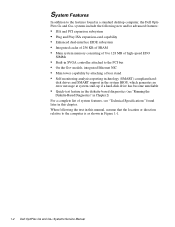
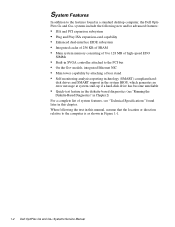
... and SMART support in the system BIOS, which generates an error message at system start-up if a hard-disk drive has become unreliable
• Quick-test feature in the diskette-based diagnostics (see "Technical Specifications" found in a standard desktop computer, the Dell OptiPlex Gs and Gs+ systems include the following the text in this chapter. System...
Service Manual (.pdf) - Page 40
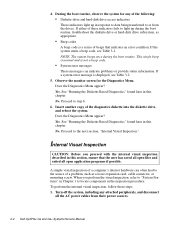
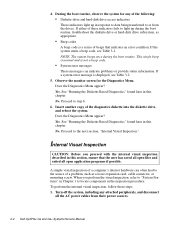
... their power sources.
2-4 Dell OptiPlex Gs and Gs+ Systems Service Manual A simple visual inspection of a problem, such as appropriate.
• Beep codes
A beep code is displayed, see Table 3-1. During the boot routine, observe the system for the Diagnostics Menu. 4. If a system error message is a series of the diagnostics diskette into the diskette drive, and reboot the...
Service Manual (.pdf) - Page 42
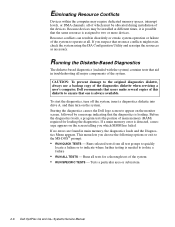
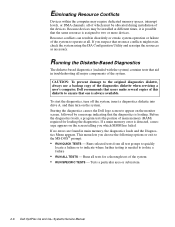
... main memory error is loading. Before the diagnostics loads, a program tests the portion of the diagnostics diskette when servicing a user's computer. Runs all major components of the system • RUN SPECIFIC TESTS -
Tests a particular area or subsystem
2-6 Dell OptiPlex Gs and Gs+ Systems Service Manual Running the Diskette-Based Diagnostics
The diskette-based diagnostics (included...
Service Manual (.pdf) - Page 50


...Operating system corrupted or not installed properly. Defective keyboard/ mouse controller (defective system board).
3-6 Dell OptiPlex Gs and Gs+ Systems Service Manual Table 3-2. System Error Messages (Continued)
Message
Definition
Probable Causes
Diskette subsystem reset failed
System could not successfully issue reset command to initialize.
Incorrect configuration settings in System...
Service Manual (.pdf) - Page 52


... subsystem, or hard-disk drive subsystem. Not a boot diskette
No operating system on No operating system on system board Defective system board.
Plug and Play Configuration Error
System encountered problem in drive A.
Reset failed
Disk reset operation failed. or hard-disk drive.
3-8 Dell OptiPlex Gs and Gs+ Systems Service Manual malfunctioning.
No boot sector on...
Service Manual (.pdf) - Page 54


... status. Write fault
Write fault on the primary/ secondary] EIDE controller is advisable to diskette or hard-disk drive.
Drive detected possible error conditions.
Faulty diskette or harddisk drive.
3-10 Dell OptiPlex Gs and Gs+ Systems Service Manual System Error Messages (Continued)
Message
Definition
Probable Causes
WARNING: Dell's Disk Monitoring System has detected that...
Service Manual (.pdf) - Page 102


... clock/ calendar. System Setup Screens
A-2 Dell OptiPlex Gs and Gs+ Systems Service Manual
System Setup Screens
Page 1 of 2
Dell Computer Corporation System OptiPlex Gs+ 5166M Setup
BIOS Version: XXX
Keyboard Errors: System Password: Password Status:
Boot Sequence: Setup Password:
Auto Power On: Power Management:
Report Not Enabled
Unlocked Diskette First
Not Enabled Disabled 00:00...
Service Manual (.pdf) - Page 104


...diskette (if present) or hard-disk drive.
Enabling this feature for drives that do not support it may cause the EIDE drive to assign and verify a new password. See the Windows 95 online help for automatically booting the system. A-4 Dell OptiPlex Gs and Gs... switch into low-power mode during periods of keyboard errors during POST.
SYSTEM PASSWORD
Displays current status of damaging...
Similar Questions
What Motherboard And Cpu Will Be The Best Fit For The Dell Desktop Optiplex 740
(Posted by rmalone3108 2 years ago)
The Monitor Said ..no Signal... No Video,no Sound.... But Im Test The Monitor,ca
im test the monitor,monitor cable,mouse and keyboard....all is in good condition....Im think the pro...
im test the monitor,monitor cable,mouse and keyboard....all is in good condition....Im think the pro...
(Posted by angellrodriguez82 9 years ago)
How To Correct Cofiguration Error Of Optiplex 790 Desktop Computor
(Posted by loriwriniko 9 years ago)
Dell Desktop Optiplex 360 How To Connect Two Monitors
(Posted by mekesdaka 10 years ago)
Dell Desktop Optiplex 330 Does Not Startup Internal P2 Connection Has Defect
(Posted by xydgari 10 years ago)

