Dell OptiPlex GX60 Support Question
Find answers below for this question about Dell OptiPlex GX60.Need a Dell OptiPlex GX60 manual? We have 1 online manual for this item!
Question posted by tihatsh on January 27th, 2014
When Was Dell Gx60 Made
The person who posted this question about this Dell product did not include a detailed explanation. Please use the "Request More Information" button to the right if more details would help you to answer this question.
Current Answers
There are currently no answers that have been posted for this question.
Be the first to post an answer! Remember that you can earn up to 1,100 points for every answer you submit. The better the quality of your answer, the better chance it has to be accepted.
Be the first to post an answer! Remember that you can earn up to 1,100 points for every answer you submit. The better the quality of your answer, the better chance it has to be accepted.
Related Dell OptiPlex GX60 Manual Pages
Setup and Quick Reference Guide - Page 3


... text: Dell, OptiPlex, and the DELL logo are trademarks of Dell Computer Corporation; Dell Computer Corporation disclaims any manner whatsoever without notice. © 2000-2002 Dell Computer Corporation...used in this document is subject to change without the written permission of Dell Computer Corporation is strictly forbidden.
Reproduction in any proprietary interest in this ...
Setup and Quick Reference Guide - Page 6


... numbers appear throughout this CD to the Dell Support website at support.dell.com. their chassis type equivalents are shown below:
Regulatory Model Numbers and Chassis Types DHS = small desktop (SD) chassis DHP = small form-factor... versions of the documents on your Dell™ OptiPlex™ computer. About This Guide
This document contains getting started/setup; solving problems;
Setup and Quick Reference Guide - Page 7


... your operating system, use the Drivers and Utilities CD to reinstall my operating system
Located on your computer.
6 Setup and Quick Reference Guide www.dell.com | support.dell.com
What Are You Looking For?
• Express Service Code and Service Tag Number
• Microsoft® Windows® License Label (Product Key)
Find...
Setup and Quick Reference Guide - Page 8


...and online courses • Customer Forum - computer documentation, product specifications, and
white papers Dell Premier Support website
The Dell Premier Support website is customized for components, such as memory,
the hard drive, and ...problem. 4 Follow the instructions shown on your desktop or click the Start button and then click Help and Support to access the electronic documentation...
Setup and Quick Reference Guide - Page 9
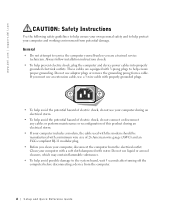
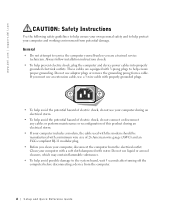
... gauge (AWG) and an FCC-compliant RJ-11 modular plug.
• Before you are equipped with 3-prong plugs to help ensure proper grounding. www.dell.com | support.dell.com
CAUTION: Safety Instructions
Use the following safety guidelines to help ensure your own personal safety and to help protect your computer with a soft...
Setup and Quick Reference Guide - Page 11


A manual voltage selection switch - Computers with one voltage (see the regulatory label on the back panel and operate at the correct operating voltage. www.dell.com | support.dell.com
When Using Your Computer
As you use your computer, observe the following : - CAUTION: Do not operate your monitor and attached devices are electrically rated...
Setup and Quick Reference Guide - Page 12
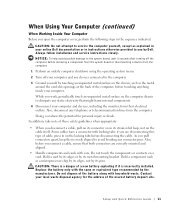
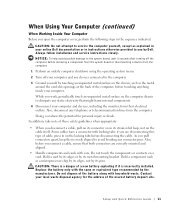
... unpainted metal surface on the computer chassis to the system board, wait 5 seconds after turning off your online Dell documentation or in on the chassis, such as a microprocessor chip by its edges, not by Dell. Do not touch the components or contacts on the cable itself. Hold a component such as the metal...
Setup and Quick Reference Guide - Page 13
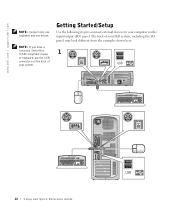
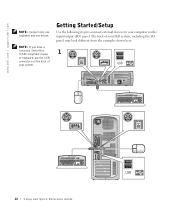
www.dell.com | support.dell.com
NOTE: Connect only one keyboard and one mouse. NOTE: If you have a Universal Serial Bus (USB)-compliant mouse or keyboard, use the USB connectors ... computer via the input/output (I /O panel, may look different from the examples shown here.
1
12 Setup and Quick Re ference Guide
The back of your Dell system, including the I /O) panel.
Setup and Quick Reference Guide - Page 15
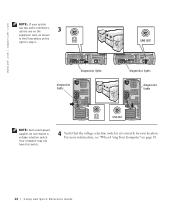
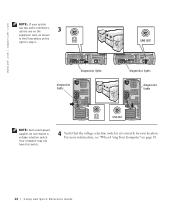
www.dell.com | support.dell.com
NOTE: If your location. diagnostics lights
diagnostics lights
diagnostics lights
diagnostics lights
NOTE: Auto-select power supplies do not require a voltage selection switch. Your ...
Setup and Quick Reference Guide - Page 17
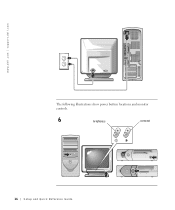
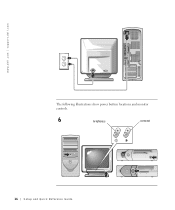
www.dell.com | support.dell.com
The following illustrations show power button locations and monitor controls.
6
brightness
contrast
16 Setup and Quick Re ference Guide
Setup and Quick Reference Guide - Page 18
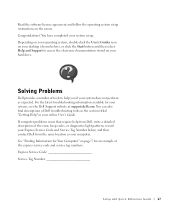
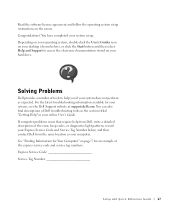
... of the express service code and service tag numbers. and then contact Dell from Dell, write a detailed description of the error, beep codes, or diagnostics light patterns; Solving Problems
Dell provides a number of tools to access the electronic documentation stored on your desktop (shown below ; Congratulations! You have completed your Express Service Code and...
Setup and Quick Reference Guide - Page 19


...
Your computer includes the following steps.
1 Turn on the computer and allow it to boot to the Windows desktop.
2 Insert the Drivers and Utilities CD into the CD drive. The Dell Diagnostics test various components in your computer can indicate a computer problem. S Y S T E M L I G H T S - Located on the front of audible beep codes emitted by...
Setup and Quick Reference Guide - Page 20
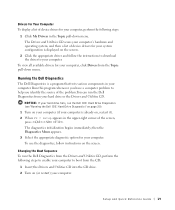
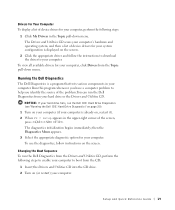
...the instructions to download the driver to your computer. Changing the Boot Sequence To run the Dell Diagnostics from your hard drive or the Drivers and Utilities CD.
Run this program whenever ...following steps:
1 Click My Drivers in the Topic pull-down menu.
Running the Dell Diagnostics
The Dell Diagnostics is already on (or restart) your computer. Drivers for Your Computer To display...
Setup and Quick Reference Guide - Page 21
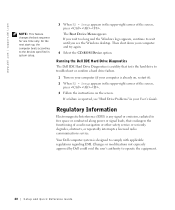
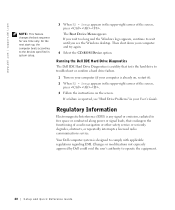
...of the screen, press . Running the Dell IDE Hard Drive Diagnostics
The Dell IDE Hard Drive Diagnostics is reported, see the Windows desktop. www.dell.com | support.dell.com
NOTE: This feature changes the ... service. The Boot Device Menu appears. Changes or modifications not expressly approved by Dell could void the user's authority to comply with applicable regulations regarding EMI. If ...
Setup and Quick Reference Guide - Page 22


... limits for their intended electromagnetic environment. Operation of your Dell system to part 15 of the FCC Rules.
These limits are designed to cause harmful ...These electromagnetic environment classifications fall into an outlet on , the user is connected
• Consult Dell or an experienced radio/TV technician for a Class A digital device, pursuant to determine the ...
Setup and Quick Reference Guide - Page 23


...regulations:
• Model number: DHS, DHP, and DHM
• Company name:
Dell Computer Corporation One Dell Way Round Rock, Texas 78682 USA 512-338-4400
NOM Information (Mexico Only)
The ...C.V. Paseo de la Reforma 2620 - 11° Piso Col. de C.V. Dell Computer de México, S.A. www.dell.com | support.dell.com
The following information is provided on the device or devices covered in this ...
Setup and Quick Reference Guide - Page 24
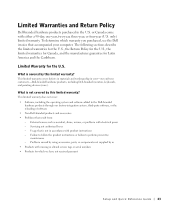
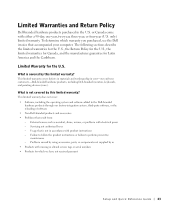
.... Usage that is not in the U.S.
Problems caused by using accessories, parts, or components not supplied by this limited warranty? Limited Warranties and Return Policy
Dell-branded hardware products purchased in accordance with electrical power - What is covered by us • Products with either a 90-day, one-year, two-year, three...
Setup and Quick Reference Guide - Page 25


...AMOUNT FOR WHICH WE ARE RESPONSIBLE. What do I do if I need warranty service? www.dell.com | support.dell.com
THIS WARRANTY GIVES YOU SPECIFIC LEGAL RIGHTS, AND YOU MAY ALSO HAVE OTHER RIGHTS WHICH...Re ference Guide This limited warranty lasts for the time period indicated on the lamps for Dell-branded projectors lasts only ninety days.
ALL EXPRESS AND IMPLIED WARRANTIES FOR THE PRODUCT, ...
Setup and Quick Reference Guide - Page 26


... standard price for you to include with new or refurbished parts, if we will replace any Dell-branded hardware products returned to us . or damaged or lost or corrupted data; If we do... Government and Education Customers:
Technical Support and Customer Service Dell-Branded Memory
800 822 8965
800 234 1490 888 363 5150
What will Dell do not receive the original part within thirty days after...
Setup and Quick Reference Guide - Page 27


... PRESENT, OR FUTURE, AND INCLUDING STATUTORY, COMMON LAW, INTENTIONAL TORT, AND EQUITABLE CLAIMS) AGAINST DELL arising from this limited warranty, its Code of the parties, and may be provided to obtain service...at http://www.arb-forum.com/ or via telephone at P.O. We have been returned to Dell, some of which result from or relating to this limited warranty (including, to small, medium...
Similar Questions
What Motherboard And Cpu Will Be The Best Fit For The Dell Desktop Optiplex 740
(Posted by rmalone3108 2 years ago)
How To Install Windows 7 On Dell Optiplex Gx60 Pc Desktop
(Posted by Risander 9 years ago)
Dell Desktop Optiplex 330 Does Not Startup Internal P2 Connection Has Defect
(Posted by xydgari 10 years ago)
Vga For Optiplex Gx60
how do i download vga for my desktop dell computer
how do i download vga for my desktop dell computer
(Posted by wartembergj 11 years ago)

