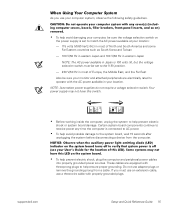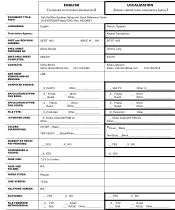Dell OptiPlex GX400 Support Question
Find answers below for this question about Dell OptiPlex GX400.Need a Dell OptiPlex GX400 manual? We have 1 online manual for this item!
Question posted by briun on May 19th, 2014
How To Open Dell Optiplex Gx400
The person who posted this question about this Dell product did not include a detailed explanation. Please use the "Request More Information" button to the right if more details would help you to answer this question.
Current Answers
There are currently no answers that have been posted for this question.
Be the first to post an answer! Remember that you can earn up to 1,100 points for every answer you submit. The better the quality of your answer, the better chance it has to be accepted.
Be the first to post an answer! Remember that you can earn up to 1,100 points for every answer you submit. The better the quality of your answer, the better chance it has to be accepted.
Related Dell OptiPlex GX400 Manual Pages
Setup and Quick Reference Guide - Page 6
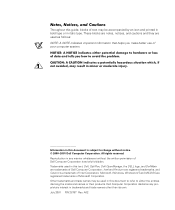
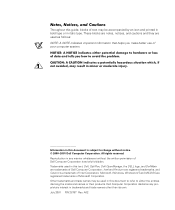
...cautions and they are used in this document to refer to change without the written permission of Dell Computer Corporation is a trademark of Intel Corporation; Other trademarks and trade names may be used as... PLQRU RU PRGHUDWH LQMXU\
Information in this text: Dell, OptiPlex, Dell OpenManage, the DELL logo, and DellWare are trademarks of Dell Computer Corporation; All rights reserved.
Setup and Quick Reference Guide - Page 7
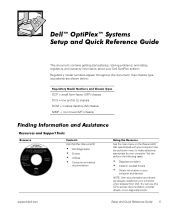
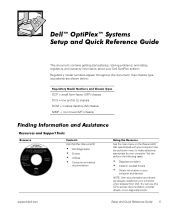
... 1XPEHUV DQG &KDVVLV 7\SHV
DCP = small form-factor (SFF) chassis DCS = low profile (L) chassis DCM = midsize desktop (M) chassis MMP = mini tower (MT) chassis
)LQGLQJ ,QIRUPDWLRQ DQG $VVLVWDQFH
5HVRXUFHV DQG 6XSSRUW 7RROV
5HVRXUFH
&RQWHQWV
Dell OptiPlex ResourceCD
‡ Dell Diagnostics ‡ Drivers ‡ Utilities ‡ Computer and device
documentation
8VLQJ WKH 5HVRXUFH
See the main...
Setup and Quick Reference Guide - Page 8


... icon on your hard drive. ID or Certificate of your Dell™
Tag Number are unique identifiers for your computer. Dell computer.
‡ Express Service Code and Service You may not...Product Key (or Product
Tag Number
ID) number to access the electronic documentation stored on your desktop to complete the operating
‡ Product Key (also called the Product system setup.
5HVRXUFHV ...
Setup and Quick Reference Guide - Page 9


... configuration detail
*HWWLQJ 6WDUWHG6HWXS
In the following steps, refer to your chassis. The back of online links to Dell's
primary vendors
Dell Premier Support website
Go to http://premiersupport.dell.com:
‡ Service call status
The Dell Premier Support website is where external devices connect to the illustration that matches your computer. support...
Setup and Quick Reference Guide - Page 11
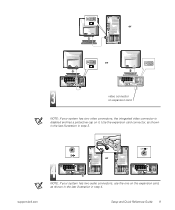
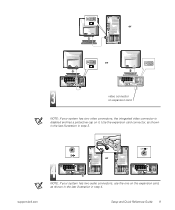
.\
or
or
video connector on expansion card
NOTE: If your system has two audio connectors, use the one on it. support.dell.com
Setup and Quick Reference Guide 9 or
NOTE: If your system has two video connectors, the integrated video connector is disabled and has a protective cap ...
Setup and Quick Reference Guide - Page 13


...refresh rate, see the Dell support Web site at http://support.dell.com.
Save the shipping materials in your System User's Guide or the video card documentation. support.dell.com
Setup and Quick ...the hard-disk drive as instructed in case you need them later.
For details on the desktop for more information. Tighten any screws on the screen.
. For the latest product information,...
Setup and Quick Reference Guide - Page 14


...ResourceCD while you are running Windows.
12 Setup and Quick Reference Guide and then contact Dell from Dell, write a detailed description of the error, beep codes, or diagnostic light patterns;
Located... NOTE: To access device drivers and user documentation, you must use the Dell OptiPlex ResourceCD while you are available. If computer problems occur that can help you of audible beep...
Setup and Quick Reference Guide - Page 15
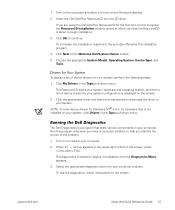
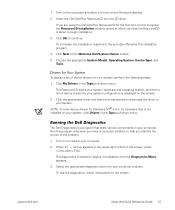
... of the problem.
1. Run this computer, the ResourceCD Installation window opens to inform you identify the source of device drivers for your computer....desktop.
2.
The diagnostics initialization begins immediately; support.dell.com
Setup and Quick Reference Guide 13 Turn on this program whenever you are using the Dell OptiPlex ResourceCD for your system. Insert the Dell OptiPlex...
Setup and Quick Reference Guide - Page 16


...Dell IDE Hard Drive Diagnostics is reported, see the Windows desktop. If a failure is a utility that tests the hard drive to ensure your own personal safety.
14 Setup and Quick Reference Guide Changing the Boot Sequence
To run the Dell.... 3. Then shut down your computer. 3. Insert the Dell OptiPlex ResourceCD into the CD drive. 2. Turn on (or restart) your computer and try again. 4. Turn on...
Setup and Quick Reference Guide - Page 18
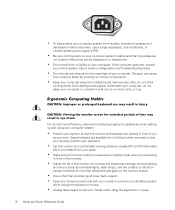
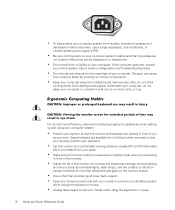
... gets wet, consult
your online System User's Guide or Diagnostics and Troubleshooting Guide.
‡ Do not push any objects into the openings of your computer; Special shelves are available (from Dell and other sources) to help protect your computer system from sudden, transient increases and
decreases in a neutral, comfortable position
while using...
Setup and Quick Reference Guide - Page 19
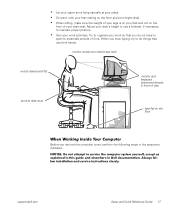
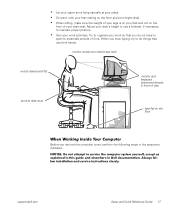
monitor screen at or below eye level
wrists relaxed and flat arms at your sides. ‡ Sit erect, with your feet resting on the floor and your thighs level. ‡ When sitting, make sure the weight of your legs is on your feet and not on the floor
:KHQ :RUNLQJ ,QVLGH When you do things that use a footrest, if necessary, to
type for extended periods of time. Try to organize your ...
Setup and Quick Reference Guide - Page 20
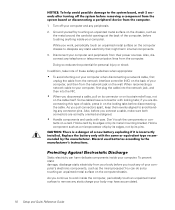
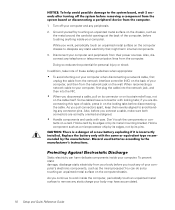
... delicate components inside your body before disconnecting the cable. Don't touch the components or con- Hold a component such as the metal around the card-slot openings at the back of cable, press in on the locking tabs before you disconnect a cable, pull on its connector or on its strain-relief loop...
Setup and Quick Reference Guide - Page 21


... system has been designed and determined to be helpful. You may appear throughout your Dell documentation to remind you are not limited to the electromagnetic environment. Government Printing Office,...from the antistatic packing material until you are on different branch circuits.
support.dell.com
Setup and Quick Reference Guide 19 Just before unwrapping the antistatic packaging,...
Setup and Quick Reference Guide - Page 22


... RQ WKH :RUOG :LGH :HE DW KWWS
ZZZGHOOFRPSURGXFWVGHOOZDUHLQGH[KWP
Most Dell computer systems are classified for business or industrial environments. ‡ Class B is considered to the...computer system, examine all labels carry an FCC Class B rating as Class B digital devices. Dell computer systems are designed, tested, and classified for your computer, on card-mounting brackets, and...
Setup and Quick Reference Guide - Page 23


... installed and used in accordance with the manufacturer's instruction manual, may cause harmful interference with radio communications. However, there is no guarantee that changes
support.dell.com
Setup and Quick Reference Guide 21 Class A
This equipment has been tested and found to comply with the limits for help. To determine which...
Setup and Quick Reference Guide - Page 24
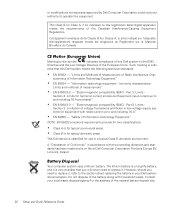
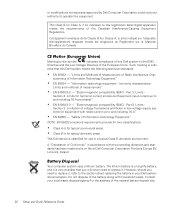
...Information technology equipment -
"Electromagnetic compatibility (EMC) - Par t3: Limits - This Dell device is classified for equipment with rated current up to the section about replacing the ... du Reglement sur le Materiel Brouilleur du Canada.
&( 1RWLFH (XURSHDQ 8QLRQ
Marking by Dell Computer Corporation could void your authority to replace it.
acteristics of measurement."
‡ ...
Setup and Quick Reference Guide - Page 25


...; PQBUÒFOÇ BCZ SVtFOÇ PETUSBOJM
9&&, 1RWLFH -DSDQ 2QO\
Most Dell computer systems are classified by the Voluntary Control Council for information technology equipment. The user ... protection up to 30 meters).
VCCI-A
)LJXUH 9&&, &ODVV $ ,7( 5HJXODWRU\ 0DUN
support.dell.com
Setup and Quick Reference Guide 23 Class A ITE
This is obliged to take corrective actions.
ITE...
Setup and Quick Reference Guide - Page 26


... domestic environment, it may be located separately from the other regulatory marking applied to your computer system (or other Dell digital device), examine the Republic of Korea Ministry of Information and Communications (MIC) registration labels located on the standard ... for Class B products. If this equipment is a Class B product based on your computer (or other Dell digital device).