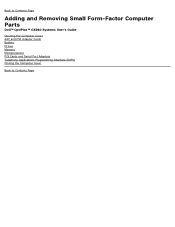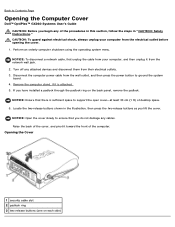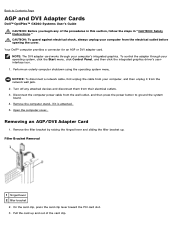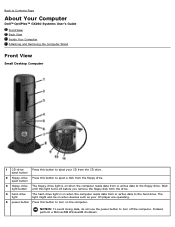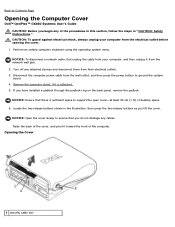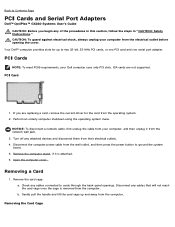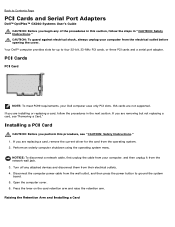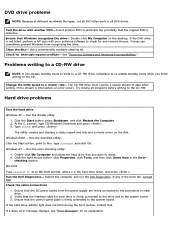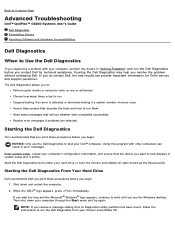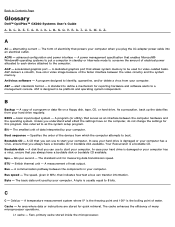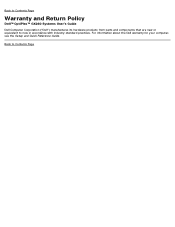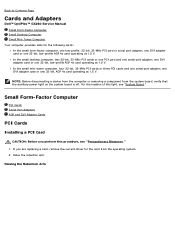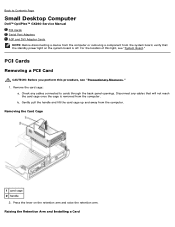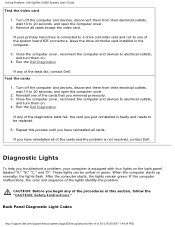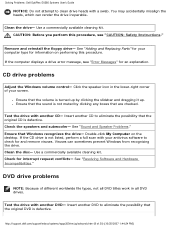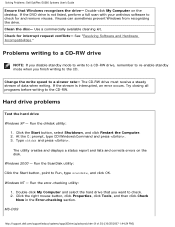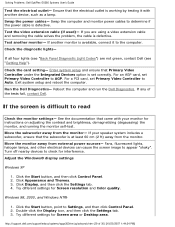Dell OptiPlex GX260 Support Question
Find answers below for this question about Dell OptiPlex GX260.Need a Dell OptiPlex GX260 manual? We have 4 online manuals for this item!
Question posted by Lwethu16 on November 7th, 2012
Video Adapter
I accidentally disabled my video adapter and now my dell optiplex 260 goes blank after rebbot, anyone help please, i am not a technician and i need help on how i can enable it, my screen just goes blank.
Current Answers
Answer #1: Posted by NiranjanvijaykumarAtDell on November 7th, 2012 1:53 AM
Hello Lwethu16,
I am from Dell Social Media and Community.
Boot the system to safe mode and enable the video card from Device manager. (follow the link for step by step process)
http://www.microsoft.com/resources/documentation/windows/xp/all/proddocs/en-us/boot_failsafe.mspx?mfr=true
If the issue persists, enter system set up at start up by tapping on F2 and restore it to defaults.
Let me know if you need any further assistance.
Dell-Niranjan
Twitter: @NiranjanatDell
I am from Dell Social Media and Community.
Boot the system to safe mode and enable the video card from Device manager. (follow the link for step by step process)
http://www.microsoft.com/resources/documentation/windows/xp/all/proddocs/en-us/boot_failsafe.mspx?mfr=true
If the issue persists, enter system set up at start up by tapping on F2 and restore it to defaults.
Let me know if you need any further assistance.
Dell-Niranjan
Twitter: @NiranjanatDell
NiranjanAtDell
Dell Inc
Related Dell OptiPlex GX260 Manual Pages
Similar Questions
What Motherboard And Cpu Will Be The Best Fit For The Dell Desktop Optiplex 740
(Posted by rmalone3108 2 years ago)
Dell Desktop Optiplex 330 Does Not Startup Internal P2 Connection Has Defect
(Posted by xydgari 10 years ago)
How To Remove The Motherboard Her In A Dell Optiplex Gx260
(Posted by jimgdp0 10 years ago)
How Much On Board Video Memory On A Optiplex Gx260 Motherboard
(Posted by msjmala 10 years ago)
Need Info About Motherboard Manuufacturer On Motherboard.
i want to replace the motherboard on current "Dell Desktop Optiplex Model GX 260 DHS series. i don't...
i want to replace the motherboard on current "Dell Desktop Optiplex Model GX 260 DHS series. i don't...
(Posted by Terry51chevy 11 years ago)