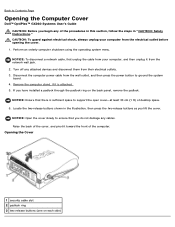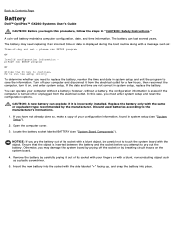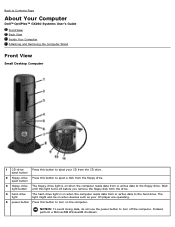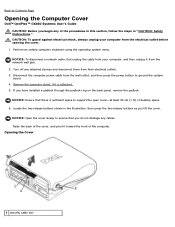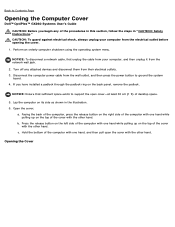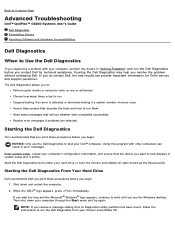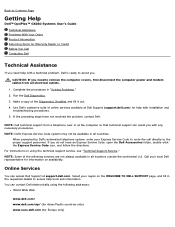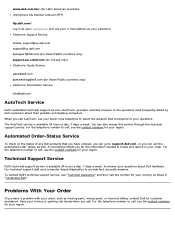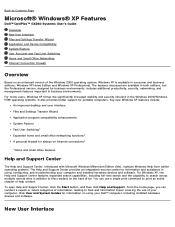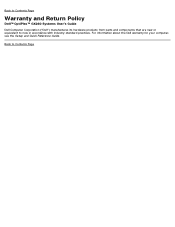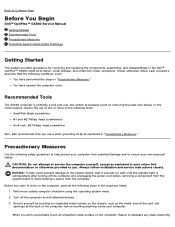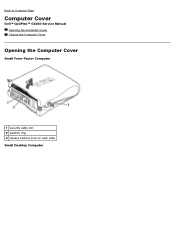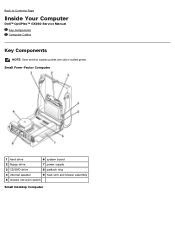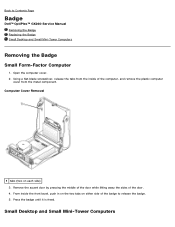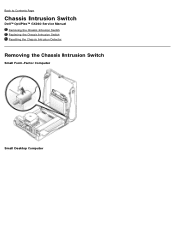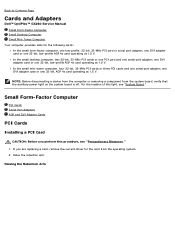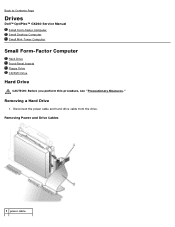Dell OptiPlex GX260 Support Question
Find answers below for this question about Dell OptiPlex GX260.Need a Dell OptiPlex GX260 manual? We have 4 online manuals for this item!
Question posted by Terry51chevy on August 26th, 2012
Need Info About Motherboard Manuufacturer On Motherboard.
Current Answers
Answer #1: Posted by NiranjanvijaykumarAtDell on August 28th, 2012 7:08 AM
I am from Dell Social Media and Community.
System board:
Intel 845G Chipset
Supports '400 & 533 MHz' Front Side Bus
Supports ATA/100
Processor:
Intel Pentium 4 Celeron,
Willamette and Northwood Processors
Let me know if you need any further assistance. I will be glad to help you.
Dell-Niranjan
NiranjanAtDell
Dell Inc