Dell OptiPlex GX240 Support Question
Find answers below for this question about Dell OptiPlex GX240.Need a Dell OptiPlex GX240 manual? We have 3 online manuals for this item!
Question posted by xordenob on May 1st, 2014
What Are The Dell Optiplex 240 Motherboard Limits
The person who posted this question about this Dell product did not include a detailed explanation. Please use the "Request More Information" button to the right if more details would help you to answer this question.
Current Answers
There are currently no answers that have been posted for this question.
Be the first to post an answer! Remember that you can earn up to 1,100 points for every answer you submit. The better the quality of your answer, the better chance it has to be accepted.
Be the first to post an answer! Remember that you can earn up to 1,100 points for every answer you submit. The better the quality of your answer, the better chance it has to be accepted.
Related Dell OptiPlex GX240 Manual Pages
User's Guide - Page 2


... Corporation.
NetWare and Novell are registered trademarks of 3Com Corporation; Other trademarks and trade names may be used in this text: Dell, the DELL logo, OptiPlex, and Dell OpenManage are registered trademarks of Microsoft Corporation; 3Com is a registered trademark of Intel Corporation;
Models: DHS, DHP, and DHM
September 2002 4G172 Rev. IBM is ...
User's Guide - Page 6


... 147 Replacing the Battery 148
4 Stand
Removing the Computer Stand 152 Attaching the Computer Stand 153
5 Technical Specifications
6 Solving Problems
Finding Solutions 164 Using the Dell OptiPlex ResourceCD 165 Power Problems 166 Video and Monitor Problems 166 Sound and Speaker Problems 168 Printer Problems 169
4 Contents Hard Drives 111 Detaching Hard Drive...
User's Guide - Page 18


... computer's boot sequence. For more information on your computer when shipped from this CD to run diagnostics tools. Resources and Support Tools
Resources
Contents
Dell OptiPlex ResourceCD • Dell Diagnostics • Drivers • Utilities • Computer and device
documentation
Setup and Quick Reference Guide • Getting started/setup • Support tools • Solving...
User's Guide - Page 167


... "Hardware Conflicts" See "Computer Memory Problems"
See "System Board Problems" See "Resetting a Damaged System Board" See "Messages and Codes" See "Messages and Codes"
Using the Dell OptiPlex ResourceCD
To use the ResourceCD while you are running the Microsoft® Windows® operating system, perform the following steps:
1 Click My Drivers in the...
User's Guide - Page 190


... Installation window opens to inform you want to restore it after running the Dell Diagnostics.
4 Insert the Dell OptiPlex ResourceCD into the CD drive.
5 Press to exit system setup and save...adjustable error limit is about to begin installation. The computer reboots and the Dell logo screen appears followed by the installation program. www.dell.com | support.dell.com
NOTE: Dell recommends ...
User's Guide - Page 223
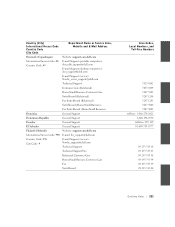
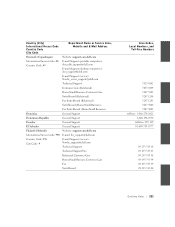
... Area, Website and E-Mail Address
Denmark (Copenhagen)
Website: support.euro.dell.com
International Access Code: 00 Country Code: 45
E-mail Support (portable computers): den_nbk_support@dell.com
E-mail Support (desktop computers): den_support@dell.com
E-mail Support (servers): Nordic_server_support@dell.com
Technical Support
Customer Care (Relational)
Home/Small Business Customer Care...
User's Guide - Page 225


... Service Area, Website and E-Mail Address
Hong Kong
Technical Support (Dimension™ and Inspiron™)
International Access Code: 001 Technical Support (OptiPlex™, Latitude™, and
Country Code: 852
Dell Precision™)
Customer Service (non-technical, post-sales issues)
Transaction Sales
Large Corporate Accounts HK
Large Corporate Accounts GCP HK
India
Technical...
User's Guide - Page 227


...Code: 44
Technical Support (Dimension™ and Inspiron™)
Technical Support outside of Japan (Dimension and Inspiron)
Technical Support (Dell Precision™, OptiPlex™, and Latitude™)
Technical Support outside of Japan (Dell Precision, OptiPlex, and Latitude)
24-Hour Automated Order Service
Customer Care
Business Sales Division (up to 400 employees)
Preferred Accounts...
User's Guide - Page 230
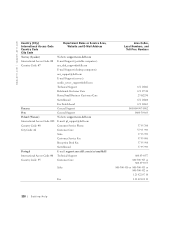
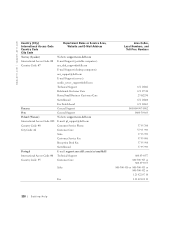
...Service Area, Website and E-Mail Address
Norway (Lysaker)
Website: support.euro.dell.com
International Access Code: 00 E-mail Support (portable computers):
Country Code: 47
nor_nbk_support@dell.com
E-mail Support (desktop computers):
nor_support@dell.com
E-mail Support (servers):
nordic_server_support@dell.com
Technical Support
Relational Customer Care
Home/Small Business Customer Care...
User's Guide - Page 232
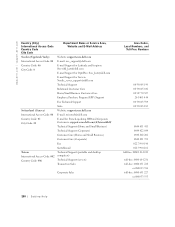
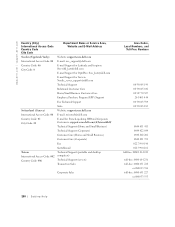
...@dell.com
E-mail Support for OptiPlex: Swe_kats@dell.com
E-mail Support for Servers: Nordic_server_support@dell.com...dell.com/ch/fr/emaildell/
Technical Support (Home and Small Business)
Technical Support (Corporate)
Customer Care (Home and Small Business)
Customer Care (Corporate)
Fax
Switchboard
Taiwan International Access Code: 002 Country Code: 886
Technical Support (portable and desktop...
Service Manual - Page 10


... tools: • Small flat-blade screwdriver • #1 and #2 Phillips-head screwdrivers • An 8-inch, #2 Phillips-head screwdriver Also, Dell recommends that the following steps in the Dell™ OptiPlex™ GX240 small form-factor, small desktop, and small mini-tower computers. Unless otherwise noted, each procedure assumes that you start to the computer from electrostatic...
Setup and Quick Reference Guide - Page 6
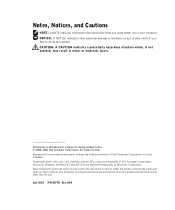
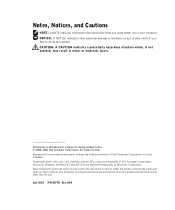
... hazardous situation which, if not avoided, may be used in this text: Dell, OptiPlex, and the DELL logo are registered trademarks of Microsoft Corporation. Trademarks used in this document to ...or moderate injury. Microsoft, Windows, Windows NT, and MS-DOS are trademarks of Dell Computer Corporation; Other trademarks and trade names may result in any proprietary interest in this...
Setup and Quick Reference Guide - Page 7


... drivers are shown below:
Regulatory Model Numbers and Chassis Types DHS = small desktop (SD) chassis DHP = small form-factor (SF) chassis DHM = small mini-tower (SMT) chassis
Finding Information and Assistance
Resources and Support Tools
Resource
Contents
Dell OptiPlex ResourceCD • Dell Diagnostics • Drivers • Utilities • Computer and device
documentation
Using the...
Setup and Quick Reference Guide - Page 23


...complete the installation, respond to the Windows desktop. 2 Insert the Dell OptiPlex ResourceCD into the CD drive.
Using the Dell OptiPlex ResourceCD
To use the ResourceCD while you...perform the following steps. NOTE: To access device drivers and user documentation, you must use the Dell OptiPlex ResourceCD while you are running Windows. 1 Turn on the computer and allow it to boot to ...
Setup and Quick Reference Guide - Page 24


..., follow instructions on (or restart) your computer. Changing the Boot Sequence To run the Dell Diagnostics from the CD:
1 Insert the Dell OptiPlex ResourceCD into the CD drive. 2 Turn on the screen. Run this program whenever you ...of the screen, press . If you see the Windows desktop. then the Diagnostics Menu appears. 3 Select the appropriate diagnostic option for one time only.
Setup and Quick Reference Guide - Page 35
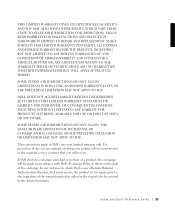
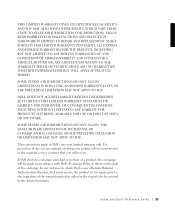
... contract that you will be covered by the limited warranty.
Setup and Quick Reference Gui de 33 DELL'S RESPONSIBILITY FOR MALFUNCTIONS AND DEFECTS IN HARDWARE IS LIMITED TO REPAIR AND REPLACEMENT AS SET FORTH IN THIS LIMITED WARRANTY STATEMENT. If Dell elects to Dell's one-year limited warranty only. THIS LIMITED WARRANTY GIVES YOU SPECIFIC LEGAL RIGHTS, AND...
Setup and Quick Reference Guide - Page 36


... by use an address in Canada, where applicable. www.dell.com | support.dell.com
One-Year Limited Warranty (Canada Only)
Dell Computer Corporation ("Dell") manufactures its hardware products from parts and components that are not installed in the Dell factory; The limited warranty term is shipped from Dell;
This limited warranty does not cover any items that are new...
Setup and Quick Reference Guide - Page 37


... LIABILITY FOR PRODUCTS NOT BEING AVAILABLE FOR USE OR FOR LOST DATA OR SOFTWARE.
These provisions apply to Dell's one-year limited warranty only. Setup and Quick Reference Gui de 35 Remove any service contract covering your system, refer to your invoice or the separate service contract ...
Setup and Quick Reference Guide - Page 41


... to shipping the products to new in the preceding text, the option you chose will be covered by Dell.
Otherwise, this limited warranty.
For provisions of any instance in which Dell issues a Return Material Authorization Number, Dell must receive the product(s) for repair prior to the expiration of the warranty period in order for...
Setup and Quick Reference Guide - Page 44
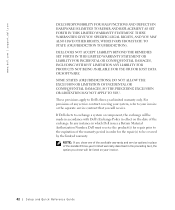
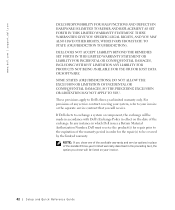
...) DO NOT ALLOW THE EXCLUSION OR LIMITATION OF INCIDENTAL OR CONSEQUENTIAL DAMAGES, SO THE PRECEDING EXCLUSION OR LIMITATION MAY NOT APPLY TO YOU. www.dell.com | support.dell.com
DELL'S RESPONSIBILITY FOR MALFUNCTIONS AND DEFECTS IN HARDWARE IS LIMITED TO REPAIR AND REPLACEMENT AS SET FORTH IN THIS LIMITED WARRANTY STATEMENT. DELL DOES NOT ACCEPT LIABILITY BEYOND THE...
Similar Questions
Can I Put A Secondary Hard Drive In Dell Optiplex Gx240 Desktop Directions
(Posted by rtbil 9 years ago)
What Is The Best Video Card For The Dell Optiplex 240 Default Motherboard
(Posted by prettvat 9 years ago)
How To Use Your Dell Optiplex Gx150 Motherboard With A New Power Supplydell
optiplex 330
optiplex 330
(Posted by TOdmert 10 years ago)
How Much Power Does A Dell Optiplex 755 Motherboard Use
(Posted by lolcha 10 years ago)
I Have An Old Dell Optiplex Gx 240 With An Inbuilt Speaker But I Do Not Here Any
(Posted by paulgberic35 11 years ago)

