Dell OptiPlex 330 Support Question
Find answers below for this question about Dell OptiPlex 330.Need a Dell OptiPlex 330 manual? We have 2 online manuals for this item!
Question posted by TOdmert on March 11th, 2014
How To Use Your Dell Optiplex Gx150 Motherboard With A New Power Supplydell
optiplex 330
Current Answers
There are currently no answers that have been posted for this question.
Be the first to post an answer! Remember that you can earn up to 1,100 points for every answer you submit. The better the quality of your answer, the better chance it has to be accepted.
Be the first to post an answer! Remember that you can earn up to 1,100 points for every answer you submit. The better the quality of your answer, the better chance it has to be accepted.
Related Dell OptiPlex 330 Manual Pages
Quick Reference - Page 2


... this document is strictly forbidden. Other trademarks and trade names may be used in trademarks and trade names other than its own. Reproduction in any proprietary interest in this text: Dell, the DELL logo, Inspiron, Dell Precision, Dimension, OptiPlex, Latitude, PowerEdge, PowerVault, PowerApp, and Dell OpenManage are trademarks of your computer. Model DCSM and DCNE
September...
Quick Reference - Page 6


...; Tools and utilities
not ship with your computer.
• How to troubleshoot and solve
problems
Dell OptiPlex™ 330 User's Guide
Microsoft Windows Help and Support Center 1 Click the Windows Vista Start button→ Help and Support→ Dell User and System Guides→ System Guides. 2 Click the User's Guide for your computer.
6
Quick...
Quick Reference - Page 23


... for document #154781 (What Are The Different Methods To Transfer Files From My Old Computer To My New Dell™ Computer Using the Microsoft® Windows® XP Operating System?). For technical assistance, refer to the Dell™ Knowledge Base document may not be available in progress.
When all of the settings and files...
Quick Reference - Page 29


... to identify your computer. Use the Service Tag to play a CD/DVD. Use the lights to attach a personal computer microphone. Use the microphone connector to help you access the Dell Support website or call Support.
For more information about sleep modes and exiting from a power-saving mode, press the power button or use the keyboard or the...
Quick Reference - Page 47
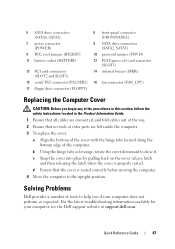
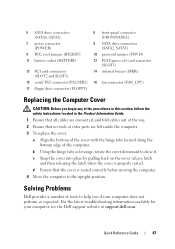
5 SATA drive connectors (SATA0, SATA1)
7 power connector (POWER)
9 RTC reset jumper (RTCRST) 11 battery socket (BATTERY)
13 PCI card connectors (SLOT2... at support.dell.com. Solving Problems
Dell provides a number of the computer. d Ensure that no tools or extra parts are connected, and fold cables out of the way. 2 Ensure that the cover is properly seated.
b Using the hinge tabs...
Quick Reference - Page 56
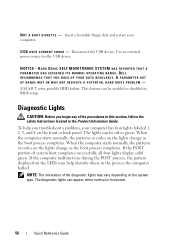
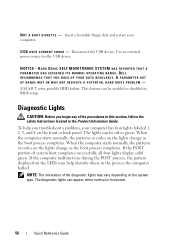
....
56
Quick Reference Guide If the computer malfunctions during the POST process, the pattern displayed on the front or back panel. NOTICE - Use an external power source for the USB device. DELL RECOMMENDS THAT YOU BACK UP YOUR DATA REGULARLY. A PARAMETER OUT OF RANGE MAY OR MAY NOT INDICATE A POTENTIAL HARD DRIVE PROBLEM...
Quick Reference - Page 66


...lights power, 29
M
monitor clone mode, 26 connect DVI, 24-25 connect TV, 24, 26 connect two, 24-25 connect VGA, 24-25 display settings, 26 extended desktop mode, 26
motherboard. turning... off your computer, 12 Internet connection
about, 17 options, 17 setting up , 15, 23
problems beep codes, 53 Dell Diagnostics, 48
Product ...
User's Guide - Page 2


...in this text: Dell, the DELL logo, OptiPlex, Inspiron, TravelLite, Dell OpenManage, and Strike Zone are trademarks or registered trademarks of Microsoft Corporation; As an ENERGY STAR partner, Dell Inc.
If you how to Microsoft® Windows® operating systems are not applicable. Trademarks used in any manner whatsoever without notice. © 2007 Dell Inc. Other trademarks...
User's Guide - Page 4


... Connection 51
Transferring Information to a New Computer 53 Microsoft® Windows®...Power Protection Devices 62 Surge Protectors 62 Line Conditioners 63 Uninterruptible Power Supplies 63
5 Advanced Features 65
LegacySelect Technology Control 65
Manageability 65 Dell OpenManage™ IT Assistant 65 Dell OpenManage Client Instrumentation . . . . . 65
Power Management 66
Using...
User's Guide - Page 6


... CDs and DVDs 99
8 Troubleshooting Tools 101
Power Lights 101
Beep Codes 102
System Messages 104
Diagnostic Lights 106
Dell Diagnostics 111 When to Use the Dell Diagnostics 111 Starting the Dell Diagnostics From Your Hard Drive 111 Starting the Dell Diagnostics From the Drivers and Utilities media 112 Dell Diagnostics Main Menu 112
9 Troubleshooting 115
Solving...
User's Guide - Page 7


...is readable 130
Power Lights 130
10 Reinstalling Software 133
Drivers 133 What Is a Driver 133 Identifying Drivers 133 Reinstalling Drivers and Utilities 134
Troubleshooting Software and Hardware Problems . . 136
Restoring Your Operating System 137 Using Microsoft Windows System Restore . . . . 137 Using Dell™ PC Restore and Dell Factory Image Restore 139 Using the Operating System...
User's Guide - Page 15


... Information Guide
• How to remove and replace parts
Dell OptiPlex™ 330 User's Guide
• Specifications
Microsoft Windows Help and Support
...Agreement
NOTE: This document is available as a PDF at support.dell.com. What Are You Looking For? • Basic troubleshooting information • How to run the Dell Diagnostics • Tools and utilities • How to troubleshoot ...
User's Guide - Page 22


... headphone connector to attach headphones and most kinds of this button indicates power state. 1 Service Tag
Use the Service Tag to identify your computer when you access the Dell Support website or call Support.
2 optical drive
Use the optical drive to play a CD/DVD.
3 floppy drive
The floppy drive is optional.
4 drive activity light...
User's Guide - Page 34
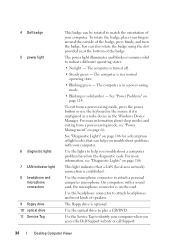
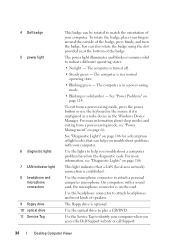
... is established. This light indicates that can help you access the Dell Support website or call Support.
34
Desktop Computer Views
Use the Service Tag to help you troubleshoot problems with a sound card, the microphone connector is optional.
The computer is in a power-saving mode.
• Blinking or solid amber - The computer is configured...
User's Guide - Page 56
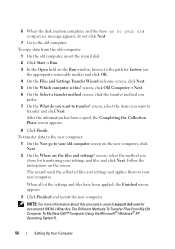
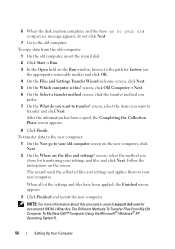
... #154781 (What Are The Different Methods To Transfer Files From My Old Computer To My New Dell™ Computer Using the Microsoft® Windows® XP Operating System?).
56
Setting Up Your Computer
To copy...Next.
5 On the Which computer is this procedure, search support.dell.com for transferring your new computer.
6 When the disk creation completes and the Now go to the path for fastwiz...
User's Guide - Page 95
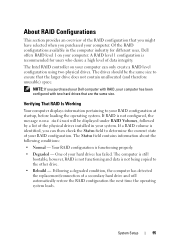
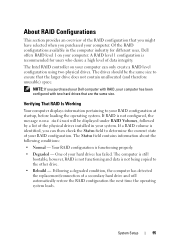
...the RAID configurations available in your system.
If a RAID volume is recommended for different uses, Dell offers RAID level 1 on your computer. The Intel RAID controller on your computer can... RAID configuration that you might have selected when you purchased your Dell computer with RAID, your computer. One of data integrity.
A RAID level 1 configuration is ...
User's Guide - Page 105
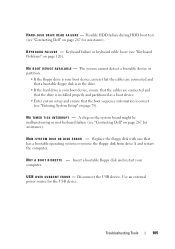
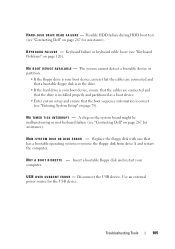
... Dell" on page 267 for assistance).
K E Y B O A R D F A I N T E R R U P T - A chip on the system board might be malfunctioning or motherboard ...on page 79).
N O B O O T D E V I C E A V A I S K E R R O R - N O N - N O T A B O O T D I L U R E - Use an external power source for the USB device. U S B O V E R C U R R E N T E R R O R - H A R D - D I S K D R I V E R E A D F A I...
User's Guide - Page 137


... Vista) returns your hard drive to the operating state it to restore your operating system. System Restore does not monitor your data files. Use Dell PC Restore or Dell Factory Image Restore only if System Restore did not resolve your operating system problem. Any changes that System Restore makes to your computer are...
User's Guide - Page 139


...Using Dell™ PC Restore and Dell Factory Image Restore
NOTICE: Using Dell PC Restore or Dell Factory Image Restore permanently deletes all data before using PC Restore or Factory Image Restore. Use Dell PC Restore (Windows XP) or Dell... or drivers installed after you purchased the computer. Windows XP: Dell PC Restore
Using PC Restore: 1 Turn on certain computers.
If possible, back...
User's Guide - Page 261


...Obtaining Assistance
CAUTION: If you need to run Dell Diagnostics.
3 Fill out the "Diagnostics Checklist" on page 266. 4 Use Dell's extensive suite of online services available at the... power and modem cables from a telephone near or at Dell Support
(support.dell.com) for a more extensive list of Dell Support online. 5 If the preceding steps have an Express Service Code, open the Dell ...
Similar Questions
How To Fix Amber Light On Optiplex 780 Without A New Power Supply
(Posted by hyokijok 10 years ago)
Replaced Motherboard And Power Supply Computer Still Will Not Start Optiplex
960
960
(Posted by thiBones 10 years ago)

