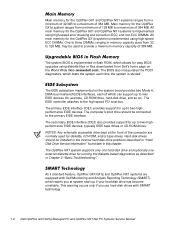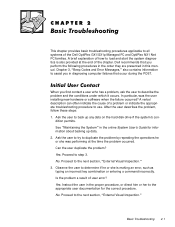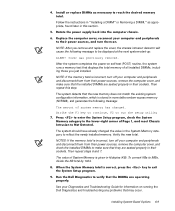Dell OptiPlex GX1p Support Question
Find answers below for this question about Dell OptiPlex GX1p.Need a Dell OptiPlex GX1p manual? We have 3 online manuals for this item!
Question posted by nipcocompany on May 4th, 2013
Starting The Computer
Current Answers
Answer #1: Posted by TommyKervz on May 4th, 2013 9:29 AM
I recommend you download both
- Reference and Installation Guide
- Small-Form-Factor System User's Guide
(you need adobe reader to read them from the computer/print them)
http://www.dell.com/support/Manuals/us/en/19/product/optiplex-gx1
Related Dell OptiPlex GX1p Manual Pages
Similar Questions
What URL can I download the needed file from ?