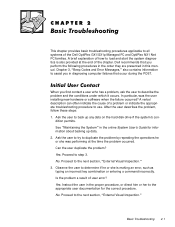Dell OptiPlex GX1p Support Question
Find answers below for this question about Dell OptiPlex GX1p.Need a Dell OptiPlex GX1p manual? We have 3 online manuals for this item!
Question posted by mihailjkreisel on February 21st, 2013
Dell Optiplex Gx1p Computer Start-up Disk
What URL can I download the needed file from ?
Current Answers
Answer #1: Posted by NiranjanvijaykumarAtDell on March 14th, 2013 3:35 AM
Hello mihailjkreisel,
I am from Dell Social Media and Community.
A computer start up disk is the windows installation Disk that was shipped along with your computer.
If you do not have the restore CD kit, you may follow the link below to login and download the software you need.
http://dell.to/XxXXp3
Or you may fill up a form from the link below.
http://dell.to/ZK9YDN
If this has not helped you or if you need any further assistance, feel free to message me on Twitter(@NiranjanatDell). I will be happy to assist.
Dell-Niranjan
I am from Dell Social Media and Community.
A computer start up disk is the windows installation Disk that was shipped along with your computer.
If you do not have the restore CD kit, you may follow the link below to login and download the software you need.
http://dell.to/XxXXp3
Or you may fill up a form from the link below.
http://dell.to/ZK9YDN
If this has not helped you or if you need any further assistance, feel free to message me on Twitter(@NiranjanatDell). I will be happy to assist.
Dell-Niranjan
NiranjanAtDell
Dell Inc
Related Dell OptiPlex GX1p Manual Pages
Similar Questions
How To Reinstall Drivers On Dell Optiplex 330 To Factory Settings
(Posted by djjessie 10 years ago)
Starting The Computer
Icant start running the computer, can I have the defult setup for starting computer
Icant start running the computer, can I have the defult setup for starting computer
(Posted by nipcocompany 10 years ago)
From What Url Can I Download A Start-up Disk For A Dell Optiplex Gx1p Computer ?
(Posted by mihailjkreisel 11 years ago)
Dell Optiplex 330 Os
Is Windows 8 compatible with the Dell Optiplex 330 desktop, or will a new computer be needed?
Is Windows 8 compatible with the Dell Optiplex 330 desktop, or will a new computer be needed?
(Posted by coolburner 11 years ago)