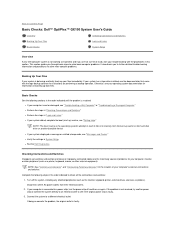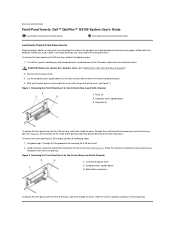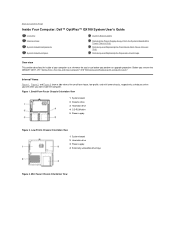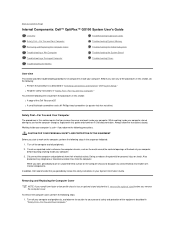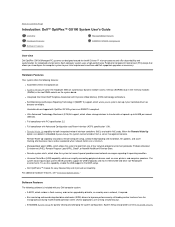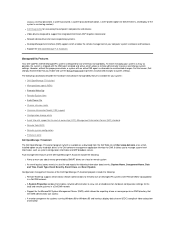Dell OptiPlex GX100 Support Question
Find answers below for this question about Dell OptiPlex GX100.Need a Dell OptiPlex GX100 manual? We have 2 online manuals for this item!
Question posted by kpcool95 on May 1st, 2014
How To Boot Frm Usb Drive.
I have created the bootable usb for installing linux in optiplex gx 100 having window xp by using - http://www.pendrivelinux.com/liveusb-install-live-usb-creator/.But whenver i boot it automatically open windows and not showing usb drive in boot sequence too.so i'm not able to have linux in my pc please help me.
Current Answers
Answer #1: Posted by DellJesse1 on May 2nd, 2014 6:48 AM
kpcool95,
Unfortunately, the Optiplex gx 100 does not allow booting from USB. You can click the link below to download the gx100 manual
Thank You,
Dell-Jesse1
Dell Social Media and Communities
email:[email protected]
Dell Community Forum.
www.en.community.dell.com
Dell Twitter Support
@dellcares
Dell Facebook Support
www.facebook.com/dell
#iwork4dell
Related Dell OptiPlex GX100 Manual Pages
Similar Questions
What Motherboard And Cpu Will Be The Best Fit For The Dell Desktop Optiplex 740
(Posted by rmalone3108 2 years ago)
Can The Windows 7 Recovery Disc Install Windows 7 On My Optiplex Gx 280 Desktop?
When Microsoft ends support for XP I want to know if I can install Windows 7 from a recovery usb fro...
When Microsoft ends support for XP I want to know if I can install Windows 7 from a recovery usb fro...
(Posted by deerpark243 10 years ago)
Dell Optiplex Gx 280 Power Wont Boot Up And Diagnostic Lights Off
(Posted by shalmac 10 years ago)
Set Boot Sequence
When the DVD drive is allocated no 1 position, the HDD cannot be allocated. If the HDD is allocated ...
When the DVD drive is allocated no 1 position, the HDD cannot be allocated. If the HDD is allocated ...
(Posted by treefella88 11 years ago)
How Do I Change The Boot Sequence On My Xps 8300 Desktop
How do I change the boot sequence on my XPS 8300 desktop
How do I change the boot sequence on my XPS 8300 desktop
(Posted by abredt 12 years ago)