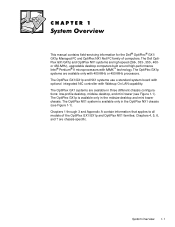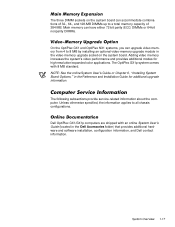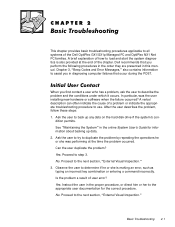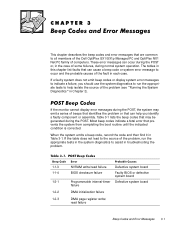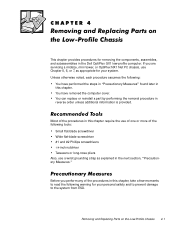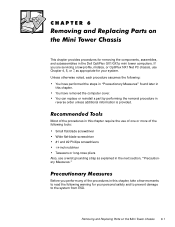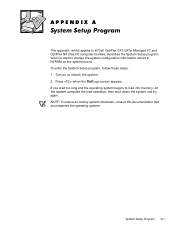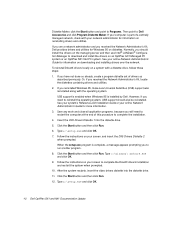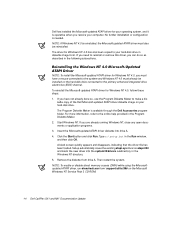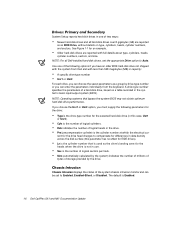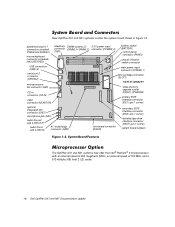Dell OptiPlex GX1 Support Question
Find answers below for this question about Dell OptiPlex GX1.Need a Dell OptiPlex GX1 manual? We have 2 online manuals for this item!
Question posted by Goitom on April 22nd, 2013
Dell Optiplex Gx1 Doesn't Detect Cdrom Drive
Current Answers
Answer #1: Posted by RoyanAtDell on April 22nd, 2013 4:24 AM
I work for Dell's Social Media Team. I recommend you reseat the CD Drive Cable and see if it gets detected. If it does not you will need a replacement drive. Below is the link to the manual for this sytem for help in reseating the cable.
http://dell.to/17dq9hr
Thank you.
RoyanAtDell.
Dell Social Media and Communities.
Related Dell OptiPlex GX1 Manual Pages
Similar Questions
Is it possible for my DELL optiplex GX1 with a A07 BIOS to boot from a USB thumbdrive?
I need the drivers. If you could find a driver with Opengl support, that would be great.
may I know if optiplex Gx1 450 and 480 are in the same catagory