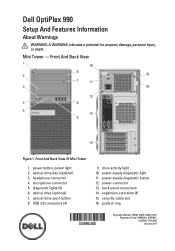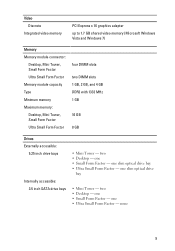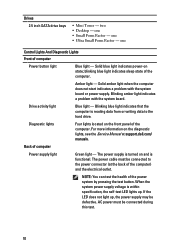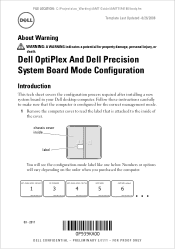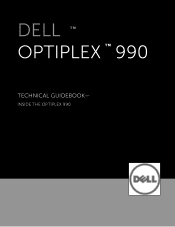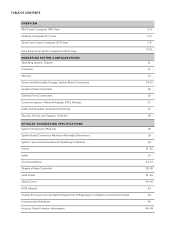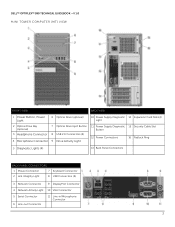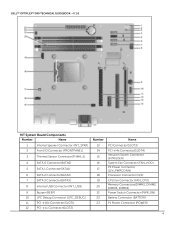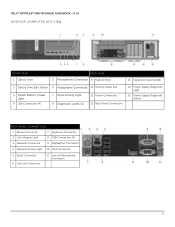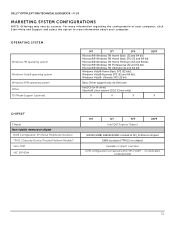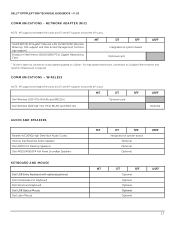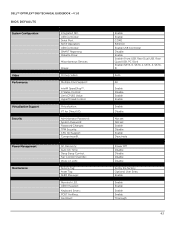Dell OptiPlex 990 Support Question
Find answers below for this question about Dell OptiPlex 990.Need a Dell OptiPlex 990 manual? We have 3 online manuals for this item!
Question posted by jlawrenc on March 27th, 2013
Where Do I Find The Pswd Chip That Will Let Me Reset The Bios Password
Current Answers
Answer #1: Posted by prateekk007 on March 27th, 2013 10:53 AM
Please click on the link mentioned below that might help you:
Please let me know if further help is required.
For easy access to drivers, manuals and product updates, please visit our Support Site .
Thanks & Regards
Prateek K