Dell OptiPlex 960 Support Question
Find answers below for this question about Dell OptiPlex 960.Need a Dell OptiPlex 960 manual? We have 4 online manuals for this item!
Question posted by drim4comat on November 26th, 2013
Dell Optiplex 960 Number 1 Light Is Lit Up Will Not Boot
The person who posted this question about this Dell product did not include a detailed explanation. Please use the "Request More Information" button to the right if more details would help you to answer this question.
Current Answers
There are currently no answers that have been posted for this question.
Be the first to post an answer! Remember that you can earn up to 1,100 points for every answer you submit. The better the quality of your answer, the better chance it has to be accepted.
Be the first to post an answer! Remember that you can earn up to 1,100 points for every answer you submit. The better the quality of your answer, the better chance it has to be accepted.
Related Dell OptiPlex 960 Manual Pages
Setup and Quick Reference Guide - Page 1


Dell™ Optiplex™ 960 Setup and Quick Reference Guide
This guide provides a features overview, specifications, and quick setup, software, and troubleshooting information for your operating system, devices, and technologies, see the Dell Technology Guide at support.dell.com. Models DCSM, DCNE, DCCY
www.dell.com | support.dell.com For more
information about your computer.
Setup and Features Information Tech Sheet - Page 1


... of data if instructions are not followed. Front and Back View
1
234
5
6
13 14 15 16
7
17
8
9 10
12 18
11
1 hard drive activity light 3 WiFi (optional) light
September 2009
19
2 network link integrity light 4 diagnostic lights
Models: DCSM, DCNE, DCCY, DCSM1F, DCNE1F, and DCCY1F series. Dell™ OptiPlex™ 960 Setup and Features Information
Mini Tower -
Technology Guide - Page 3
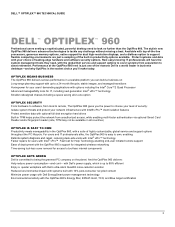
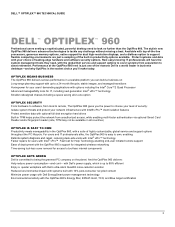
... will have the system management tools they need to tackle any challenge without missing a beat. Performance at the OptiPlex 960 level is just one of the reasons Dell is a world leader in business desktops-and why OptiPlex is up to a 24-month lifecycle, stable images, and managed transitions Horsepower for your users' demanding applications with...
Technology Guide - Page 4
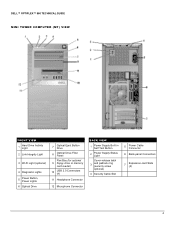
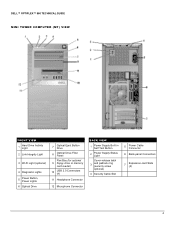
DELL™ OPTIPLEX™ 960 TECHNICAL GUIDE MINI TOWER COMPUTER (MT) VIEW
FRONT VIEW
1
Hard Drive Activity Light
2 Link Integrity Light
3 Wi-FI Light (optional)
4 Diagnostic Lights
5
Power Button, Power Lights
6 Optical Drive
7
Optical Eject Button Drive
8
Optical Drive Filler Panel
Flex Bay (for optional 9 floppy drive or memory
card reader)
10
USB 2.0 Connectors (4)
11 ...
Technology Guide - Page 5
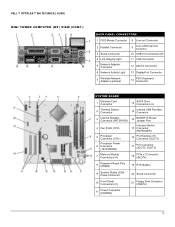
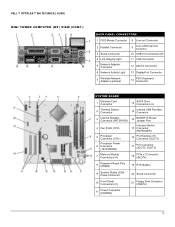
DELL™ OPTIPLEX™ 960 TECHNICAL GUIDE MINI TOWER COMPUTER (MT) VIEW (CONT.)
BACK PANEL CONNECTORS
1 PS/2 Mouse Connector 8 Line-out Connector
2 Parallel Connector
9
Line-in/Microphone Connctor
3 Serial Connector
10 USB 2.0 Connectors (6)
4 Link Integrity Light
11 VGA Connector
5
Network Adapter Connector
12 eSATA Connector
6 Network Activity Light 13 DisplayPort Connector
7...
Technology Guide - Page 6
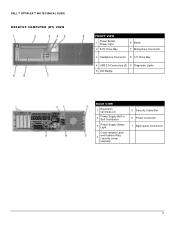
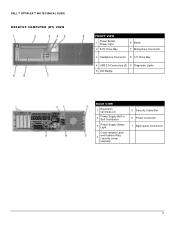
DELL™ OPTIPLEX™ 960 TECHNICAL GUIDE DESKTOP COMPUTER (DT) VIEW
FRONT VIEW
1
Power Button, Power Light
2 5.25" Drive Bay
6 Bezel 7 Microphone Connector
3 Headphone Connector 8 3.5" Drive Bay
4 USB 2.0 Connectors (2) 9 Diagnostic Lights 5 Dell Badge
BACK VIEW
1
Expansion card slots (4)
2
Power Supply Built in Self Test Button
3
Power Supply Status Light
Cover-release Latch...
Technology Guide - Page 7


DELL™ OPTIPLEX™ 960 TECHNICAL GUIDE DESKTOP COMPUTER (DT) VIEW (CONT.)
BACK PANEL CONNECTORS
1 PS/2 Mouse Connector 8 Line-out Connector
2 Parallel Connector
9
Line-in/Microphone Connctor
3 Serial Connector
10 USB 2.0 Connectors (6)
4 Link Integrity Light
11 VGA Connector
5
Network Adapter Connector
12 eSATA Connector
6 Network Activity Light 13 DisplayPort Connector
7
...
Technology Guide - Page 8
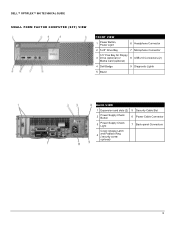
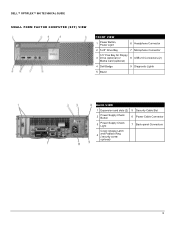
DELL™ OPTIPLEX™ 960 TECHNICAL GUIDE
SMALL FORM FACTOR COMPUTER (SFF) VIEW
FRONT VIEW
1
Power Button, Power Light
6 Headphone Connector
2 5.25" Drive Bay
7 Microphone Connector
3.5" Flex Bay for Floppy
3 Drive (optional) or
8 USB 2.0 Connectors (2)
Media Card (optional)
4 Dell Badge
9 Diagnostic Lights
5 Bezel
BACK VIEW
1 Expansion card slots (2) 5 Security Cable Slot
2...
Technology Guide - Page 9
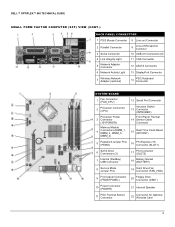
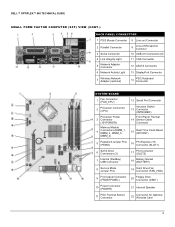
DELL™ OPTIPLEX™ 960 TECHNICAL GUIDE
SMALL FORM FACTOR COMPUTER (SFF) VIEW (CONT.)
BACK PANEL CONNECTORS
1 PS/2 Mouse Connector 8 Line-out Connector
2 Parallel Connector
3 Serial Connector
4 Link Integrity Light
5
Network Adapter Connector
6 Network Activity Light
9
Line-in/Microphone Connctor
10 USB 2.0 Connectors (6)
11 VGA Connector
12 eSATA Connector
13 DisplayPort ...
Technology Guide - Page 10
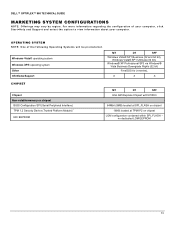
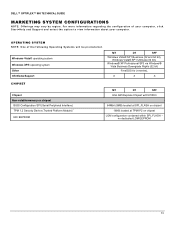
no dedicated LOM EEPROM
10 DELL™ OPTIPLEX™ 960 TECHNICAL GUIDE
MARKETING SYSTEM CONFIGURATIONS
NOTE: Offerings may vary by region.
Windows Vista® operating system Windows XP® operating system Other OS Media Support
...
Technology Guide - Page 11
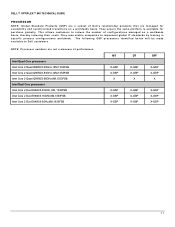
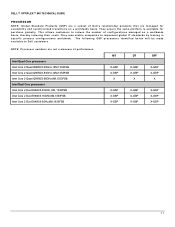
DELL™ OPTIPLEX™ 960 TECHNICAL GUIDE
PROCESSOR
NOTE: Global Standard Products (GSP) are managed for purchase globally. They also enable companies to Dell customers. NOTE: Processor numbers are not a measure of Dell's relationship products that are a subset of performance.
The following GSP processors identified below will be made available to implement global IT standards...
Technology Guide - Page 12
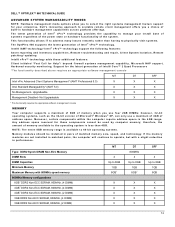
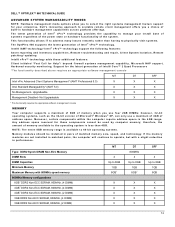
...; technology provides the capability to 8GB
1GB 8GB1
X
X
X
X
X
X
X
X
X
X
X
X
X
X
X
12 This functionality allows IT to address many issues remotely rather than 4GB. Dell's innovative approach to physically visit systems. The OptiPlex 960 supports the latest generation of Intel ® vPro™ technology.
NOTE: The entire 8GB memory range is less than having to scalable...
Technology Guide - Page 13
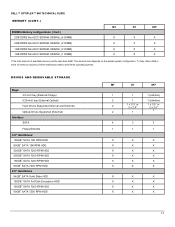
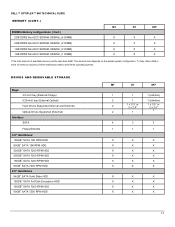
... RPM HDD 80GB1 SATA 7200 RPM HDD
MT
DT
SFF
1
1
1 (slimline)
2
1
1 (slimline)
2
1 x 3.5" or 2 x 2.5"
1 x 3.5" or 2 x 2.5"
2
1
1
4
3
3
1
1
1
X
X
X
X
X
X
X
X
X
X
X
X
X
X
X
X
X
X
X
X
X
X
X
X
X
X
X
X
X
X
13 DELL™ OPTIPLEX™ 960 TECHNICAL GUIDE
MEMORY (CONT.)
800MHz Memory configurations (Cont.) 2GB DDR2 Non-ECC SDRAM, 800MHz, (4 DIMM) 2GB...
Technology Guide - Page 14
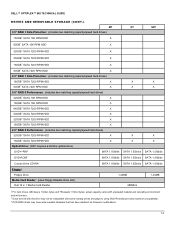
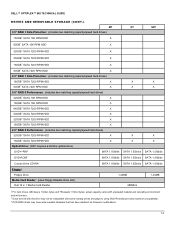
...drives may not be less. 2 Discs burned with some existing drives and players; DELL™ OPTIPLEX™ 960 TECHNICAL GUIDE
DRIVES AND REMOVABLE STORAGE (CONT.)
MT
DT
SFF
3.5" RAID 1 ...5Gbit/s
Combo Drive CD-RW Floppy Disketrv:
Floppy Drive Media Card Reader: (uses Floppy Diskette Drive slot)
Dell 19 in 1 Media Card Reader
SATA 1.5Gbit/s SATA 1.5Gbit/s SATA 1.5Gbit/s
1.44MB 480Mb/s
1....
Technology Guide - Page 15
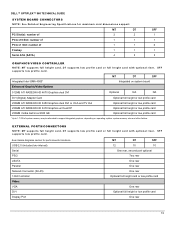
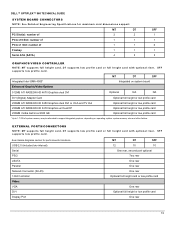
..., depending on operating system, system memory size and other factors. DELL™ OPTIPLEX™ 960 TECHNICAL GUIDE
SYSTEM BOARD CONNECTORS NOTE: See Detailed Engineering Specifications for port... riser. SFF supports low profile card.
MT
DT
SFF
PCI Slot(s): number of
2
2
1
PCIe x16 Slot: number of
1
1
1
PCIe x1 Slot: number of system memory may be allocated to 1.7 GB of
1
1
...
Technology Guide - Page 16
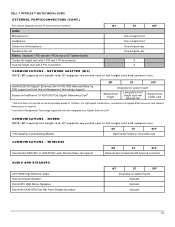
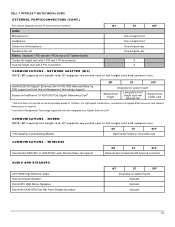
... 5300 802.11 draft-N WiFi (with 2 PCI connectors
MT
DT
SFF
One minijack front One minijack front One minijack rear One minijack rear
X X
COMMUNICATIONS - DELL™ OPTIPLEX™ 960 TECHNICAL GUIDE
EXTERNAL PORTS/CONNECTORS (CONT.)
See chassis diagrams section for port/connector locations Audio: Microphone-in Headphone Stereo line-in/microphone Speakers line...
Technology Guide - Page 20


DELL™ OPTIPLEX™ 960 TECHNICAL GUIDE
POWER (CONT.)
BTUs/h (based on PSU max wattage) 3.3v CMOS battery (type and...No
Silver
No
Silver
Yes
Yes
Yes
Yes
Yes
Yes
INTEGRATED ADI 1984A HIGH DEFINITION AUDIO High Definition Stereo support Number of channels Number of Bits / Audio resolution Sampling rate (recording/playback) Signal to Noise Ratio Analog Audio Dolby Digital THX Digital...
Technology Guide - Page 21


... consumption (standby operation) IEEE standards compliance (example 802.1P) Hardware Certifications (example FCC, B, GS mark...) Boot ROM Support Network Transfer Mode (example Full Duplex, Half Duplex)
Network Transfer Rate (example 10BASE-T (half-duplex...or full height card with optional riser. DELL™ OPTIPLEX™ 960 TECHNICAL GUIDE
COMMUNICATIONS - SFF supports low profile card.
Technology Guide - Page 22
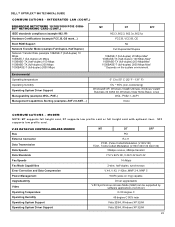
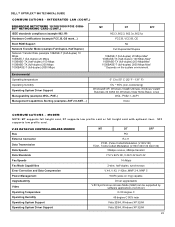
... DT supports low profile card or full height card with optional riser. DELL™ OPTIPLEX™ 960 TECHNICAL GUIDE COMMUNICATIONS - SFF supports low profile card. V.92 DATA/FAX ...(CONT.)
IEEE standards compliance (example 802.1P)
Hardware Certifications (example FCC, B, GS mark...)
Boot ROM Support
Network Transfer Mode (example Full Duplex, Half Duplex) Network Transfer Rate (example 10BASE-T...
Technology Guide - Page 36
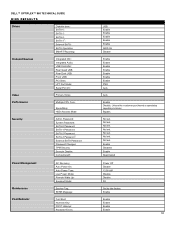
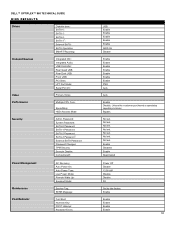
... SERR Message:
Set by the factory. Not set . Not set . DELL™ OPTIPLEX™ 960 TECHNICAL GUIDE
BIOS DEFAULTS Drives
BIOS Factory Defaults (All chassis unless noted)
Diskette...Enable Disable, Unless the customer purchased a speedstep capable processor.
Enable
Post Behavior
Fast Boot:
Enable
Numlock Key:
Enable
POST Hotkeys:
Enable
Keyboard Errors:
Enable
36 Bypass
...
Similar Questions
When Booting Up Optiplex 960 Get Yellow Light And 3
(Posted by copydal 10 years ago)
Optiplex 960 When Power Button Pressed Number 3 Lights
(Posted by orirunci 10 years ago)

