Dell OptiPlex 960 Support Question
Find answers below for this question about Dell OptiPlex 960.Need a Dell OptiPlex 960 manual? We have 4 online manuals for this item!
Question posted by STje on October 13th, 2013
Where Is The Connector On Motherboard Dell Optiplex 960 Small Form Factor Power
button cable
Current Answers
There are currently no answers that have been posted for this question.
Be the first to post an answer! Remember that you can earn up to 1,100 points for every answer you submit. The better the quality of your answer, the better chance it has to be accepted.
Be the first to post an answer! Remember that you can earn up to 1,100 points for every answer you submit. The better the quality of your answer, the better chance it has to be accepted.
Related Dell OptiPlex 960 Manual Pages
Setup and Quick Reference Guide - Page 3


... 22 Connecting to the Internet 24
Setting Up Your Internet Connection 24
Contents
3 Back Panel Connectors 9 Desktop - Contents
1 About Your Computer 7
Mini Tower - Front View 7 Mini Tower - Front View 10 Desktop - Front View 13 Small Form Factor- Back View 11 Desktop - Back Panel Connectors 12 Small Form Factor- Back View 14 Small Form Factor- Back View 8 Mini Tower -
Setup and Quick Reference Guide - Page 13
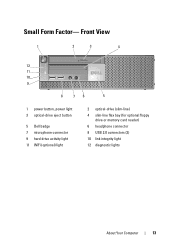
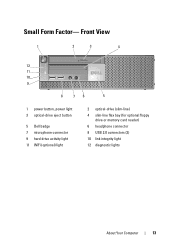
...10 9
8
76
5
1 power button, power light 3 optical-drive eject button
5 Dell badge 7 microphone connector 9 hard drive activity light 11 WiFi (optional) light
2 optical-drive (slim-line) 4 slim-line flex bay (for optional floppy
drive or memory card reader) 6 headphone connector 8 USB 2.0 connectors (2) 10 link integrity light 12 diagnostic lights
About Your Computer
13 Small Form Factor-
Setup and Quick Reference Guide - Page 14
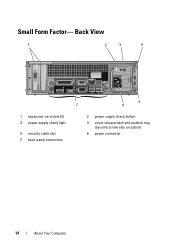
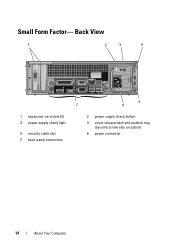
Back View
1
2
3
4
1 expansion-card slots (2) 3 power supply check light
5 security cable slot 7 back-panel connectors
5
7
6
2 power supply check button
4 cover-release latch and padlock ring (security screw also an option)
6 power connector
14
About Your Computer Small Form Factor-
Setup and Quick Reference Guide - Page 15
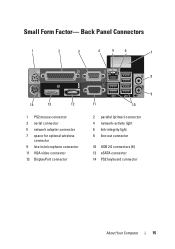
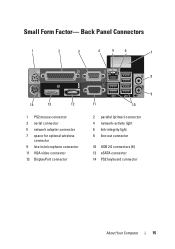
... 3 serial connector 5 network adapter connector 7 space for optional wireless
connector 9 line-in/microphone connector 11 VGA video connector 13 DisplayPort connector
9
11
10
2 parallel (printer) connector 4 network-activity light 6 link-integrity light 8 line-out connector
10 USB 2.0 connectors (6) 12 eSATA connector 14 PS2 keyboard connector
About Your Computer
15 Small Form Factor-
Setup and Quick Reference Guide - Page 30
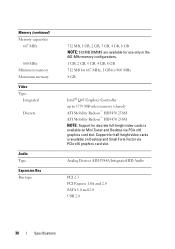
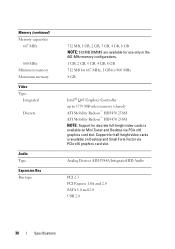
... video memory (shared) ATI Mobility Radeon™ HD3450 256M ATI Mobility Radeon™ HD3470 256M NOTE: Support for half-height video cards is available on Desktop and Small Form Factor via PCIe x16 graphics card slot. Analog Devices ADI 1984A Integrated HD Audio
PCI 2.3 PCI Express 1.0A and 2.0 SATA 1.0 and 2.0 USB 2.0
30
Specifications Support...
Setup and Quick Reference Guide - Page 31


... support for two full-height 6.9-in PCI cards (or one 6.9-in PCI and one 6.9-in DisplayPort connector, the x16 PCI Express slot is disabled. Mini Tower and Desktop: one x16 connector and one x1 connector Small Form Factor: one connector 124 pins 32 bits
NOTE: When using the built-in PCIe x16 card) if a PCI riser board is...
Setup and Quick Reference Guide - Page 32


... bay NOTE: The number of hard disk drives supported is determined by the number of internal 3.5-inch bays.
Mini Tower and Desktop: one 34-pin connector
Small Form Factor: one internal 3.5-inch bay NOTE: The desktop platform can accommodate two 3.5-inch HDDs, provided no floppy drive is determined by the number of external 5.25-inch bays...
Setup and Quick Reference Guide - Page 33


... 25-pin connector (bidirectional, available in all platforms)
Mini Tower: four 7-pin connectors Desktop: three 7-pin connectors Small Form Factor: three 7-pin connectors
media card reader (available in all platforms)
one 34-pin connector in Mini Tower and Desktop
Mini Tower and Desktop: one five-pin connector Small From Factor: one five-pin connector and one four-pin connector
Specifications
33
Setup and Quick Reference Guide - Page 34


...V Power LAN on motherboard (LOM) Controls and Lights Front of computer: Power button Power light
Drive activity light
Diagnostic light
Mini Tower: four full-height slots Desktop: four half-height slots without riser, two full-height slots, two half-height slots with riser Small Form Factor: two half-height slots Mini Tower and Desktop: one x16 connector and one x1 connector Small Form Factor: one...
Setup and Quick Reference Guide - Page 35


...: 305 W
Desktop: 255 W
Small Form Factor: 235 W
Maximum heat dissipation Mini Tower: 165 W
(MHD) wattage
Desktop: 140 W
Small Form Factor: 127 W NOTE: Heat dissipation is functional.
Link integrity light (on link integrity light color is based on and is calculated by pressing the test button. The power supply is not detecting a physical connection to the power connector (on back...
Setup and Quick Reference Guide - Page 36
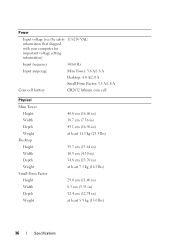
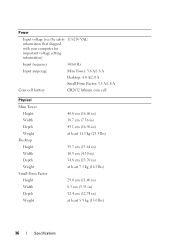
Power
Input voltage (see the safety 115/230 VAC information that shipped with your computer for important voltage setting information)
Input frequency
50/60 Hz
Input amperage
Mini Tower: 3.6 A/1.8 A Desktop: 4.0 A/2.0 A
Small Form Factor: 3.5 A/1.8 A
Coin-cell battery
CR2032 lithium coin cell
Physical Mini Tower
Height Width Depth Weight Desktop Height Width Depth Weight Small Form Factor...
Setup and Features Information Tech Sheet - Page 3
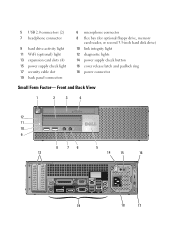
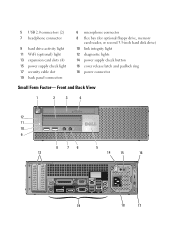
... (optional) light 13 expansion card slots (4) 15 power supply check light 17 security cable slot 19 back panel connectors
6 microphone connector 8 flex bay (for optional floppy drive, memory
card reader, or second 3.5-inch hard disk drive) 10 link integrity light 12 diagnostic lights 14 power supply check button 16 cover release latch and padlock ring 18 power connector
Small Form Factor-
Setup and Features Information Tech Sheet - Page 4
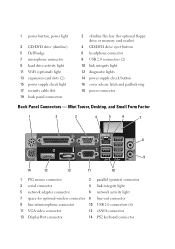
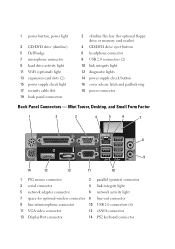
Mini Tower, Desktop, and Small Form Factor
1
2
3
4
5
6
7
8
9
14
13
12
11
10
1 PS2 mouse connector
2 parallel (printer) connector
3 serial connector
4 link integrity light
5 network adapter connector
6 network activity light
7 space for optional floppy drive or memory card reader)
4 CD/DVD drive eject button 6 headphone connector 8 USB 2.0 connectors (2) 10 link integrity ...
Setup and Features Information Tech Sheet - Page 7


...® XP: up to 1 GB maximum (shared system memory) Microsoft Windows Vista®: up to support.dell.com. Drives
Externally accessible:
CD/DVD Drive:
Mini Tower - one external 5.25-inch bay
Small Form Factor - 6 Press the power buttons on Desktop and Small Form Factor via PCIe x16 graphics card slot. For a complete and current listing of the specifications for discrete...
Setup and Features Information Tech Sheet - Page 8


... amber, solid amber, or off.
two 3.5-inch HDDs or two 2.5-inch HDDs Small Form Factor -
NOTE: The desktop platform may use the internal 3.5-inch bay with the system board. one external 5.25...by the number of computer:
Power button
push button
Power light
Blue light - inch HDDS or the external 3.5-inch bay as an additional internal 3.5-inch HDD bay for power-on .
The blinking amber...
Setup and Features Information Tech Sheet - Page 9
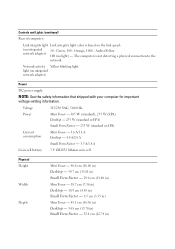
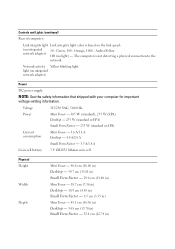
...-setting information. light (on integrated 10 - Voltage
115/230 VAC, 50/60 Hz
Power
Mini Tower - 305 W (standard); 255 W (EPA) Desktop - 255 W (standard or EPA) Small Form Factor - 235 W (standard or EPA)
Current consumption
Mini Tower - 3.6 A/1.8 A Desktop - 4.0 A/2.0 A Small Form Factor - 3.5 A/1.8 A
Coin-cell battery 3 V CR2032 lithium coin cell
Physical Height
Width
Depth
Mini Tower...
Setup and Features Information Tech Sheet - Page 10
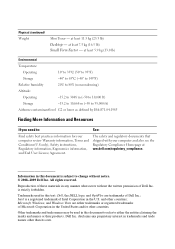
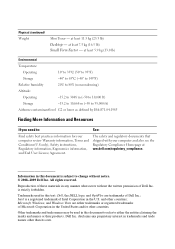
...manner whatsoever without notice. © 2008-2009 Dell Inc. at least 11.5 kg (25.3 lb) Desktop - Trademarks used in this document to refer... trade names may be used in this text: Dell, the DELL logo, and OptiPlex are either the entities claiming the marks and names... lb) Small Form Factor - Information in this document is subject to change without the written permission of Dell Inc.;
Technology Guide - Page 2


...Desktop Computer ( DT ) View
6
Small Form Factor Computer ( S FF ) View
8
MARKETING SYSTEM CONFIGURATIONS
Operating System, Chipset
10
Processor
11
Advanced System Manageability Modes, Deployment Mode Options
12
Memory
12
Drives and Removeable Storage
13
System Board Connectors... Connector Maximum Allowable Dimensions
18
System Level Environmental and Operating Conditions
19
Power...
Technology Guide - Page 8
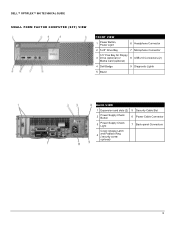
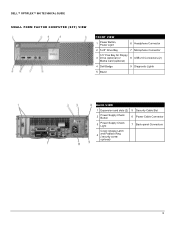
DELL™ OPTIPLEX™ 960 TECHNICAL GUIDE
SMALL FORM FACTOR COMPUTER (SFF) VIEW
FRONT VIEW
1
Power Button, Power Light
6 Headphone Connector
2 5.25" Drive Bay
7 Microphone Connector
3.5" Flex Bay for Floppy
3 Drive (optional) or
8 USB 2.0 Connectors (2)
Media Card (optional)
4 Dell Badge
9 Diagnostic Lights
5 Bezel
BACK VIEW
1 Expansion card slots (2) 5 Security Cable Slot
2...
Technology Guide - Page 9
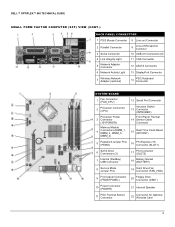
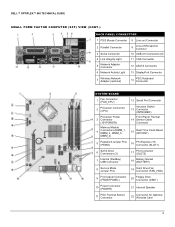
DELL™ OPTIPLEX™ 960 TECHNICAL GUIDE
SMALL FORM FACTOR COMPUTER (SFF) VIEW (CONT.)
BACK PANEL CONNECTORS
1 PS/2 Mouse Connector 8 Line-out Connector
2 Parallel Connector
3 Serial Connector
4 Link Integrity Light
5
Network Adapter Connector
6 Network Activity Light
9
Line-in/Microphone Connctor
10 USB 2.0 Connectors (6)
11 VGA Connector
12 eSATA Connector
13 DisplayPort ...
Similar Questions
How To Clear The Bios Password On A Dell 960 Small Form Factor
(Posted by proDa 10 years ago)
Optiplex 760 Small Form Factor Flashing 3 When Power Button Is Pushed
(Posted by bobbrnado 10 years ago)
How To Set Up Dual Monitor On Optiplex 960 Small Form Factor
(Posted by sinnwalk 10 years ago)
How To Reset Power On Optiplex 755 Small Form Factor
(Posted by akin1Un 10 years ago)
How To Set Up Dual Display On Optiplex 960 Small Form Factor
(Posted by boboerran 10 years ago)

