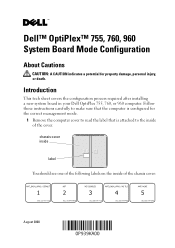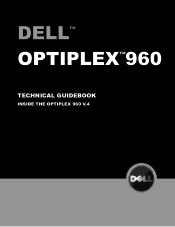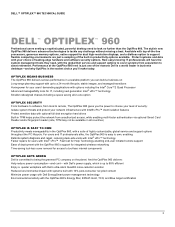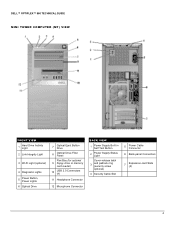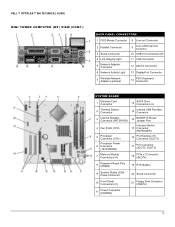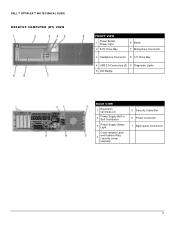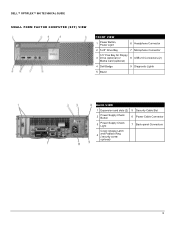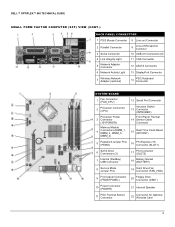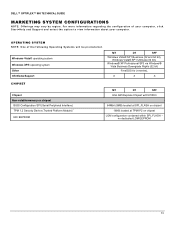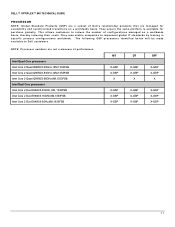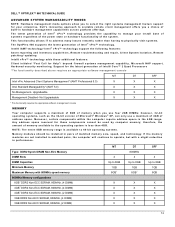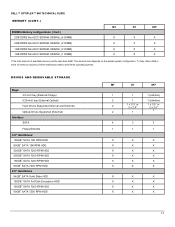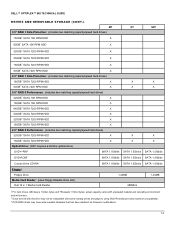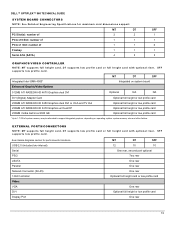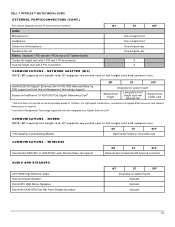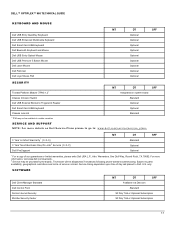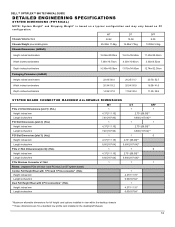Dell OptiPlex 960 Support Question
Find answers below for this question about Dell OptiPlex 960.Need a Dell OptiPlex 960 manual? We have 4 online manuals for this item!
Current Answers
Answer #1: Posted by BusterDoogen on November 13th, 2017 7:33 AM
Repairing The Windows 7 Installation
1. Insert the Windows 7 DVD and restart your computer
2. Boot from the DVD.
3. Choose your language and click Next.
4. Click Repair Your Computer and then select the operating system you want to repair.
5. Click on the Startup Repair link from list of recovery tools in System Recovery Options.
If that doesn't fix it:f
1. Insert the Windows 7 DVD and restart your computer
2. Boot from the DVD. If prompted, press any key to start Windows from the installation disc.
3. Choose your language and click Next.
4. Click Repair Your Computer and then select the operating system you want to repair.
5. Select Command Prompt and try the following commands (a single command might work, or you may need to use multiple commands depending on the exact problem):
bootrec /fixMBR
bootrec /fixBoot
bootrec /rebuildBCD
Note: there is a space before the /
I hope this is helpful to you!
Please respond to my effort to provide you with the best possible solution by using the "Acceptable Solution" and/or the "Helpful" buttons when the answer has proven to be helpful. Please feel free to submit further info for your question, if a solution was not provided. I appreciate the opportunity to serve you!