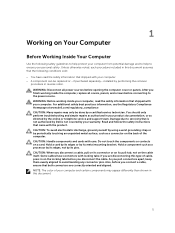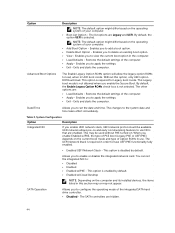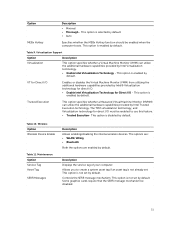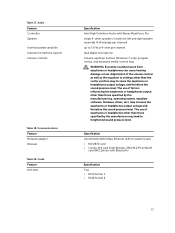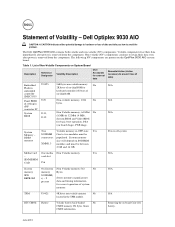Dell OptiPlex 9030 All In One Support Question
Find answers below for this question about Dell OptiPlex 9030 All In One.Need a Dell OptiPlex 9030 All In One manual? We have 3 online manuals for this item!
Question posted by dh4536 on October 30th, 2021
Dell Optiplex Volume Controls?
Have a Dell Optiplex 9030- the rocker on the right side of the display controls the screen brightness- does anyone know how to change it to volume control?
Current Answers
Answer #2: Posted by SonuKumar on October 31st, 2021 1:09 AM
Please respond to my effort to provide you with the best possible solution by using the "Acceptable Solution" and/or the "Helpful" buttons when the answer has proven to be helpful.
Regards,
Sonu
Your search handyman for all e-support needs!!