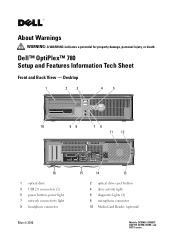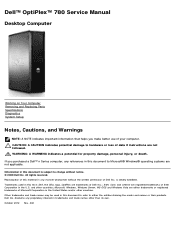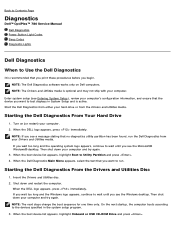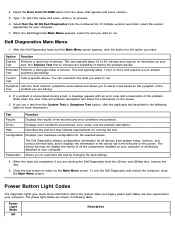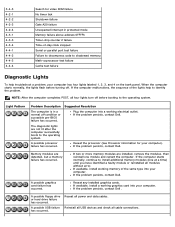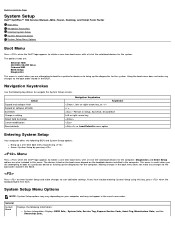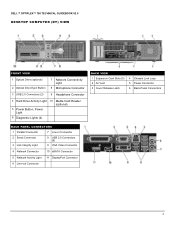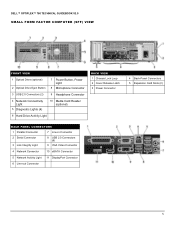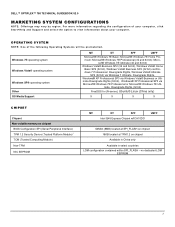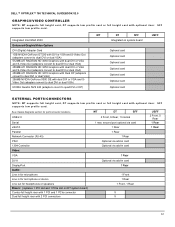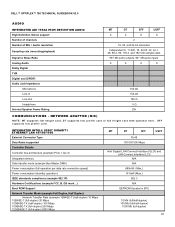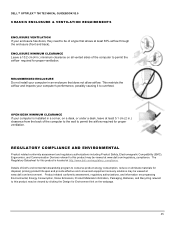Dell OptiPlex 780 Support Question
Find answers below for this question about Dell OptiPlex 780.Need a Dell OptiPlex 780 manual? We have 6 online manuals for this item!
Question posted by tpmli on December 3rd, 2013
Where Are They Located Dell Diagnostic Lights Optiplex 780
Current Answers
Answer #1: Posted by prateekk007 on December 3rd, 2013 11:10 AM
Please click on the link given below and download the service manual and look for information on diagnostic indicators:
Please reply if you have further queries.
To know more about Dell Product Support, Drivers & Downloads, Order & Dispatch status -> choose your region US Customers; India Customers. For Here for Dell support videos.Thanks & Regards
Prateek K
Related Dell OptiPlex 780 Manual Pages
Similar Questions
the machine will not start and I have tried to restart. All I get is diagnostic lights 1 & 3 are...