Dell OptiPlex 760 Support Question
Find answers below for this question about Dell OptiPlex 760.Need a Dell OptiPlex 760 manual? We have 3 online manuals for this item!
Question posted by hooliwle on November 18th, 2013
How To Remove Front Panel Of A Dell Optiplex 760 Mini Desktop
The person who posted this question about this Dell product did not include a detailed explanation. Please use the "Request More Information" button to the right if more details would help you to answer this question.
Current Answers
There are currently no answers that have been posted for this question.
Be the first to post an answer! Remember that you can earn up to 1,100 points for every answer you submit. The better the quality of your answer, the better chance it has to be accepted.
Be the first to post an answer! Remember that you can earn up to 1,100 points for every answer you submit. The better the quality of your answer, the better chance it has to be accepted.
Related Dell OptiPlex 760 Manual Pages
Service Manual - Page 14


... are not followed. Dell™ OptiPlex™ 760 Service Manual
Desktop Computer
About Your Computer Inside Your Computer System Setup Advanced Features Troubleshooting Getting Help Glossary
Removing and Replacing Parts Working on Your Computer Removing the Computer Cover Chassis Intrusion Switch Cards Drives Heat Sink Assembly Processor System Fan I/O Panel Power Supply Speakers Memory...
Service Manual - Page 30
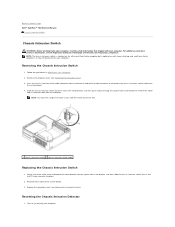
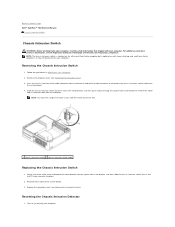
...board. 3. Removing the Chassis Intrusion Switch
1. Reconnect the cable to Contents Page Dell™ OptiPlex™ 760 Service Manual
... the Regulatory Compliance Homepage at www.dell.com/regulatory_compliance. Remove the computer cover (see Removing the Computer Cover). 3. Turn on...release mechanism and pull the cable connector to remove the switch
and its attached cable from underneath ...
Service Manual - Page 47


.... Remove the cable from the electrical outlet before disconnecting them, so that you can re route them correctly when installing the new I /O Panel
WARNING: Before working inside your computer. Back to Contents Page NOTE: Note the routing of the computer, be extremely careful. Back to Contents Page Dell™ OptiPlex™ 760 Service Manual
I/O Panel
I/O Panel
Removing the I /O panel...
Service Manual - Page 54


... to Contents Page
Desktop
Dell™ OptiPlex™ 760 Service Manual Removing the Computer Cover Inside View of Your Computer System Board Components
Removing the Computer Cover
...dell.com/regulatory_compliance. Back to cool before you lift the cover. 4. Grip the sides of the computer cover and pivot the cover up using the hinge tabs as you touch it aside on the back panel, remove...
Service Manual - Page 69
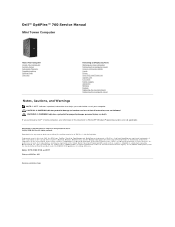
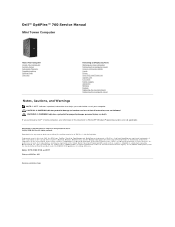
.... ©2008-2009 Dell Inc. Dell™ OptiPlex™ 760 Service Manual
Mini Tower Computer
About Your Computer Inside Your Computer System Setup Advanced Features Troubleshooting Getting Help Glossary
Removing and Replacing Parts Working on Your Computer Removing the Computer Cover Chassis Intrusion Switch Cards Drives Heat Sink and Processor System Fan I/O Panel Power Supply Speakers Memory...
Service Manual - Page 70


...; OptiPlex™ 760 Service Manual
Cards
Cards
WARNING: Before working inside to pivot the latch open position. NOTE: The serial port adapter for the existing card. The latch will remain in Working on Your Computer. 2. Remove the computer cover (see the Regulatory Compliance Homepage at www.dell.com/regulatory_compliance. Gently push the release tab...
Service Manual - Page 80
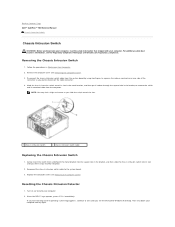
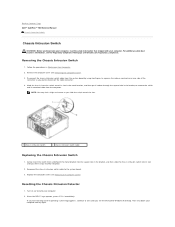
...Removing the Chassis Intrusion Switch
1. NOTE: You may feel a slight resistance as you feel it down your computer. 2. Reconnect the chassis intrusion switch cable to Contents Page Dell™ OptiPlex™ 760...pull to disconnect the cable connector. 4.
Remove the computer cover (see the Microsoft® Windows® desktop. Resetting the Chassis Intrusion Detector
1. If ...
Service Manual - Page 94
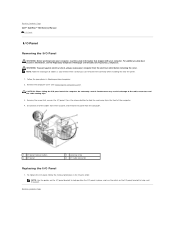
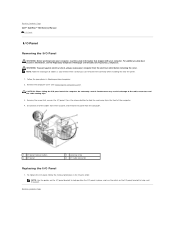
... and the cable routing clips.
3. Back to slide the card away from the front of the computer, be extremely careful. Back to Contents Page Dell™ OptiPlex™ 760 Service Manual
I/O Panel
I/O Panel
Removing the I/O Panel
WARNING: Before working inside your computer, read the safety information that you can re-route them correctly when installing the new...
Service Manual - Page 102


...Mini Tower
Dell™ OptiPlex™ 760 Service Manual Removing the Computer Cover Inside Your Computer System Board Components
Removing the Computer Cover
WARNING: Before working inside your computer, read the safety information that the graphics card heat sink has had sufficient time to cool before removing... a padlock through the padlock ring on the back panel, remove the padlock. 3.
Service Manual - Page 105


...place by pulling back on . Snap the cover into the computer.
4. d.
Cover was previously removed.
6. WARNING: Graphics card heat sinks can do not get caught underneath the drives.
2. ...then plug it . Back to Contents Page
Replacing the Computer Cover
Dell™ OptiPlex™ 760 Service Manual Mini-Tower, Desktop, and Small Form Factor Ultra Small Form Factor
WARNING: Before working ...
Service Manual - Page 134
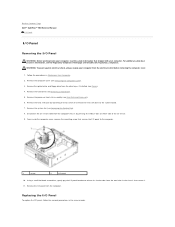
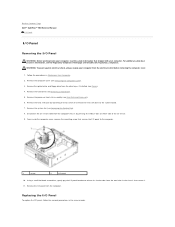
...sensor cable from the electrical outlet before removing the computer cover.
1. Back to Contents Page Dell™ OptiPlex™ 760 Service Manual
I/O Panel
I/O Panel
Removing the I/O Panel
WARNING: Before working inside the computer cover, remove the mounting screw that secures the I/O panel to the computer.
1
screw
2
I/O panel
10. Remove the computer cover (see the Regulatory Compliance...
Service Manual - Page 141


... has had sufficient time to Contents Page
Small Form Factor
Dell™ OptiPlex™ 760 Service Manual Removing the Computer Cover Inside Your Computer System Board Components
Removing the Computer Cover
WARNING: Before working inside your computer, .... Follow the procedures in Working on the back panel, remove the padlock. 3. If you touch it aside on a soft nonabrasive surface.
Service Manual - Page 144
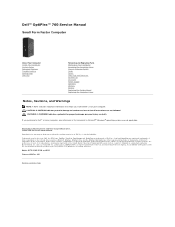
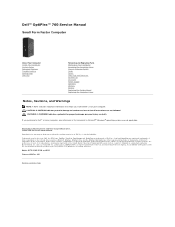
Dell™ OptiPlex™ 760 Service Manual
Small Form Factor Computer
About Your Computer Inside Your Computer System Setup Advanced Features Troubleshooting Getting Help Glossary
Removing and Replacing Parts Working on Your Computer Removing the Computer Cover Chassis Intrusion Switch Cards Drives Heat Sink and Processor System Fan I/O Panel Power Supply Speakers Memory Battery Replacing ...
Service Manual - Page 145


... board assembly that could harm internal components.
3. Back to Contents Page
System Board
Dell™ OptiPlex™ 760 Service Manual Removing the System Board Replacing the System Board
WARNING: Before working inside your computer. l Mini tower: see Mini Tower System Board Screws l Desktop: see Desktop System Board Screws l Small form factor: see Small Form Factor System Board Screws...
Service Manual - Page 149


...: l To change the system configuration information after you add, change, or remove any hardware in your computer work incorrectly.
Options List - NOTE: The F12...desktop.
In this program. Use the Tab and Up/Down arrow keys on the left side of your computer and try again. The Boot Menu appears. 4. System Setup Options Back to Contents Page
System Setup
Dell™ OptiPlex™ 760...
Service Manual - Page 161


...; OptiPlex™ 760 Service Manual Tools Dell Diagnostics Solving Problems Dell Technical Update Service
WARNING: Before working by testing it with another device, such as a lamp. ¡ Ensure that shipped with your computer. For additional safety best practices information, see Memory). ¡ Remove and then reinstall any cards.
Press a key on www.dell.com at your...
Service Manual - Page 183


... cable slot, remove the device.
1 release button 2. Hold the bottom of the computer. 3. If a security device is
securely positioned. 5. Back to Contents Page Ensure that all device cables to the connectors on the computer's back panel. 4. Install a security device in the cable cover. 2. Back to Contents Page Dell™ OptiPlex™ 760 Service Manual
Cable...
Service Manual - Page 188
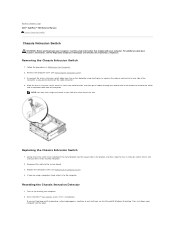
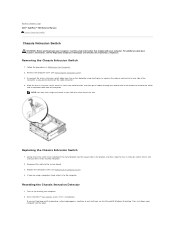
... of the slot.
Back to Contents Page Dell™ OptiPlex™ 760 Service Manual
Chassis Intrusion Switch
Chassis Intrusion Switch
WARNING: Before working inside your computer, read the safety information that shipped with your computer. 2. For additional safety best practices information, see the Microsoft® Windows® desktop. If you wait too long and...
Technical Guide - Page 4
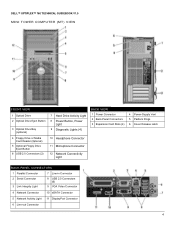
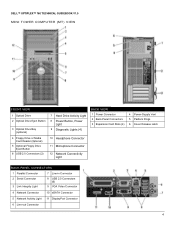
DELL™ OPTIPLEX™ 760 TECHNICAL GUIDEBOOK V1.0
MINI TOWER COMPUTER (MT) VIEW
FRONT VIEW
1 Optical Drive 2 Optical Drive ... Connector
12 Network Connectivity Light
BACK VIEW 1 Power Connector 2 Back-Panel Connectors 3 Expansion Card Slots (4)
4 Power-Supply Vent 5 Padlock Rings 6 Cover Release Latch
BACK PANEL CONNECTORS
1 Parallel Connector
7 Line-in Connector
2 Serial Connector 3 ...
Technical Guide - Page 5
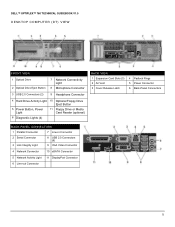
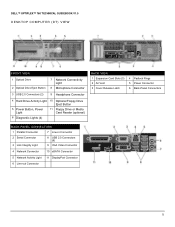
DELL™ OPTIPLEX™ 760 TECHNICAL GUIDEBOOK V1.0
DESKTOP COMPUTER (DT) VIEW
FRONT VIEW
1 Optical Drive 2 Optical Drive Eject ... VIEW 1 Expansion Card Slots (3) 2 Air Vent 3 Cover Release Latch
4 Padlock Rings 5 Power Connector 6 Back-Panel Connectors
BACK PANEL CONNECTORS
1 Parallel Connector
7 Line-in Connector
2 Serial Connector 3 Link Integrity Light
8 USB 2.0 Connectors (6)
9...
Similar Questions
Can You Connect 3 Monitors To An Optiplex 760 Mini Tower
(Posted by chcebe 9 years ago)
How Do I Factory Reset My Dell Optiplex 760 Desktop
(Posted by lpasttina 10 years ago)
How To Remove Dell Optiplex 3010mt Service Panel
(Posted by mscechoch 10 years ago)
Can I Get A Better, More Powerful Graphics Ccard For My Dell Optiplex 760,
Desktop Form
Desktop Form
(Posted by fire127 11 years ago)

