Dell OptiPlex 760 Support Question
Find answers below for this question about Dell OptiPlex 760.Need a Dell OptiPlex 760 manual? We have 3 online manuals for this item!
Question posted by lpasttina on November 16th, 2013
How Do I Factory Reset My Dell Optiplex 760 Desktop
The person who posted this question about this Dell product did not include a detailed explanation. Please use the "Request More Information" button to the right if more details would help you to answer this question.
Current Answers
There are currently no answers that have been posted for this question.
Be the first to post an answer! Remember that you can earn up to 1,100 points for every answer you submit. The better the quality of your answer, the better chance it has to be accepted.
Be the first to post an answer! Remember that you can earn up to 1,100 points for every answer you submit. The better the quality of your answer, the better chance it has to be accepted.
Related Dell OptiPlex 760 Manual Pages
Setup and Quick Reference Guide - Page 1


Dell™ OptiPlex™ 760 Setup and Quick Reference Guide
This guide provides a features overview, specifications, and quick setup, software, and troubleshooting information for your operating system, devices, and technologies, see the Dell Technology Guide at support.dell.com. For more
information about your computer.
Models DCSM, DCNE, DCCY, and DCTR
www.dell.com | support.dell.com
Service Manual - Page 2


... Contents Page
Advanced Features
Dell™ OptiPlex™ 760 Service Manual LegacySelect Technology Control Manageability Physical Security Trusted Platform Module (TPM) Security Management Software Computer Tracking Software About Smart Cards and Fingerprint Readers Hyperthreading and Multi-Core Technology Power Management for mobile and desktop hardware. For more management functionality...
Service Manual - Page 10


...in Working on , and enter system setup (see Entering System Setup) and reset the configuration options. Support the battery connector by touching an unpainted metal surface on the... by breaking circuit traces on the system board. Back to Contents Page
Battery
Dell™ OptiPlex™ 760 Service Manual Replacing the Battery
Replacing the Battery
WARNING: Before working inside your ...
Service Manual - Page 12
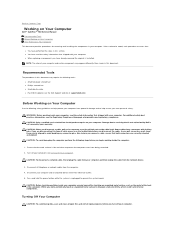
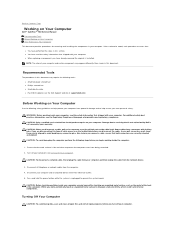
... (see the Regulatory Compliance Homepage at www.dell.com/regulatory_compliance. Damage due to Contents Page
Working on Your Computer
Dell™ OptiPlex™ 760 Service Manual Recommended Tools Before Working on Your... disconnecting this type of your computer. Back to servicing that is not authorized by Dell is not covered by touching an unpainted metal surface, such as the metal at ...
Service Manual - Page 14


... to Contents Page ENERGY STAR is strictly forbidden. Microsoft, Windows, Windows Vista, and the Windows Start button are not followed. All rights reserved. Dell™ OptiPlex™ 760 Service Manual
Desktop Computer
About Your Computer Inside Your Computer System Setup Advanced Features Troubleshooting Getting Help Glossary
Removing and Replacing Parts Working on Your Computer...
Service Manual - Page 15
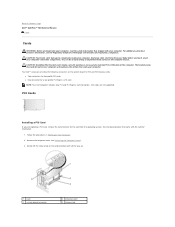
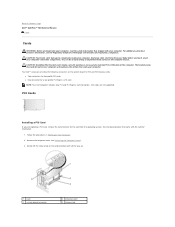
... electronic components. Remove the computer cover (see the Regulatory Compliance Homepage at www.dell.com/regulatory_compliance. You can do so by touching an unpainted metal surface on the...a PCI Card
If you touch any of the computer. Back to Contents Page Dell™ OptiPlex™ 760 Service Manual
Cards
Cards
WARNING: Before working inside your computer, discharge static electricity ...
Service Manual - Page 27
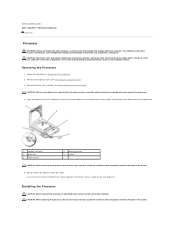
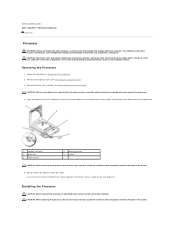
Back to Contents Page Dell™ OptiPlex™ 760 Service Manual
Processor
Processor
WARNING: Before working inside your computer, read the safety information that the socket is required for the new processor. Remove the heat sink assembly (see the Regulatory Compliance Homepage at www.dell.com/regulatory_compliance. Open the processor cover by touching an unpainted...
Service Manual - Page 30
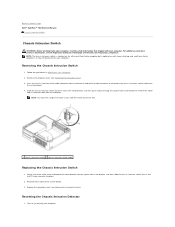
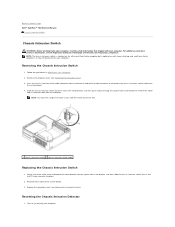
...factor computer but is optional on Your Computer. 2. Resetting the Chassis Intrusion Detector
1. For additional safety best... into the square hole in Working on mini tower, desktop, and small form factor computers; Replace the computer cover...board. 4. Reconnect the cable to Contents Page Dell™ OptiPlex™ 760 Service Manual
Chassis Intrusion Switch
Chassis Intrusion Switch
...
Service Manual - Page 47


... I /O connector pull loop
5. Gently rotate and slide the I/O panel away from the computer.
1 securing screw
2 I/O panel
3 I/O cable connector 4 I /O panel to the desktop computer. Back to Contents Page Dell™ OptiPlex™ 760 Service Manual
I/O Panel
I/O Panel
Removing the I /O panel.
1. Back to Contents Page NOTE: Note the routing of the computer, be extremely careful. Remove...
Service Manual - Page 54


... graphics card heat sink has had sufficient time to Contents Page
Desktop
Dell™ OptiPlex™ 760 Service Manual Removing the Computer Cover Inside View of Your Computer ...nonabrasive surface. For additional safety best practices information, see the Regulatory Compliance Homepage at www.dell.com/regulatory_compliance. Remove the cover from the hinge tabs and set it .
1 security cable...
Service Manual - Page 80
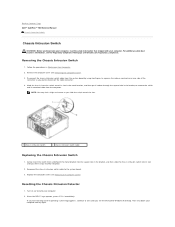
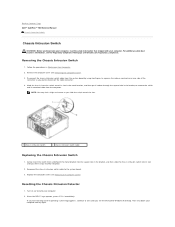
... switch cable to Contents Page Dell™ OptiPlex™ 760 Service Manual
Chassis Intrusion Switch
...Chassis Intrusion Switch
WARNING: Before working inside your computer, read the safety information that shipped with your computer. 2.
Resetting...Microsoft® Windows® desktop. For additional safety best practices information, see...
Service Manual - Page 105


...-up: ALERT! Back to Contents Page
Replacing the Computer Cover
Dell™ OptiPlex™ 760 Service Manual Mini-Tower, Desktop, and Small Form Factor Ultra Small Form Factor
WARNING: Before ..., and fold cables out of the cover with the stand. 5. Reset the chassis intrusion detector in Working on resetting the chassis intrusion detector. You can become very hot during normal operation...
Service Manual - Page 119


...the cable connector. 5. Replace the hard drive (see Removing the Computer Cover). 3. Resetting the Chassis Intrusion Detector Replacing the Chassis Intrusion Switch
1.
Remove the computer cover (see ...of the
connector as you are using two fingers to Contents Page Dell™ OptiPlex™ 760 Service Manual
Chassis Intrusion Switch
Chassis Intrusion Switch
WARNING: Before working ...
Service Manual - Page 145


... board. 6. Mini Tower System Board Screws Back to Contents Page
System Board
Dell™ OptiPlex™ 760 Service Manual Removing the System Board Replacing the System Board
WARNING: Before working ...all cables from the system board. l Mini tower: see Mini Tower System Board Screws l Desktop: see Desktop System Board Screws l Small form factor: see Small Form Factor System Board Screws l Ultra...
Service Manual - Page 149


... you write down arrow keys to select System Setup and then press .
Back to Contents Page
System Setup
Dell™ OptiPlex™ 760 Service Manual
Overview Entering System Setup System Setup Options Boot Sequence Booting to a USB Device Password Protection Jumper ...CAUTION: Unless you are prompted, this field you see the Microsoft® Windows® desktop. Entering System Setup
1.
Service Manual - Page 161


...Tower - Cards ¡ Desktop -
System Board Components ¡ Ultra Small Form Factor - Cards ¡ Small Form Factor - System Board Components ¡ Desktop - Some possible causes ...standby mode. Back to Contents Page
Troubleshooting
Dell™ OptiPlex™ 760 Service Manual Tools Dell Diagnostics Solving Problems Dell Technical Update Service
WARNING: Before working by ...
Service Manual - Page 188
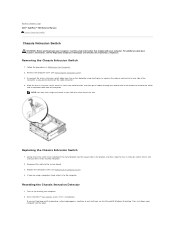
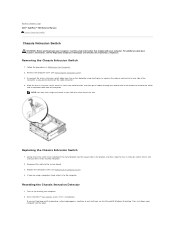
...your computer. Back to Contents Page Dell™ OptiPlex™ 760 Service Manual
Chassis Intrusion Switch
Chassis...desktop. Gently insert the switch from underneath the metal bracket into the square hole in the bracket to remove the switch
and its slot until you feel a slight resistance as you slide the switch out of its slot in Working on (or restart) your computer. 2. Resetting...
Technical Guide - Page 3


... Manager support for the OptiPlex 760. and why OptiPlex is easy to own, offering: • Improved multi-tasking through integrated support for dual video displays • Time-saving tool-less design and Dell exclusive DirectDetect troubleshooting LED's resulting in business desktops - DELL™ OPTIPLEX™ 760 TECHNICAL GUIDEBOOK V1.0
DELL™ OPTIPLEX™ 760
Businesses and large...
Technical Guide - Page 5
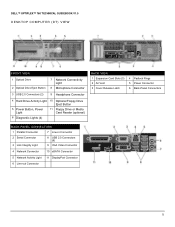
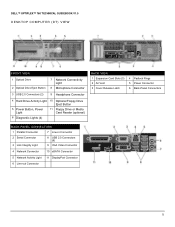
DELL™ OPTIPLEX™ 760 TECHNICAL GUIDEBOOK V1.0
DESKTOP COMPUTER (DT) VIEW
FRONT VIEW
1 Optical Drive 2 Optical Drive Eject Button
7 Network Connectivity Light
8 Microphone Connector
3 USB 2.0 Connectors (2)
9 Headphone Connector
4 Hard Drive Activity Light 10 ...
Technical Guide - Page 32
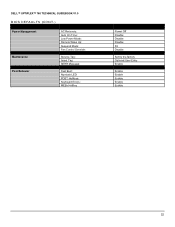
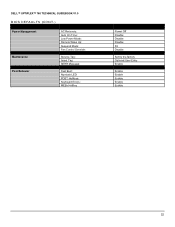
DELL™ OPTIPLEX™ 760 TECHNICAL GUIDEBOOK V1.0
BIOS DEFAULTS (CONT.)
Power Management
Maintenance Post Behavior
AC Recovery: Auto On Time: Low Power Mode: Remote Wake Up: ...: SERR Message:
Fast Boot: Numlock LED: POST HotKeys: Keyboard Errors: MEBx HotKey
Power Off Disable Disable Disable S3 Disable
Set by the factory Optional User Entry Enable
Enable Enable Enable Enable Enable
32
Similar Questions
How To Do A Factory Reset On A Inspiron 2305 Desktop
(Posted by veLast 10 years ago)
Can I Get A Better, More Powerful Graphics Ccard For My Dell Optiplex 760,
Desktop Form
Desktop Form
(Posted by fire127 11 years ago)

