Dell OptiPlex 760 Support Question
Find answers below for this question about Dell OptiPlex 760.Need a Dell OptiPlex 760 manual? We have 3 online manuals for this item!
Question posted by tuckgav on July 20th, 2014
How To Display 2 Monitors On A Dell 760 Desktop
The person who posted this question about this Dell product did not include a detailed explanation. Please use the "Request More Information" button to the right if more details would help you to answer this question.
Current Answers
There are currently no answers that have been posted for this question.
Be the first to post an answer! Remember that you can earn up to 1,100 points for every answer you submit. The better the quality of your answer, the better chance it has to be accepted.
Be the first to post an answer! Remember that you can earn up to 1,100 points for every answer you submit. The better the quality of your answer, the better chance it has to be accepted.
Related Dell OptiPlex 760 Manual Pages
Setup and Quick Reference Guide - Page 63


...your computer.
• Use the Service Tag to identify your computer when you use support.dell.com or contact support
• Enter the Express Service Code to your computer or advanced ...Your Service Tag/Express Service Code is located on your computer. can be found at support.dell.com.
• Desktop System Software (DSS)
• Readme files
NOTE: Readme files may not be available in...
Service Manual - Page 2


..., and a PS/2 mouse. Manageability
DASH
DASH (Desktop and mobile Architecture for System Hardware) is independent of networked computing assets. With iAMT, computers can be unable to take advantage of systems management console software l Improved security Back to Contents Page
Advanced Features
Dell™ OptiPlex™ 760 Service Manual LegacySelect Technology Control Manageability...
Service Manual - Page 4
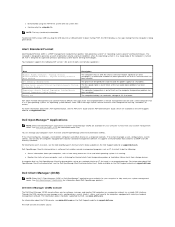
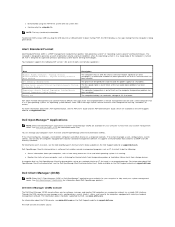
...has been resolved.
The DCM console also allows you to configure, manage, and monitor Dell computers on some computers) installed and enabled has been opened or the chassis ...dell.com.
The standard is designed to generate an alert on a network that is in a sleep mode or the computer is running. The fan speed (rpm) is out of 2.2 V or lower.
During POST, the BIOS displays...
Service Manual - Page 8


... to select one of the computer memory, Dell creates an appropriately sized hibernate mode file before...you for a scheme, click the drop-down menu displays the following sections.
l Portable/Laptop - l ...settings for your Windows password before the monitor does, your computer to activate standby mode... a time-out from hibernate mode, the desktop is restored to the state it was in...
Service Manual - Page 14


...Inc. All rights reserved.
As an ENERGY STAR partner, Dell Inc. Dell™ OptiPlex™ 760 Service Manual
Desktop Computer
About Your Computer Inside Your Computer System Setup Advanced... CAUTION: A CAUTION indicates potential damage to Contents Page
is a registered trademarks of Dell Inc.; Trademarks used by Bluetooth SIG, Inc. Computrace is a registered trademark of Intel...
Service Manual - Page 30
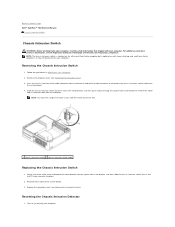
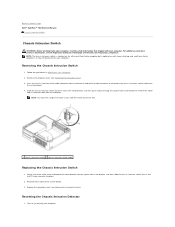
... system board. 4. Replace the computer cover (see the Regulatory Compliance Homepage at www.dell.com/regulatory_compliance. Slide the chassis intrusion switch out of the slot.
1 chassis intrusion ... your computer. Turn on Your Computer. 2. Back to Contents Page Dell™ OptiPlex™ 760 Service Manual
Chassis Intrusion Switch
Chassis Intrusion Switch
WARNING: Before working inside...
Service Manual - Page 47


... on the I/O panel bracket to help position the I/O panel in damage to the desktop computer.
Back to help seat the card. Replacing the I/O Panel
To replace the ...
2 I/O panel
3 I/O cable connector 4 I/O connector pull loop
5. Back to Contents Page Dell™ OptiPlex™ 760 Service Manual
I/O Panel
I/O Panel
Removing the I/O Panel
WARNING: Before working inside your computer, ...
Service Manual - Page 54


... your computer, read the safety information that shipped with your computer. Ensure that a graphics card heat sink has had sufficient time to Contents Page
Desktop
Dell™ OptiPlex™ 760 Service Manual Removing the Computer Cover Inside View of Your Computer System Board Components
Removing the Computer Cover
WARNING: Before working inside your computer...
Service Manual - Page 59


..., but you to use a second monitor as a combo drive, that can...can be written to CD-R discs only once. clock speed - Dell's utility for distributed desktop, network, enterprise, and Internet environments. DIN connector - Disk striping ... that indicates how fast computer components that are administered as extended display mode. DIMM - direct memory access - Memory that controls the...
Service Manual - Page 63


...generated at support.dell.com or when you can be seen by a printer or displayed on the system... - read -only - RPM - revolutions per minute.
A jumper on a monitor. A faster, serial version of the processor.
ScanDisk often runs when you can...the system board that identifies your Windows desktop and double-click the icon, you call Dell for attaching a PS/2-compatible keyboard, mouse...
Service Manual - Page 80
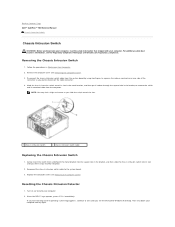
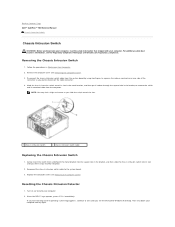
... disconnect the cable connector. 4.
Remove the computer cover (see the Microsoft® Windows® desktop. Gently insert the switch from underneath the metal bracket into place.
2. Reconnect the chassis intrusion switch cable to Contents Page Dell™ OptiPlex™ 760 Service Manual
Chassis Intrusion Switch
Chassis Intrusion Switch
WARNING: Before working inside your computer...
Service Manual - Page 105


... else, contact your network administrator for information on the computer chassis. Mini-Tower, Desktop, and Small Form Factor
1. Ensure that all cables are left inside your computer... back on the screen at www.dell.com/regulatory_compliance. Back to Contents Page
Replacing the Computer Cover
Dell™ OptiPlex™ 760 Service Manual Mini-Tower, Desktop, and Small Form Factor Ultra Small...
Service Manual - Page 145


...Disconnect all cables from the system board. Back to Contents Page
System Board
Dell™ OptiPlex™ 760 Service Manual Removing the System Board Replacing the System Board
WARNING: Before ... Factor System Board Screws 7. l Mini tower: see Mini Tower System Board Screws l Desktop: see Desktop System Board Screws l Small form factor: see Small Form Factor System Board Screws l Ultra...
Service Manual - Page 149


...Option Field - Back to Contents Page
System Setup
Dell™ OptiPlex™ 760 Service Manual
Overview Entering System Setup System Setup Options...and Up/Down arrow keys on the screen is displayed, you wait too long and the operating system logo appears, ..., this field you see the Microsoft® Windows® desktop. Certain changes can make changes to wait until you can appear...
Service Manual - Page 161


...; OptiPlex™ 760 Service Manual Tools Dell Diagnostics Solving Problems Dell Technical Update Service
WARNING: Before working by testing it with your computer, read the safety information that the voltage selection switch is set to match the AC power at www.dell.com/regulatory_compliance. System Board Components ¡ Desktop - System Board Components ¡ Small Form Factor...
Service Manual - Page 165


...computer may emit a series of beeps during start-up if the monitor cannot display errors or problems. For example, one possible beep code may consist...See Memory. See Memory.
Contact Dell (see Contacting Dell for the same error (see Dell Diagnostics).
Check cable connections (see Contacting Dell). Heat Sink and Processor l Desktop -
board failure.
6
Video ...
Service Manual - Page 188
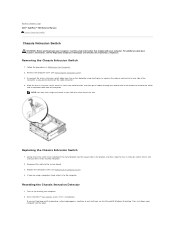
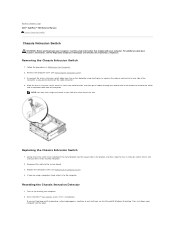
... the chassis intrusion switch into place.
2. Back to Contents Page Dell™ OptiPlex™ 760 Service Manual
Chassis Intrusion Switch
Chassis Intrusion Switch
WARNING: Before working inside...additional safety best practices information, see the Microsoft® Windows® desktop. Gently insert the switch from the system board by using a computer stand, attach it down ...
Technical Guide - Page 3


..., generous memory options and integrated support for dual video displays, the OptiPlex 760 is a leader in reduced
maintenance and service costs • Dell Client Manager support for Intel® Standard Manageability, allowing management for remote inventory,
diagnosis & system monitoring
OPTIPLEX GETS GREEN
The OptiPlex 760 uses energy efficient technologies which can fine tune to your...
Technical Guide - Page 5
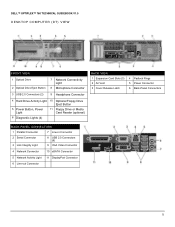
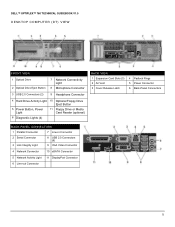
DELL™ OPTIPLEX™ 760 TECHNICAL GUIDEBOOK V1.0
DESKTOP COMPUTER (DT) VIEW
FRONT VIEW
1 Optical Drive 2 Optical Drive Eject Button
7 Network Connectivity Light
8 Microphone Connector
3 USB 2.0 Connectors (2)
9 Headphone Connector
4 Hard Drive Activity Light 10 ...
Technical Guide - Page 21
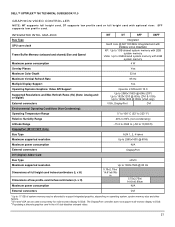
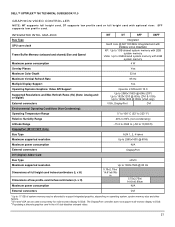
... to 2GB shared system memory with optional riser. SFF supports low profile card. The DisplayPort controller does not support multi-monitor display in DOS 3 Populating a discrete graphics card in DOS. DELL™ OPTIPLEX™ 760 TECHNICAL GUIDEBOOK V1.0
GRAPHICS/VIDEO CONTROLLER
NOTE: MT supports full height card, DT supports low profile card or full height...
Similar Questions
How To Connect Dual Monitor To A Dell Optiplex 760
(Posted by yo3lyona 10 years ago)
How Do I Factory Reset My Dell Optiplex 760 Desktop
(Posted by lpasttina 10 years ago)
What Is Needed To Connect Dual Monitors On A Dell 760 Desktop
(Posted by gasPic 10 years ago)
Dell Optiplex 790 Wont Show Display On Monitor. Lights 1 And 3 Are Ligth Solid
(Posted by cuonEEE 10 years ago)

