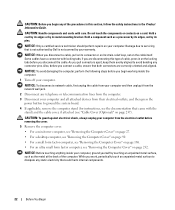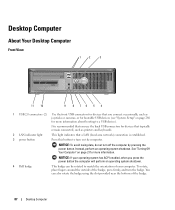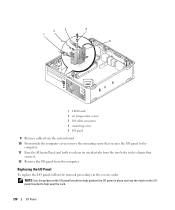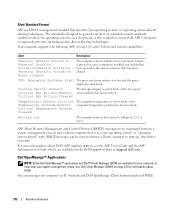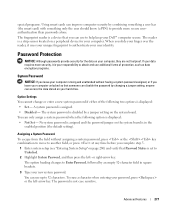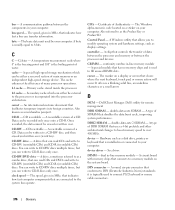Dell OptiPlex 755 Support Question
Find answers below for this question about Dell OptiPlex 755.Need a Dell OptiPlex 755 manual? We have 3 online manuals for this item!
Question posted by wedan on November 21st, 2013
Where Is The Temperature Sensor In A Dell Optiplex 755
Current Answers
Answer #1: Posted by DellJesse1 on November 22nd, 2013 12:18 PM
Air Temperature Sensor
The OptiPlex™ 755 system includes an air temperature sensor built into the control panel of the system. The sensor measures the temperature of the air pulled into the system and adjusts the system fans accordingly. The customer is not able to monitor the system temperature using this sensor; it is strictly a behind-the-scenes function.
Customers may notice an increase or decrease in noise levels from the system depending on the surrounding room air temperature.
The temperature sensor is located near the front fan on each of the four chassis. The locations are as follows: the air temperature sensor on the SFF chassis is the two-wire cable that runs across the bottom of the chassis and connects to the I/O panel.
Sensor LocationSignal Cable Mini-tower Integrated into the front I/O panel Shared with the I/O ribbon cable Desktop Iintegrated into the front I/O panel Shared with the I/O ribbon cable Small form factor Snapped into the front grill of the chassis in front of the fan Two-wire signal cable connects to the I/O board (shown below) Ultra small form factor Integrated into the system board No cable necessaryThank You,
Dell-Jesse1
Dell Social Media and Communities
email:[email protected]
Dell Community Forum.
www.en.community.dell.com
Dell Twitter Support
@dellcares
Dell Facebook Support
www.facebook.com/dell
#iwork4dell
Related Dell OptiPlex 755 Manual Pages
Similar Questions
"Alert! Air temperature sensor not detected how to fix it plz tell me the easy way
My computer show messages:" Alert! Air temperature sensor not detected. System does not support the ...