Dell OptiPlex 755 Support Question
Find answers below for this question about Dell OptiPlex 755.Need a Dell OptiPlex 755 manual? We have 3 online manuals for this item!
Question posted by HTMCa on March 21st, 2014
How T Oconfigure Raid 0 On Dell 755
The person who posted this question about this Dell product did not include a detailed explanation. Please use the "Request More Information" button to the right if more details would help you to answer this question.
Current Answers
There are currently no answers that have been posted for this question.
Be the first to post an answer! Remember that you can earn up to 1,100 points for every answer you submit. The better the quality of your answer, the better chance it has to be accepted.
Be the first to post an answer! Remember that you can earn up to 1,100 points for every answer you submit. The better the quality of your answer, the better chance it has to be accepted.
Related Dell OptiPlex 755 Manual Pages
Quick Reference
Guide - Page 2


... of Intel Corporation in this document is used in this text: Dell, the DELL logo, OptiPlex, Inspiron, Dimension, Latitude, Dell Precision, DellNet, TravelLite, OpenManage, PowerVault, Axim, PowerEdge, PowerConnect,...Agency.
Information in the U.S and other countries; is a trademark owned by Dell Inc. under license. has determined that helps you how to either registered trademarks ...
Quick Reference
Guide - Page 5


... included on your media to provide last-minute updates about technical changes to run the Dell Diagnostics (see "Reinstalling Drivers and Utilities" on page 79), to your computer or advanced technical-reference material for my computer • Desktop System Software (DSS)
Drivers and Utilities Media
NOTE: The Drivers and Utilities media may...
Quick Reference
Guide - Page 6


...; Regulatory information • Ergonomics information • End User License Agreement
NOTE: This document is available as a PDF at support.dell.com. Dell™ Product Information Guide
• How to remove and replace parts
Dell™ OptiPlex™ User's Guide
• Specifications
Microsoft Windows Help and Support
• How to configure system settings
Center
•...
Quick Reference
Guide - Page 8


..., product specifications, and white papers
• Downloads - Find It Here
• Solutions -
Online discussion with technical support
• Dell Technical Update Service - Certified drivers, patches, and software updates
• Desktop System Software (DSS)- The software automatically detects your selections.
8
Quick Reference Guide What Are You Looking For? Service call and...
Quick Reference
Guide - Page 13


... Tower Computer" on page 16. • You have read the safety information in your Dell™ Product Information
Guide. • A component can be replaced by performing the removal procedure...; operating system, click the Windows Vista Start Button , in the lower-left corner of the desktop, click the arrow in
reverse order. Unless otherwise noted, each procedure assumes that the following tools...
Quick Reference
Guide - Page 62


... no diagnostics utility partition has been found, run (see the Microsoft® Windows® desktop. Then shut down the computer. When the DELL™ logo appears, press
immediately.
The resulting menu displays:
• Test Memory - Start the Dell Diagnostics from either your hard drive or from your optional Drivers and Utilities CD.
Starting...
Quick Reference
Guide - Page 63


... increase the possibility of tracing the problem quickly. Performs a thorough check of devices. When the DELL logo appears, press immediately. This test typically takes an hour or more and requires you to run (see the Windows desktop. NOTE: The next steps change the boot sequence for the option you want .
If
multiple...
Quick Reference
Guide - Page 65


On the desktop computer, a solid green light indicates a network connection. Blinks green
A configuration error exists. If the computer does not boot,
contact Dell for technical
assistance (see "...Blinking green The computer is required.
incorrectly installed. User's Guide. To exit the Dell Diagnostics and restart the computer, close Close the test screen to return to
board may...
User's Guide - Page 2


...; n Series computer, any references in the United States and/or other than its own.
Information in this text: Dell, the DELL logo, OptiPlex, TravelLite, OpenManage, and StrikeZone are not applicable. and is a trademark owned by Dell Inc. ENERGY STAR is strictly forbidden. CAUTION: A CAUTION indicates a potential for energy efficiency. All rights reserved. Trademarks used...
User's Guide - Page 12


... Manager 299 Recovering From a Single Hard Drive Failure (RAID 1) Using the Intel Matrix Storage Manager 300 Migrating to a RAID Level 0 Configuration 301 Migrating to a RAID Level 1 Configuration 301
10 Battery
Replacing the Battery 303
11 Replacing the System Board
Removing the System Board: Mini Tower, Desktop, Small Form Factor, and Ultra Small Form Factor...
User's Guide - Page 18


...your computer. • Use the Service Tag to identify your computer when you
use support.dell.com or contact support. • Enter the Express Service Code to discourage removal of the... Service Code • Microsoft Windows License Label
Find It Here Dell™ Product Information Guide
Dell™ OptiPlex™ User's Guide Microsoft Windows Help and Support Center
1 Click Start or &#...
User's Guide - Page 19


... reinstall the operating system for components, such as memory, the hard drive, and the operating system
• Customer Care - DSS is necessary Desktop System Software. The
NOTE: The support.dell.com user interface may vary
software automatically detects your computer and
depending on my computer configuration, product specifications, and white papers
•...
User's Guide - Page 21


...Vista®, click the Windows Vista Start button™, , in the lower-left corner of the desktop, click the arrow in your computer.
NOTICE: Ensure that the following conditions exist: • ... Inside
Your Computer" on page 21. • You have read the safety information in your Dell™ Product Information Guide. • A component can be replaced by performing the removal procedure ...
User's Guide - Page 22
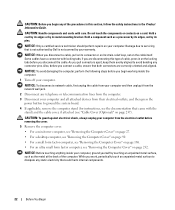
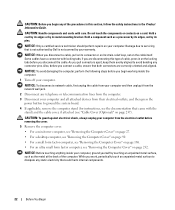
...• For a mini tower computer, see "Removing the Computer Cover" on page 27.
• For a desktop computer, see "Removing the Computer Cover" on page 90.
• For a small form factor computer, see ...computer, perform the following steps before you connect a cable, ensure that is not authorized by Dell is not covered by touching an unpainted metal surface, such as a processor by its edges...
User's Guide - Page 31


Change the setting to wait until you see the Microsoft® Windows® desktop. If you wait too long and the operating system logo appears, continue to On, On-Silent, or Disabled. NOTE: The default setting...BIOS settings and exit system setup.
Resetting the Chassis Intrusion Detector
1 Turn on (or restart) your computer. 2 When the blue DELL™ logo appears, press immediately.
User's Guide - Page 87
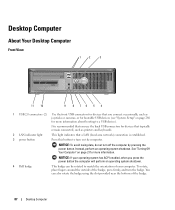
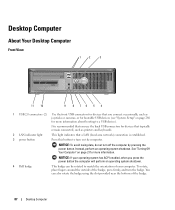
...the orientation of the badge, press firmly, and turn off the computer by pressing the power button. Desktop Computer
About Your Desktop Computer
Front View
1
2
3
11 10
9 8 76 5 4
1 USB 2.0 connectors (2) ...an operating system shutdown.
4 Dell badge
This badge can also rotate the badge using the slot provided near the bottom of the badge.
87
Desktop Computer
See "Turning Off Your ...
User's Guide - Page 93
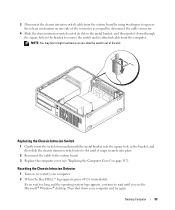
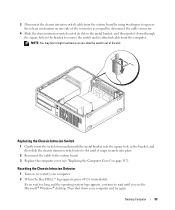
...in the bracket to the system board. 3 Replace the computer cover (see the Microsoft® Windows® desktop. NOTE: You may feel a slight resistance as you pull to disconnect the cable connector.
4 Slide the ... until it down your computer. 2 When the blue DELL™ logo appears, press immediately. Replacing the Chassis Intrusion Switch
1 Gently insert the switch from the computer...
User's Guide - Page 282


... factor computer.
SATA Operation
Options for Mini Tower and Desktop:
(RAID
• RAID Autodetect/AHCI (RAID if signed drives, otherwise AHCI)
Autodetect/AHCI • RAID Autodetect/ATA (RAID if signed drives, otherwise ATA)
default for mini-tower and • RAID On (SATA is not available on every boot)
desktop)
NOTE: When in the boot sequence list. Otherwise the...
User's Guide - Page 295


...and the hard drive after a predetermined period of data integrity.
The Intel® RAID controller on the keyboard or move the mouse. Hibernate Mode
Hibernate mode conserves power by... operating state it was in the lower-right corner of uses.
Your Dell computer supports RAID level 0 and RAID level 1. Advanced Features
295 When the computer exits hibernate mode, it ...
User's Guide - Page 373


This device complies with the FCC regulations:
• Product name: Dell™ OptiPlex™ 755
• Model numbers: DCTR, DCNE, DCSM, DCCY
• Company name: Dell Inc. However, there is no guarantee that may cause undesired operation.
The following information is subject to the following measures:
• Reorient the receiving antenna.
&#...
Similar Questions
What Motherboard And Cpu Will Be The Best Fit For The Dell Desktop Optiplex 740
(Posted by rmalone3108 2 years ago)

