Dell OptiPlex 755 Support Question
Find answers below for this question about Dell OptiPlex 755.Need a Dell OptiPlex 755 manual? We have 3 online manuals for this item!
Question posted by korberaim on November 30th, 2013
How To Put Raid-1 On Existing Optiplex 755
The person who posted this question about this Dell product did not include a detailed explanation. Please use the "Request More Information" button to the right if more details would help you to answer this question.
Current Answers
There are currently no answers that have been posted for this question.
Be the first to post an answer! Remember that you can earn up to 1,100 points for every answer you submit. The better the quality of your answer, the better chance it has to be accepted.
Be the first to post an answer! Remember that you can earn up to 1,100 points for every answer you submit. The better the quality of your answer, the better chance it has to be accepted.
Related Dell OptiPlex 755 Manual Pages
Quick Reference
Guide - Page 2


... Bluetooth SIG, Inc.
and is strictly forbidden. Environmental Protection Agency. Other trademarks and trade names may be used in this text: Dell, the DELL logo, OptiPlex, Inspiron, Dimension, Latitude, Dell Precision, DellNet, TravelLite, OpenManage, PowerVault, Axim, PowerEdge, PowerConnect, PowerApp, and StrikeZone are either registered trademarks or trademarks of Dell Inc...
Quick Reference
Guide - Page 6


... remove and install parts
• Warranty information • Terms and Conditions (U.S. Dell™ Product Information Guide
• How to remove and replace parts
Dell™ OptiPlex™ User's Guide
• Specifications
Microsoft Windows Help and Support
• How to configure system settings
Center
• How to troubleshoot and solve problems
1 Click...
Quick Reference
Guide - Page 13


... off after the operating system shutdown process is complete. Recommended Tools
The procedures in this document may require the following conditions exist: • You have performed the steps in "Turning Off Your Computer" on page 13
and "Mini Tower Computer" on...procedures for removing and installing the components in the lower-right corner of the desktop, click the arrow in your computer.
Quick Reference
Guide - Page 65


... identified (see "Contacting
Dell" in a powersaving mode. Blinks green
A configuration error exists.
Quick Reference Guide
65
If the computer does not boot,
contact Dell for technical... are completed, if you are running , allow the testing to wake the computer. On the desktop computer, a solid green light indicates a network connection.
User's Guide.
Press the power button,...
User's Guide - Page 2


... in the United States and/or other than its own.
Other trademarks and trade names may be used in this text: Dell, the DELL logo, OptiPlex, TravelLite, OpenManage, and StrikeZone are trademarks of Dell Inc.; is a registered trademark of Dell Inc. As an ENERGY STAR partner, Dell Inc. has determined that...
User's Guide - Page 12


... Manager 299 Recovering From a Single Hard Drive Failure (RAID 1) Using the Intel Matrix Storage Manager 300 Migrating to a RAID Level 0 Configuration 301 Migrating to a RAID Level 1 Configuration 301
10 Battery
Replacing the Battery 303
11 Replacing the System Board
Removing the System Board: Mini Tower, Desktop, Small Form Factor, and Ultra Small Form Factor...
User's Guide - Page 18


... and solve problems
• Service Tag and Express Service Code • Microsoft Windows License Label
Find It Here Dell™ Product Information Guide
Dell™ OptiPlex™ User's Guide Microsoft Windows Help and Support Center
1 Click Start or → Help and Support→ Dell User and System Guides→ System Guides...
User's Guide - Page 21


... order. In Microsoft Windows Vista®, click the Windows Vista Start button™, , in the lower-left corner of the desktop, click the arrow in this document may require the following conditions exist: • You have performed the steps in "Turning Off Your Computer" on page 21 and "Before Working Inside
Your...
User's Guide - Page 89


... to open the computer cover. A good connection exists between a 100-Mbps network and the computer.
• Yellow - To help avoid damaging a computer with a manual voltage selection switch, set to the same address. The computer is not detecting a physical connection to the parallel connector. Desktop Computer
89 4 voltage selection switch Your computer is...
User's Guide - Page 146
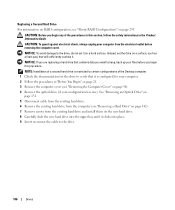
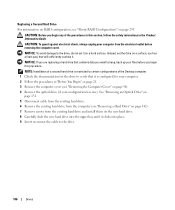
... Drive" on
page 131. 5 Disconnect cable from the existing hard drive. 6 Remove the existing hard drive from the computer (see "About RAID Configurations" on page 295. CAUTION: To guard against electrical...of the procedures in the Product Information Guide.
CAUTION: Before you begin any of the Desktop computer. 1 Check the documentation for your computer. 2 Follow the procedures in "Before...
User's Guide - Page 280


...setting changes to delete the existing administrator
password.
Entering System Setup
1 Turn on (or restart) your computer (see the Microsoft® Windows® desktop. If you do not type...use Password Status in "Assigning an Administrator Password" on page 290. Deleting or Changing an Existing Administrator Password To change a user-selectable option such as follows: • To change ...
User's Guide - Page 282


... form factor computers.
SATA Operation
Options for Mini Tower and Desktop:
(RAID
• RAID Autodetect/AHCI (RAID if signed drives, otherwise AHCI)
Autodetect/AHCI • RAID Autodetect/ATA (RAID if signed drives, otherwise ATA)
default for mini-tower and • RAID On (SATA is detected on every boot)
desktop)
NOTE: When in this list. Settings are Off, Internal...
User's Guide - Page 298


...existing storage configuration to RAID level 0 configuration. 1 Set your computer to RAID-enabled mode (see "Setting Your Computer to highlight Create RAID Volume and press .
298
Advanced Features and down -arrow keys to RAID-Enabled Mode" on the main Intel RAID...size and press . 7 Select the desired capacity for RAID Using the Intel RAID Option ROM Utility
NOTE: Although any data on page ...
User's Guide - Page 299
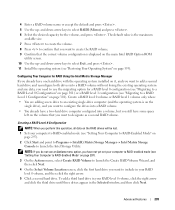
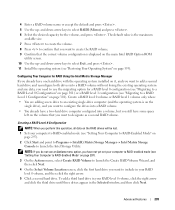
... one hard drive with the operating system installed on page 301) or a RAID level 1 configuration (see "Restoring Your Operating System" on page 359).
Create a RAID level 0 volume or RAID level 1 volume only when: • You are adding a new drive to an existing single-drive computer (and the operating system is on the
single drive...
User's Guide - Page 301


... Programs→ Intel(R) Matrix Storage Manager→ Intel Matrix Storage Console to launch the Intel Storage Utility. Migrating to a RAID Level 0 Configuration
1 Set your computer to RAID-enabled mode. 3 On the Actions menu, select Create RAID Volume From Existing Hard Drive to launch the
Migration Wizard. 4 Click Next on the Migration Wizard screen. 5 Enter...
User's Guide - Page 340
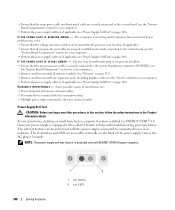
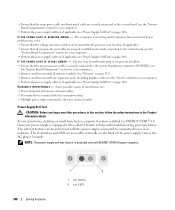
...the power supply connected to computer devices or in the Product Information Guide. A device may exist. • Ensure that the voltage selection switch is equipped with a self-test feature to...power strips connected to the same electrical outlet
Power Supply Self-Test
.
If your mini tower, desktop, or small form factor computer has been certified for your computer). • Perform the power...
User's Guide - Page 345
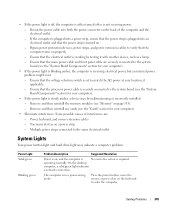
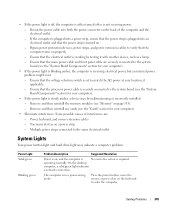
... action is working by testing it with another device, such as a lamp. -
On the desktop
computer, a solid green light indicates
a network connection. Some possible causes of the computer and the...light is blinking amber, the computer is receiving electrical power, but an internal power problem might exist. - Ensure that the power strip is not receiving power. - Solving Problems
345 If ...
User's Guide - Page 373


... suggestions. If necessary, consult a representative of the following two conditions:
1 This device may cause interference with the FCC regulations:
• Product name: Dell™ OptiPlex™ 755
• Model numbers: DCTR, DCNE, DCSM, DCCY
• Company name: Dell Inc. This equipment has been tested and found to operate this document in compliance...
User's Guide - Page 377


...technology.
Data can be recorded only once onto a DVD+R. A standard for distributed desktop, network, enterprise, and Internet environments. extended capabilities port -
A group of memory...+RW -
A channel that stores information in which two physical computational units exist inside a single processor package, thereby increasing computing efficiency and multi-tasking ability...
User's Guide - Page 381
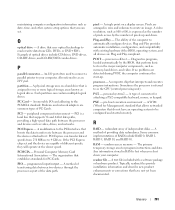
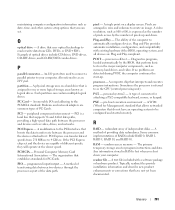
...the slower speed.
Pixels are Plug and Play compliant. redundant array of RAID include RAID 0, RAID 1, RAID 5, RAID 10, and RAID 50. readme file -
Modems and network adapters are capable of providing... for attaching a PS/2-compatible keyboard, mouse, or keypad. A text file included with existing hardware if the BIOS, operating system, and all devices are arranged in RAM is referred...

