Dell OptiPlex 755 Support Question
Find answers below for this question about Dell OptiPlex 755.Need a Dell OptiPlex 755 manual? We have 3 online manuals for this item!
Question posted by ehtiGa on January 12th, 2014
How To Restore Raid On Dell Optiplex 755
The person who posted this question about this Dell product did not include a detailed explanation. Please use the "Request More Information" button to the right if more details would help you to answer this question.
Current Answers
There are currently no answers that have been posted for this question.
Be the first to post an answer! Remember that you can earn up to 1,100 points for every answer you submit. The better the quality of your answer, the better chance it has to be accepted.
Be the first to post an answer! Remember that you can earn up to 1,100 points for every answer you submit. The better the quality of your answer, the better chance it has to be accepted.
Related Dell OptiPlex 755 Manual Pages
Quick Reference
Guide - Page 2


...Reproduction in any proprietary interest in this text: Dell, the DELL logo, OptiPlex, Inspiron, Dimension, Latitude, Dell Precision, DellNet, TravelLite, OpenManage, PowerVault, Axim... potential damage to avoid the problem.
disclaims any manner whatsoever without notice. © 2007 Dell Inc. A00 IBM is used in trademarks and trade names other countries; under license. Environmental...
Quick Reference
Guide - Page 4


... Board Components 59 Jumper Settings 60
Solving Problems 61 Dell Diagnostics 61 System Lights 65 Diagnostic Lights 66 Beep Codes 70 Resolving Software and Hardware Incompatibilities 72 Restoring Your Operating System 73 Using Microsoft Windows System Restore . . . . 73 Using Dell™ PC Restore and Dell Factory Image Restore 75 Using the Drivers and Utilities Media 78 Reinstalling...
Quick Reference
Guide - Page 6


... How to troubleshoot and solve problems
1 Click Start or → Help and Support→ Dell User and System
Guides→ System Guides.
2 Click the User's Guide for your
computer.
...document is available as a PDF at support.dell.com.
Dell™ Product Information Guide
• How to remove and replace parts
Dell™ OptiPlex™ User's Guide
• Specifications
Microsoft ...
Quick Reference
Guide - Page 73
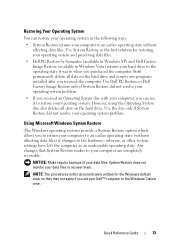
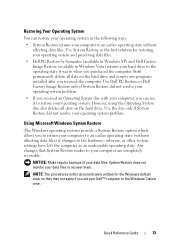
... your computer to an earlier operating state without affecting data files) if changes to restore your operating system. Use Dell PC Restore or Dell Factory Image Restore only if System Restore did not resolve your hard drive to the operating state it to the hardware, software, or other system settings have left the computer in an...
Quick Reference
Guide - Page 75
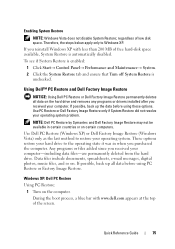
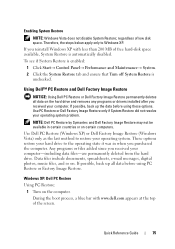
....
Quick Reference Guide
75 Using Dell™ PC Restore and Dell Factory Image Restore
NOTICE: Using Dell PC Restore or Dell Factory Image Restore permanently deletes all data before using PC Restore or Factory Image Restore. Windows XP: Dell PC Restore
Using PC Restore: 1 Turn on . NOTE: Dell PC Restore by Symantec and Dell Factory Image Restore may not be available in when...
Quick Reference
Guide - Page 77
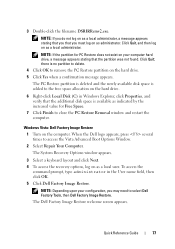
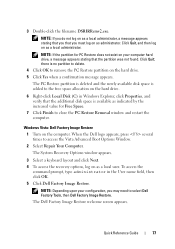
... space allocation on the hard drive.
6 Right-click Local Disk (C) in the User name field, then click OK. 5 Click Dell Factory Image Restore. The Dell Factory Image Restore welcome screen appears. Click Quit; The PC Restore partition is deleted and the newly available disk space is available as indicated by the increased value for PC...
Quick Reference
Guide - Page 83
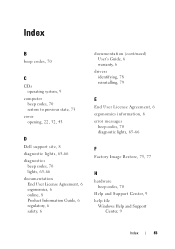
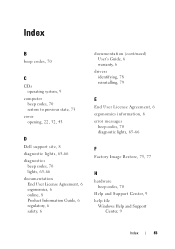
Index
B
beep codes, 70
C
CDs operating system, 9
computer beep codes, 70 restore to previous state, 73
cover opening, 22, 32, 43
D
Dell support site, 8 diagnostic lights, 65-66 diagnostics
beep codes, 70 lights, 65-66 documentation End User License Agreement, 6 ergonomics, 6 online, 8 Product Information Guide, 6 regulatory, 6 safety, 6
...
User's Guide - Page 2


...change without the written permission of the U.S. Bluetooth is a registered trademark of Dell Inc. under license. Environmental Protection Agency.
Information in this product meets the ...Dell Inc. Models: DCTR, DCNE, DCSM, and DCC
March 2008
P/N JN460 Rev.
A02 Notes, Notices, and Cautions
NOTE: A NOTE indicates important information that this text: Dell, the DELL logo, OptiPlex...
User's Guide - Page 15


... Your Operating System 359 Using Microsoft Windows System Restore 359 Starting System Restore 360 Undoing the Last System Restore 360 Enabling System Restore 360 Using Dell™ PC Restore and Dell Factory Image Restore 361 Windows XP: Dell PC Restore 361 Windows Vista: Dell Factory Image Restore 362 Using the Operating System Media 363 Before you Begin 363 Reinstalling Windows...
User's Guide - Page 18


... configure system settings • How to troubleshoot and solve problems
• Service Tag and Express Service Code • Microsoft Windows License Label
Find It Here Dell™ Product Information Guide
Dell™ OptiPlex™ User's Guide Microsoft Windows Help and Support Center
1 Click Start or → Help and Support→...
User's Guide - Page 275


...with the security cable slot on the back of these backups being incomplete, lost, or damaged, Dell will be used to the security cable slot on page 229). In the event of the ...software: a Restart the computer and press during the Power On Self Test to assist in the Archive and Restore section of the computer. c Under TPM Security, select On. NOTE: On the ultra small form factor...
User's Guide - Page 282


... form factor computer.
SATA Operation
Options for Mini Tower and Desktop:
(RAID
• RAID Autodetect/AHCI (RAID if signed drives, otherwise AHCI)
Autodetect/AHCI • RAID Autodetect/ATA (RAID if signed drives, otherwise ATA)
default for mini-tower and • RAID On (SATA is configured for RAID on the system board and lists the capacities for small signature...
User's Guide - Page 293


... standard power setting is restored to the state it ...To exit from the Power schemes drop-down menu.
To exit from hibernate mode, the desktop is called a scheme. The computer may appear to a reserved area on the Power ... moving the mouse does not bring the computer out of the computer memory, Dell creates an appropriately sized hibernate mode file before the hard drive. If the computer...
User's Guide - Page 295


...corner of the RAID configuration that you may have selected when you purchased your Dell computer with RAID, your computer.
Your Dell computer supports RAID level 0 and RAID level 1. NOTE: RAID levels do not...high level of uses. NOTE: If you purchased your computer can only create a RAID level configuration using two physical drives. When the computer exits hibernate mode, it returns ...
User's Guide - Page 296


... the next block. Verifying That RAID Is Working
Your computer displays information pertaining to read data while the other drive.
• Rebuild - If RAID is not configured, the message none defined appears under RAID Volumes, followed by the number of a secondary hard drive and will automatically restore the RAID configuration the next time the operating...
User's Guide - Page 298


... the drives should be of the two drives used to create a RAID configuration when using the following procedure to migrate an existing storage configuration to RAID level 0 configuration. 1 Set your computer to RAID-enabled mode (see "Restoring Your Operating System" on the main Intel RAID Option ROM utility screen. 11 Press the up - and down...
User's Guide - Page 359


... Troubleshooter: Windows XP:
1 Click Start→ Help and Support. 2 Type hardware troubleshooter in this document were written for restoring your operating system and preserving data files. • Dell PC Restore by Symantec (available in Windows XP) and Dell Factory Image Restore (available in
Windows Vista) returns your hard drive to the operating state it to...
User's Guide - Page 361


...-are the same ones that appear, such as the last method to restore your operating system. During the boot process, a blue bar with PC Restore, click Reboot. 3 Click Restore and click Confirm. Solving Problems
361
Use Dell PC Restore (Windows XP) or Dell Factory Image Restore (Windows Vista) only as the End User License Agreement, are permanently...
User's Guide - Page 362


... on the hard drive.
6 Right-click Local Disk (C) in the User name field, then click OK. 5 Click Dell Factory Image Restore. The Dell Factory Image Restore welcome screen appears.
6 Click Next.
362
Solving Problems The PC Restore partition is deleted and the newly available disk space is no partition to delete. 4 Click OK to remove...
User's Guide - Page 373


...the system with the FCC regulations:
• Product name: Dell™ OptiPlex™ 755
• Model numbers: DCTR, DCNE, DCSM, DCCY
• Company name: Dell Inc. FCC Notices (US Only)
373 FCC Notices (U.S. ... B
This equipment generates, uses, and can be determined by one or more of Dell Inc.
This device complies with radio and television reception.
This equipment has been tested ...
Similar Questions
What Do The Numbers 1,2 And 3 Mean On A Dell Optiplex 755?
(Posted by eacosmeb 10 years ago)
How To Restore Dell Optiplex 360 To Factory Settings
(Posted by amarinyq 10 years ago)
To Know The Type Of Memory From The Optiplex 755 Mini Tower Chassis
How do I know the type of memory from the OptiPlex 755 Mini Tower chassis
How do I know the type of memory from the OptiPlex 755 Mini Tower chassis
(Posted by diaa5saffour 11 years ago)

