Dell OptiPlex 755 Support Question
Find answers below for this question about Dell OptiPlex 755.Need a Dell OptiPlex 755 manual? We have 3 online manuals for this item!
Question posted by jussga on October 7th, 2013
What Is The Maximum Ram A Dell Optiplex 755 Windows Xp Can Handle
The person who posted this question about this Dell product did not include a detailed explanation. Please use the "Request More Information" button to the right if more details would help you to answer this question.
Current Answers
There are currently no answers that have been posted for this question.
Be the first to post an answer! Remember that you can earn up to 1,100 points for every answer you submit. The better the quality of your answer, the better chance it has to be accepted.
Be the first to post an answer! Remember that you can earn up to 1,100 points for every answer you submit. The better the quality of your answer, the better chance it has to be accepted.
Related Dell OptiPlex 755 Manual Pages
Quick Reference
Guide - Page 6


... information • End User License Agreement
NOTE: This document is available as a PDF at support.dell.com. Dell™ Product Information Guide
• How to remove and replace parts
Dell™ OptiPlex™ User's Guide
• Specifications
Microsoft Windows Help and Support
• How to configure system settings
Center
• How to troubleshoot and solve...
Quick Reference
Guide - Page 13


...Windows Vista™ operating system, click the Windows Vista Start Button , in the lower-left corner of the desktop,...files and exit all open programs. b In the Microsoft® Windows® XP operating system, click Start→ Shut
Down→ Shut down.... page 16. • You have read the safety information in your Dell™ Product Information
Guide. • A component can be replaced by...
Quick Reference
Guide - Page 28
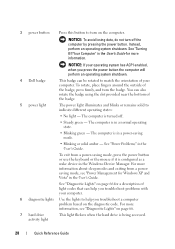
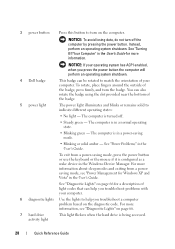
... from a powersaving mode, see "Diagnostic Lights" on page 66 for more information, see "Power Management for Windows XP and Vista" in a normal operating state.
• Blinking green - NOTICE: If your computer.
6 diagnostic... press the power button the computer will perform an operating system shutdown.
4 Dell badge
This badge can be rotated to match the orientation of light codes that...
Quick Reference
Guide - Page 39


... slimline floppy drive or optional media card reader.
The computer is configured as a wake device in the User's Guide. See "Dell Diagnostics" on page 61 for Windows XP and Vista" in the Windows Device Manager. For more information about sleep modes and exiting from a power-saving mode, press the power button or use the...
Quick Reference
Guide - Page 73
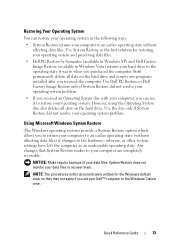
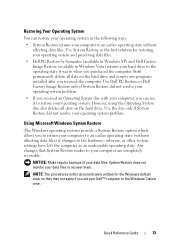
... System Restore as the first solution for restoring your operating system and preserving data files.
• Dell PC Restore by Symantec (available in Windows XP) and Dell Factory Image Restore (available in this document were written for the Windows default view, so they may not apply if you to return your operating system. NOTICE: Make...
Quick Reference
Guide - Page 75
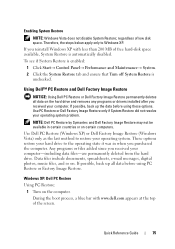
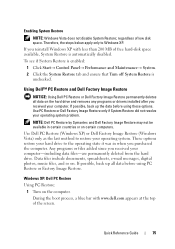
... top of the screen.
If you received your computer. If possible, back up all data on certain computers. Use Dell PC Restore (Windows XP) or Dell Factory Image Restore (Windows Vista) only as the last method to Windows XP. Data files include documents, spreadsheets, e-mail messages, digital photos, music files, and so on the computer. Quick Reference...
Quick Reference
Guide - Page 79


... If an exclamation point is next to the device name, you are an administrator on page 79). Windows XP:
1 Click Start→ My Computer→ Properties→ Hardware→ Device Manager. 2 Right-click the device for Dell™ computers.
If you install drivers obtained from other sources, your administrator to enter the Device...
User's Guide - Page 15


... Undoing the Last System Restore 360 Enabling System Restore 360 Using Dell™ PC Restore and Dell Factory Image Restore 361 Windows XP: Dell PC Restore 361 Windows Vista: Dell Factory Image Restore 362 Using the Operating System Media 363 Before you Begin 363 Reinstalling Windows XP or Windows Vista 363
18 Getting Help
Obtaining Assistance 365 Online Services 365...
User's Guide - Page 18


... and solve problems
• Service Tag and Express Service Code • Microsoft Windows License Label
Find It Here Dell™ Product Information Guide
Dell™ OptiPlex™ User's Guide Microsoft Windows Help and Support Center
1 Click Start or → Help and Support→ Dell User and System Guides→ System Guides.
2 Click the User's Guide for...
User's Guide - Page 19


...Desktop System Software: 1 Go to personalize my desktop
Windows Help and Support
1 To access Windows Help and Support: • In Windows XP, click Start and click Help and Support. • In Windows Vista®, click the Windows...your configuration.
• How to use Windows XP • How to work with programs and files • How to support.dell.com, select your region or business segment...
User's Guide - Page 21


...Dell™ Product Information Guide. • A component can be replaced by performing the removal procedure in reverse order. In Microsoft Windows Vista®, click the Windows Vista Start button™, , in the lower-left corner of the desktop... programs. b In the Microsoft® Windows® XP operating system, click Start→ Shut Down→ Shut down your own personal safety.
User's Guide - Page 166
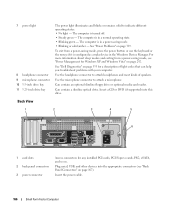
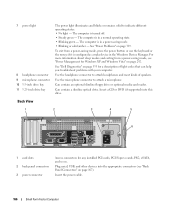
...The computer is in the Windows Device Manager. To exit from...Dell Diagnostics" on . The computer is configured as a wake device in a normal operating state. • Blinking green - Back View
1
2
3
4
5
6
1 card slots 2 back panel connectors 3 power connector
Access connectors for any installed PCI cards, PCI Express cards, PS/2, eSATA, and so on page 353 for Windows XP and Windows...
User's Guide - Page 178


...on integrated network yellow blinking light adapter)
Diagnostic lights
four lights on the front panel (See "Dell Diagnostics" on page 353.)
Standby power light
AUX_PWR on state. solid green indicates power-on ...the computer is not drawing power from that allows you are running Microsoft® Windows® XP, brings up only) as well as options to modify the settings
Controls and Lights...
User's Guide - Page 293


...out of the standard Windows schemes installed on your hard drive with enough disk space to store the contents of the computer memory, Dell creates an appropriately sized...menu. If the computer's hard drive becomes corrupted, Windows XP recreates the hibernate file automatically. If you .
To exit from hibernate mode, the desktop is called a scheme.
Hibernate Mode
Hibernate mode ...
User's Guide - Page 327
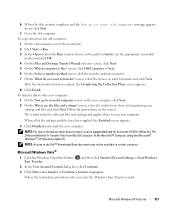
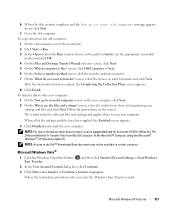
... document #154781 (What Are The Different Methods To Transfer Files From My Old Computer To My New Dell™ Computer Using the Microsoft® Windows® XP Operating System?).
Follow the instructions provided on the screen. Microsoft Windows Vista®
1 Click the Windows Vista Start button, , and then click Transfer files and settings→ Start...
User's Guide - Page 333


... to an optical drive
C L O S E O TH E R P R O G R A M S -
Try closing all programs before you write to eliminate the possibility that are checked. Windows XP: • Click Start and click My Computer. C L E A N T H E D R I V E O R D I S C - See "Dell Diagnostics" on page 342. NOTE: Because of data during the writing process. Problems writing to check for the keyword standby in...
User's Guide - Page 336


...keyboard. Connect a properly working keyboard to the computer. • Shut down the computer (see "Contacting Dell" on page 347. Lockups and Software Problems
CAUTION: Before you want to the computer. TE ST T...in this section, follow the safety instructions in the Microsoft® Windows® XP and Microsoft Windows Vista® Operating Systems" on the setup diagram for your ...
User's Guide - Page 341


..."Power Supply" on page 79
• For the desktop, see "Power Supply" on page 155 • For the small form factor, see "Contacting Dell" on page 370).
- Ensure that the Print to ...following port(s): setting is listed, right-click the printer icon. 3 Click Properties→ Ports. Windows XP: 1 Click Start→ Control Panel→ Printers and Other Hardware→ View installed printers...
User's Guide - Page 361


... documents, spreadsheets, e-mail messages, digital photos, music files, and so on the computer.
Use Dell PC Restore (Windows XP) or Dell Factory Image Restore (Windows Vista) only as the End User License Agreement, are permanently deleted from the hard drive. Windows XP: Dell PC Restore
Using PC Restore: 1 Turn on . Any programs or files added since you do...
User's Guide - Page 373


...interference with the FCC regulations:
• Product name: Dell™ OptiPlex™ 755
• Model numbers: DCTR, DCNE, DCSM, DCCY
• Company name: Dell Inc. The following two conditions:
1 This device may...consult a representative of the FCC Rules. Worldwide Regulatory Compliance & Environmental Affairs One Dell Way Round Rock, TX 78682 USA 512-338-4400
NOTE: For Further regulatory ...
Similar Questions
How To Access Recovery Partition On Dell Optiplex 330 Windows Xp
(Posted by ligMw 10 years ago)
What Does Dell Optiplex 755 Diagnostic Lights 1 3 4 Stand For
(Posted by printal 10 years ago)
What Do The Numbers 1,2 And 3 Mean On A Dell Optiplex 755?
(Posted by eacosmeb 10 years ago)
To Know The Type Of Memory From The Optiplex 755 Mini Tower Chassis
How do I know the type of memory from the OptiPlex 755 Mini Tower chassis
How do I know the type of memory from the OptiPlex 755 Mini Tower chassis
(Posted by diaa5saffour 11 years ago)

