Dell OptiPlex 755 Support Question
Find answers below for this question about Dell OptiPlex 755.Need a Dell OptiPlex 755 manual? We have 3 online manuals for this item!
Question posted by susjphi on October 29th, 2013
What Kind Of Memory Does A Dell 755 Tower Use
The person who posted this question about this Dell product did not include a detailed explanation. Please use the "Request More Information" button to the right if more details would help you to answer this question.
Current Answers
There are currently no answers that have been posted for this question.
Be the first to post an answer! Remember that you can earn up to 1,100 points for every answer you submit. The better the quality of your answer, the better chance it has to be accepted.
Be the first to post an answer! Remember that you can earn up to 1,100 points for every answer you submit. The better the quality of your answer, the better chance it has to be accepted.
Related Dell OptiPlex 755 Manual Pages
Quick Reference
Guide - Page 39


... headphone connector to attach a microphone.
Use the microphone connector to attach headphones and most kinds of light codes that can help you troubleshoot problems with your computer. Quick Reference Guide
39 The computer is in a power-saving mode.
• Blinking or solid amber - See "Dell Diagnostics" on page 61 for Windows XP and...
Quick Reference
Guide - Page 62


... drive. When the DELL™ logo appears, press
immediately. The resulting menu displays:
• Test Memory - NOTE: If ...docked), undock it. See "Using the Drivers and Utilities Media" on the computer. Start the Dell Diagnostics from the Drivers and ...the Microsoft® Windows® desktop. exits Diagnostics 7 Select Test System. 8 When the Dell Diagnostics Main Menu appears, select the...
Quick Reference
Guide - Page 69


... the last card removed from the computer for your system).
• If the problem persists, contact Dell (see "Contacting Dell" in the User's Guide). Quick Reference Guide
69 Power Light
Problem Description
Suggested Resolution
Memory modules are using is supported by removing an expansion card (not a graphics card) and restarting the computer (see the...
Quick Reference
Guide - Page 71
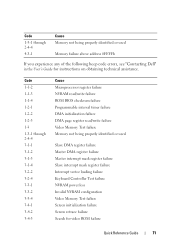
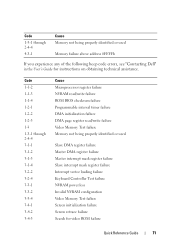
... Screen retrace failure Search for instructions on obtaining technical assistance. Code 1-1-2 1-1-3 1-1-4 1-2-1 1-2-2 1-2-3 1-3 1-3-1 through 2-4-4
4-3-1
Cause Memory not being properly identified or used
Memory failure above address 0FFFFh
If you experience any of the following beep code errors, see "Contacting Dell" in the User's Guide for video ROM failure
Quick Reference Guide
71
Quick Reference
Guide - Page 75
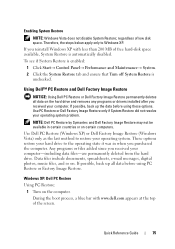
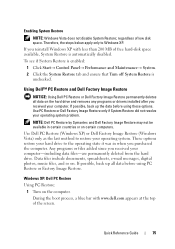
... bar with less than 200 MB of free hard-disk space available, System Restore is unchecked.
Using Dell™ PC Restore and Dell Factory Image Restore
NOTICE: Using Dell PC Restore or Dell Factory Image Restore permanently deletes all data before using PC Restore or Factory Image Restore. Quick Reference Guide
75 If possible, back up all...
User's Guide - Page 12


... Small Form Factor System Board Screws 311 Replacing the System Board: Mini Tower, Desktop, Small Form Factor, and Ultra Small Form Factor Computers 311
12 Memory
DDR2 Memory Overview 313 Addressing Memory Configurations 314 Installing Memory 314 Removing Memory 316
13 Replacing the Computer Cover
Mini-Tower, Desktop, and Small Form Factor Computers 317 Ultra Small Form Factor Computers...
User's Guide - Page 14


... operating system 337 A solid blue screen appears 337 Other software problems 337
Memory Problems 338 Mouse Problems 338 Network Problems 339 Power Problems 339
Troubleshooting Power ...Dell Diagnostics 353 When to Use the Dell Diagnostics 353 Starting the Dell Diagnostics From Your Hard Drive . . . . . 353 Starting the Dell Diagnostics From the Drivers and Utilities CD (Optional 354 Dell...
User's Guide - Page 19


... operating system and search for components, such as memory, the hard drive, and the operating system
• Customer Care - What Are You Looking For? DSS is necessary Desktop System Software. Online discussion with technical support
• Dell Technical Update Service - The
NOTE: The support.dell.com user interface may vary
software automatically detects your...
User's Guide - Page 227


... contact Dell (see "System Setup" on page 280 for more information about booting to a USB device). Front View
1 23 4 5
9 1 USB connectors (2)
2 headphone connector 3 microphone connector
8
7
6
Use the... attach headphones and most kinds of your monitor on a wall surface, use the back USB connectors for bootable USB devices (see "Getting Help" on .
Use the headphone connector to ...
User's Guide - Page 269


... to the administrator through system setup, Dell OpenManage™ IT Assistant, or Dell custom-factory integration. Advanced Features
LegacySelect ...Memory • Fan • Power Supply • Sensor • Physical Asset • Software Inventory
NOTE: If you have chosen to use "None" (no manageability) or ASF, you will be unable to take advantage of the DASH architecture is a Desktop...
User's Guide - Page 270


..., whatever the state of the operating systems. The
computer must have the power cable connected and must be configured using Dell Client Manager (DCM) 2.1.1 or later. Unable to launch ME.
For more management functionality through enablement of networked ...messages:
Error Message
SERVICE_MODE jumper: The service mode jumper is installed
MEMORY: Unsupported memory configuration.
User's Guide - Page 280


..., you write down your computer. 2 When the blue DELL™ logo appears, press immediately. If you wait too... computer lets you see the Microsoft® Windows® desktop. The setting changes to delete the existing administrator
password.
...Use system setup as the user password • To read the current amount of memory or set the type of hard drive installed Before you use...
User's Guide - Page 282


...; ATA
SMART Reporting (Off default)
This setting determines whether integrated drive errors are reported or not during computer start-up. SATA Operation
Options for Mini Tower and Desktop:
(RAID
• RAID Autodetect/AHCI (RAID if signed drives, otherwise AHCI)
Autodetect/AHCI • RAID Autodetect/ATA (RAID if signed drives, otherwise ATA)
default...
User's Guide - Page 287


... computer to a USB device such as a floppy drive, memory key, or CD drive. MEBx Hotkey
Specifies whether the sign....
• Onboard Network Controller - You can run the Dell Diagnostics on screen displays a message stating the keystroke sequence required...displays a message stating the keystroke sequence that you can also use this feature to restart your keyboard. Setup & Boot Menu ...
User's Guide - Page 289


Jumper Settings
Mini Tower and Desktop
Small Form Factor
Advanced Features
289 Floppy Drive
1 In system setup, set the Diskette Drive option to USB. 2 Save and exit system setup. 3 Connect the USB floppy drive, insert a bootable floppy, and re-boot the computer.
User's Guide - Page 314
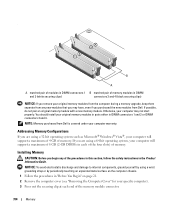
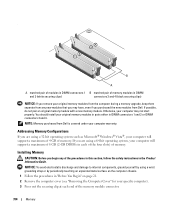
... from the computer during a memory upgrade, keep them separate from Dell is covered under your computer will support a maximum of 8 GB (2-GB DIMMs in each end of memory. NOTICE: To avoid electrostatic discharge and damage to internal components, ground yourself by using a 32-bit operating system such as Microsoft® Windows® Vista®...
User's Guide - Page 354
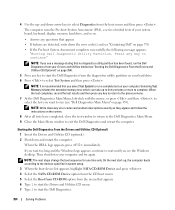
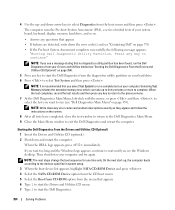
... to return to the Dell Diagnostics Main Menu. 9 Close the Main Menu window to continue." NOTE: Write down the error code(s) and see the Windows desktop.
The computer runs the... successfully, the following message appears:
"Booting Dell Diagnostic Utility Partition. Selecting Test Memory initiates the extended memory test, which can take up -
4 Use the up to thirty minutes or more to...
User's Guide - Page 361


... let the computer finish starting, and then restart the computer again. Use Dell PC Restore (Windows XP) or Dell Factory Image Restore (Windows Vista) only as the End User License ... shut down the computer. Using Dell™ PC Restore and Dell Factory Image Restore
NOTICE: Using Dell PC Restore or Dell Factory Image Restore permanently deletes all data before using PC Restore or Factory Image...
User's Guide - Page 382


...only memory - The frequency, measured in ROM. Some programs essential to 100,000 MHz. Battery-powered clock on the system board that is generated at support.dell.com or when you access Dell ...drives, printers, and scanners. Subscriber Identity Module - Smart cards can often be used to your Windows desktop and double-click the icon, you can rename a shortcut icon. Data and/...
Administration Guide - Page 22


... the management console supplier for it cannot be used again ¡ The process places the memory address into memory. The computer must be 1 KB. The ... information on the USB drive key. l The USB drive key is the Dell™ Client Management (DCM) application. The process accomplishes the following :
&#...desktop icon or through the console. 3. Format a USB device with a management ...
Similar Questions
What Kind Of Keyboard Can Be Used For Inspiron 2320
(Posted by slicsarahk 10 years ago)
How Much Power Does A Dell Optiplex 755 Motherboard Use
(Posted by lolcha 10 years ago)
How Much Voltage Does A Dell Optiplex 755 Motherboard Use
(Posted by drkarags 10 years ago)

