Dell OptiPlex 755 Support Question
Find answers below for this question about Dell OptiPlex 755.Need a Dell OptiPlex 755 manual? We have 3 online manuals for this item!
Question posted by Jamjpun on November 12th, 2013
How To Disable Sleep Mode In Dell Optiplex 755
The person who posted this question about this Dell product did not include a detailed explanation. Please use the "Request More Information" button to the right if more details would help you to answer this question.
Current Answers
There are currently no answers that have been posted for this question.
Be the first to post an answer! Remember that you can earn up to 1,100 points for every answer you submit. The better the quality of your answer, the better chance it has to be accepted.
Be the first to post an answer! Remember that you can earn up to 1,100 points for every answer you submit. The better the quality of your answer, the better chance it has to be accepted.
Related Dell OptiPlex 755 Manual Pages
Quick Reference
Guide - Page 6


...; Product Information Guide
• How to remove and replace parts
Dell™ OptiPlex™ User's Guide
• Specifications
Microsoft Windows Help and Support
• ...: This document is available as a PDF at support.dell.com. Find It Here
• How to set up my computer
Owner's Manual
• How to run the Dell Diagnostics • Error codes and diagnostic lights
NOTE: This...
Quick Reference
Guide - Page 18
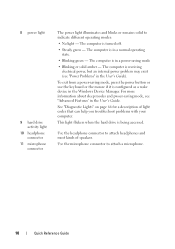
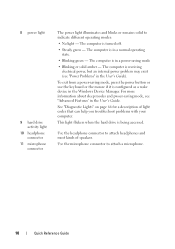
... Manager. The computer is being accessed.
Use the headphone connector to indicate different operating modes:
• No light - 8 power light
9 hard drive activity light
10 headphone...Guide For more information about sleep modes and pwoer-saving mode, see "Power Problems" in a normal operating state.
• Blinking green -
To exit from a power-saving mode, press the power button...
Quick Reference
Guide - Page 28
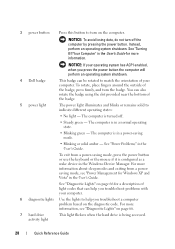
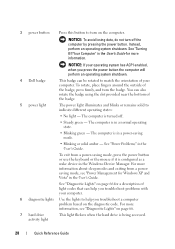
... help you press the power button the computer will perform an operating system shutdown.
4 Dell badge
This badge can also rotate the badge using the slot provided near the bottom of.... See "Turning Off Your Computer" in the User's Guide for more information about sleep modes and exiting from a power-saving mode, press the power button or use the keyboard or the mouse if it is configured...
Quick Reference
Guide - Page 39


... Windows Device Manager.
Quick Reference Guide
39
See "Dell Diagnostics" on page 61 for Windows XP and Vista" in the User's Guide. The computer is configured as a wake device in the User's Guide. For more information about sleep modes and exiting from a power-saving mode, press the power button or use the keyboard or...
Quick Reference
Guide - Page 49
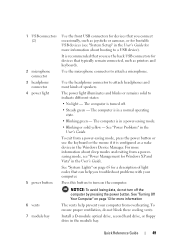
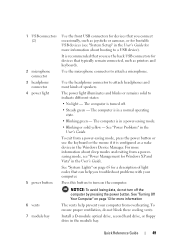
... green - Press this button to turn off .
• Steady green -
The computer is in a power-saving mode.
• Blinking or solid yellow -
See "Turning Off Your Computer" on page 13 for more information
The vents...Setup" in the User's Guide for more information about sleep modes and exiting from a powersaving mode, see "Power Management for Windows XP and Vista" in the User's Guide.
User's Guide - Page 11


Disabling a Forgotten Password and Setting a New Password. . . . . 280
System Setup 280 Overview 280 Entering System Setup ... Options Properties 293 Power Schemes Tab 293 Advanced Tab 294 Hibernate Tab 294 Options in Windows Vista 294 Sleep Mode 295 Hibernate Mode 295 Configuring Power Management Settings 295
About RAID Configurations 295 Verifying That RAID Is Working 296 RAID Level ...
User's Guide - Page 18


... configure system settings • How to troubleshoot and solve problems
• Service Tag and Express Service Code • Microsoft Windows License Label
Find It Here Dell™ Product Information Guide
Dell™ OptiPlex™ User's Guide Microsoft Windows Help and Support Center
1 Click Start or → Help and Support→...
User's Guide - Page 24
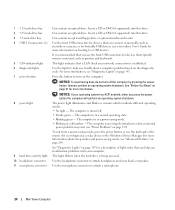
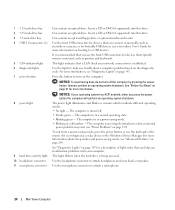
... operating system shutdown. The computer is turned off the computer by pressing the power button.
Use the front USB connectors for more information about sleep modes and power-saving mode, see "Diagnostic Lights" on the diagnostic code.
This light indicates that you press the power button the computer will perform an operating system...
User's Guide - Page 38
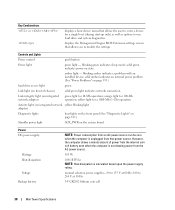
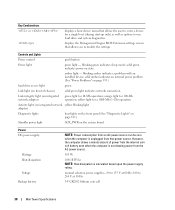
...-90 to 135 V at 60 Hz; 180 to modify the settings
Controls and Lights
Power control
push button
Power light
green light - blinking green indicates sleep mode; orange light for a single boot (during start-up only) as well as options to run hard drive and system diagnostics
displays the Management Engine BIOS...
User's Guide - Page 88
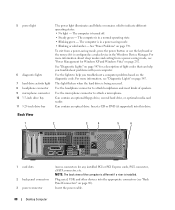
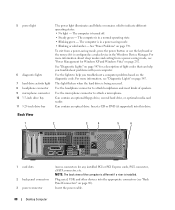
...with your computer. For more information about sleep modes and exiting from a power-saving mode, press the power button or use the ...Problems" on the diagnostic code.
To exit from a power-saving mode, see "Power Management for Windows XP and Windows Vista" on ...The computer is configured as a wake device in a power-saving mode. • Blinking or solid amber - This light flickers when ...
User's Guide - Page 101


... a single boot (during system start-up the Windows Security window; blinking green indicates a sleep mode; yellow light for 1000-Mb (1-Gb) operation
Activity light (on integrated network yellow blinking ...the remote boot environment (PXE) rather than from the AC power source.
280 W
Desktop Computer Specifications
101 Key Combinations or
or
in the system setup Boot Sequence option (...
User's Guide - Page 166
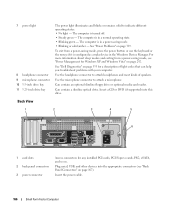
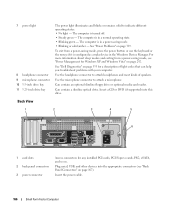
... device in the Windows Device Manager. To exit from a power-saving mode, see "Back Panel Connectors" on page 353 for a description of speakers.
See "Dell Diagnostics" on page 167).
Plug serial, USB, and other devices into.... • Steady green - For more information about sleep modes and exiting from a power-saving mode, press the power button or use the keyboard or the mouse if ...
User's Guide - Page 178


... network yellow blinking light adapter)
Diagnostic lights
four lights on the front panel (See "Dell Diagnostics" on page 353.)
Standby power light
AUX_PWR on state. However, the computer draws...Engine BIOS Extension settings screen that power source.
amber light - blinking green indicates sleep mode; solid amber indicates an internal power problem (See "Power Problems" on page 339...
User's Guide - Page 228


.... Install a D-module optical drive, second hard drive, or floppy drive in a power-saving mode. • Blinking or solid yellow -
The computer is configured as your CD player are operating...2
1 vents
2 mounting holes
The vents located on page 21 for more information about sleep modes and exiting from overheating. To ensure proper ventilation, do not block these cooling vents. ...
User's Guide - Page 243


...Mb operation; solid green indicates the power-on page 339.)
Power supply status light
green light - in MS-DOS® mode, restarts (reboots) the computer
starts embedded system setup (during system start -up only)
automatically starts the computer from the ... power light
AUX_PWR on integrated network adapter)
green light for 100-Mb operation; Blinking green indicates a sleep mode;
User's Guide - Page 272
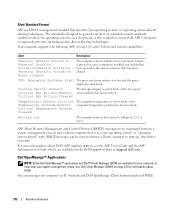
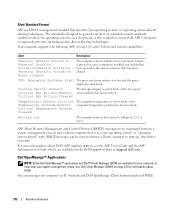
... computer to generate an alert on the Dell Support website at support.dell.com.
See "Dell Client Manager (DCM)" on some computers) installed and enabled has been opened or the chassis intrusion alert has been cleared.
Alert Standard Format
ASF is a DMTF management standard that is in a sleep mode or the computer is turned off...
User's Guide - Page 294
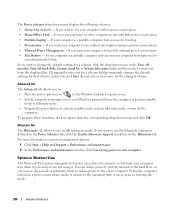
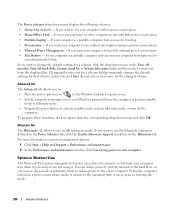
... computer to change the default settings for the changed scheme. If you to activate standby mode, activate hibernate mode, or turn off hard disks, System stand by, or System hibernates field, and then...Conserving power on the Hibernate tab.
If you want to prompt you want to use sleep mode or hibernate mode to reduce power to the operating state it . If you for extended periods of ...
User's Guide - Page 295


... that the larger drive does not contain unallocated (and therefore unusable) space. To exit sleep mode, press a key on your computer can use the Windows Power Options Properties to the ...may have selected when you purchased your Dell computer with two hard drives that desire a high level of RAID configurations are the same size.
Your Dell computer supports RAID level 0 and RAID...
User's Guide - Page 373


... to provide reasonable protection against harmful interference in a particular installation. This device complies with the FCC regulations:
• Product name: Dell™ OptiPlex™ 755
• Model numbers: DCTR, DCNE, DCSM, DCCY
• Company name: Dell Inc. However, there is no guarantee that changes or modifications not expressly approved by one or more of...
Administration Guide - Page 15
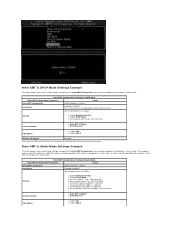
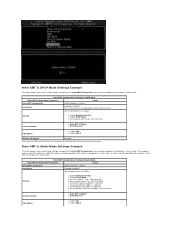
... and press
Host Name
Example: IntelAMT
Set the parameters as follows:
TCP/IP
l Enable Network interface l Disable DHCP Mode l Set an IP address (e.g., 192.168.0.15) l Set a subnet mask (e.g., 255.255.255.0) ...This is no Manageability MAC address, Intel AMT cannot be set in static mode. Intel AMT in Static Mode Settings Example
The table below shows a basic field settings example for the ...
Similar Questions
What Does Dell Optiplex 755 Diagnostic Lights 1 3 4 Stand For
(Posted by printal 10 years ago)
How To Bring Dell Optiplex 990 Out Of Sleep Mode
(Posted by ulahkitcarl 10 years ago)
Studio 540 How To Get Out Of Sleep Mode Or Energy Power Saving Mode
My dell studio 540 was put into sleep mode last night. Today it won't turn back on when I hit the po...
My dell studio 540 was put into sleep mode last night. Today it won't turn back on when I hit the po...
(Posted by Lemelin5 11 years ago)

