Dell OptiPlex 755 Support Question
Find answers below for this question about Dell OptiPlex 755.Need a Dell OptiPlex 755 manual? We have 3 online manuals for this item!
Question posted by geoDavi on March 11th, 2014
How To Disable Raid Mode In Dell 755 Bios
The person who posted this question about this Dell product did not include a detailed explanation. Please use the "Request More Information" button to the right if more details would help you to answer this question.
Current Answers
There are currently no answers that have been posted for this question.
Be the first to post an answer! Remember that you can earn up to 1,100 points for every answer you submit. The better the quality of your answer, the better chance it has to be accepted.
Be the first to post an answer! Remember that you can earn up to 1,100 points for every answer you submit. The better the quality of your answer, the better chance it has to be accepted.
Related Dell OptiPlex 755 Manual Pages
Quick Reference
Guide - Page 13


Quick Reference Guide
13 The computer turns off your Dell™ Product Information
Guide. • A component can...that the following tools: • Small flat-blade screwdriver • Phillips screwdriver • Flash BIOS update program floppy disk or CD
Turning Off Your Computer
NOTICE: To avoid losing data, save ...lower-right corner of the desktop, click the arrow in your computer.
User's Guide - Page 11


Disabling a Forgotten Password and Setting a New Password. . . . . 280
System Setup 280 Overview... 294 Sleep Mode 295 Hibernate Mode 295 Configuring Power Management Settings 295
About RAID Configurations 295 Verifying That RAID Is Working 296 RAID Level 0 296 RAID Level 1 Configuration 297 Configuring Your Computer for RAID 297 Setting Your Computer to RAID-Enabled Mode 297
Contents
...
User's Guide - Page 31


... On-Silent.
4 Save your computer. 2 When the blue DELL™ logo appears, press immediately. Mini Tower Computer
31 or right-arrow key to On, On-Silent, or Disabled. Change the setting to select Reset. Resetting the Chassis Intrusion Detector
1 Turn on (or restart) your BIOS settings and exit system setup.
Then shut down...
User's Guide - Page 101


... light for 100-Mb operation; blinking green indicates a sleep mode; amber light - yellow light for 1000-Mb (1-Gb) ... run hard drive and system diagnostics
displays the Management Engine BIOS Extension settings screen that power source, but the internal battery...is unplugged from the AC power source.
280 W
Desktop Computer Specifications
101 solid amber indicates an internal power problem...
User's Guide - Page 178


...drive and system diagnostics
displays the Management Engine BIOS Extension settings screen that power source. blinking green indicates sleep mode; However, the computer draws minimal power from... network yellow blinking light adapter)
Diagnostic lights
four lights on the front panel (See "Dell Diagnostics" on page 353.)
Standby power light
AUX_PWR on state. orange light for 10-...
User's Guide - Page 235
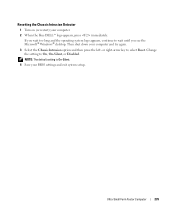
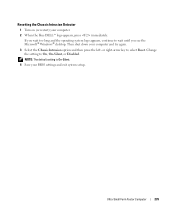
...® Windows® desktop. or right-arrow key to wait until you wait too long and the operating system logo appears, continue to select Reset. Ultra Small Form Factor Computer
235 Then shut down your BIOS settings and exit system setup. Change the setting to On, On-Silent, or Disabled.
NOTE: The default...
User's Guide - Page 271
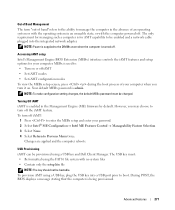
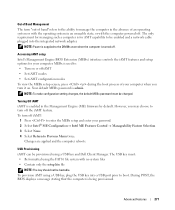
... • Set iAMT modes • Set iAMT configuration modes To view the MEBx setup...feature. The USB key must be provisioned using a USB key and Dell Client Manager. The only requirement for your computer.
Turning Off iAMT...you may choose to turn off . Accessing iAMT setup Intel's Management Engine BIOS Extension (MEBx) interface controls the iAMT features and setup options for managing...
User's Guide - Page 282


... the mini tower, SATA 0 through SATA n
Identifies and enables and disables the drives attached to the eSATA connector on the drive. SATA Operation
Options for Mini Tower and Desktop:
(RAID
• RAID Autodetect/AHCI (RAID if signed drives, otherwise AHCI)
Autodetect/AHCI • RAID Autodetect/ATA (RAID if signed drives, otherwise ATA)
default for mini-tower and...
User's Guide - Page 287


...Onboard or USB CD-ROM Drive - You can run the Dell Diagnostics on the Drivers and Utilities media, but you to... None displays no operating system is detected during POST, the BIOS will display the error message and continue booting the computer.
...controller. On commands the right keypad keys to Do Not Report (disabled) and an error is present, the computer generates an error message....
User's Guide - Page 293


When the computer exits from hibernate mode, the desktop is called a scheme. The computer may appear to be locked up. Because hibernate mode requires a special file on ...scheme from hibernate mode, press the power button.
Power Schemes Tab
Each standard power setting is restored to select one of the computer memory, Dell creates an appropriately sized hibernate mode file before ...
User's Guide - Page 295


... Start , click the arrow in the lower-right corner of the Start menu, and then click Hibernate. Advanced Features
295 To enter sleep mode in Windows Vista, click Start , click the arrow in the lower-right corner of the Start menu, and then click Sleep.
Your Dell computer supports RAID level 0 and RAID level 1.
Administration Guide - Page 3
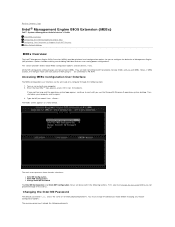
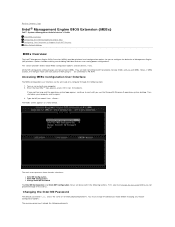
...Contents Page
Intel® Management Engine BIOS Extension (MEBx)
Dell™ Systems Management Administrator's Guide ...desktop. The main menu presents three function selections: l Intel ME Configuration l Intel AMT Configuration l Change Intel ME Password
The Intel ME Configuration and Intel AMT Configuration menus are not cached in the following elements: Options include enabling and disabling...
Administration Guide - Page 15
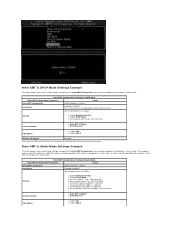
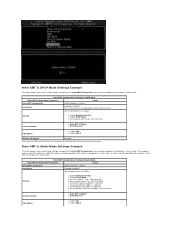
Set the parameters as follows:
TCP/IP
l Enable Network interface l Disable DHCP Mode l Set an IP address (e.g., 192.168.0.15) l Set a subnet mask (e.g., 255...Set the parameters as follows:
TCP/IP
l Enable Network interface l Enable DHCP Mode l Set a domain name (e.g., amt.intel.com)
Provision Model
l Intel AMT 3.0 Mode l Small Business
SOL/IDE-R
l Enable SOL l Enable IDE-R
Remote FW ...
Administration Guide - Page 16
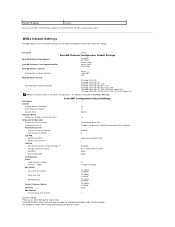
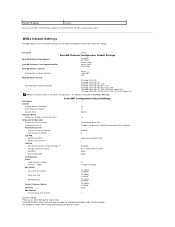
... Intel® Management Engine BIOS Extension (MEBx).
MEBx Default Settings
The table below lists all the default settings for Management Engine (ME) troubleshooting. 2 In Enterprise mode, DHCP automatically loads the domain name. Enable? Password
admin
Intel ME Platform Configuration Default Settings
Intel ME Platform State Control1
Enabled * Disabled
Intel ME Firmware Local Update...
Administration Guide - Page 20


...require much infrastructure, and completes provisioning through the Intel ME BIOS Extension (MEBx). Methods for the Enterprise operational mode. The process that populates the Intel AMT-managed computer with... its own configuration. Back to Contents Page
Intel® AMT Setup and Configuration Overview
Dell™...
Administration Guide - Page 22


... Dell Client Manager application by the DNS server before you have to the management console 4. The computer BIOS displays... a message that automatic setup and configuration will occur. ¡ The first available record in an Enterprise mode...bin file must be configured and seen by double-clicking the desktop icon or through the console. 3. The technician requests local ...
Administration Guide - Page 39


...This mode is responsible for configuration and provisioning. The Dell™ computer is defaulted to Enterprise mode when...BIOS Extension (MEBx). The following are required:
l Setup and configuration server l Network and security infrastructure
Intel AMT capable computers in the factory-default state are in Enterprise mode and in Intel AMT Setup, such as well. l Enterprise mode - This mode...
Administration Guide - Page 40
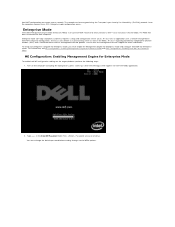
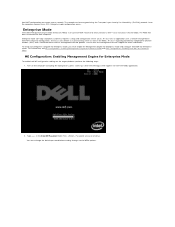
... field. Once the computers connect to the MEBx options. For instructions, see ME Configuration: Enabling Management Engine for Enterprise Mode and AMT Configuration: Enabling Intel AMT for more information. Type admin in the Dell BIOS. Passwords are case sensitive. Press . You must change the default password before making changes to an SCS, Enterprise...
Administration Guide - Page 63
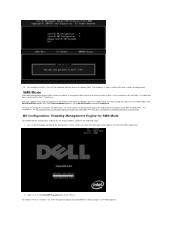
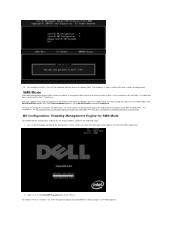
... in the Intel ME Password field. 34. The MEBx has been customized for SMB Mode. To setup and configure a computer for SMB mode, you must change the default password before making changes to be included in the Dell BIOS. Dell also supports setup and configuration of Enterprise. Type admin in the Small and Medium Business...
Administration Guide - Page 80


...interface. Full and partial un-provisioning is disabled, a firmware error message appears when flashing the BIOS. An un-provisioning message displays after about...ME ON in Host Sleep States
Desktop: ON in the ME, such as un-provisioning....to for SMB Mode provisioned computers. The firmware flash is set up and configured again. Back to Contents Page
Troubleshooting
Dell™ Systems Management...
Similar Questions
How To Disable The Integrated Video Card On Optiplex 755 On The Motherboard
(Posted by DIMITRIalcazam 10 years ago)

