Dell OptiPlex 755 Support Question
Find answers below for this question about Dell OptiPlex 755.Need a Dell OptiPlex 755 manual? We have 3 online manuals for this item!
Question posted by overmmer on August 24th, 2013
Dell Optiplex 755 No Boot Device Available When Booting From Cd
The person who posted this question about this Dell product did not include a detailed explanation. Please use the "Request More Information" button to the right if more details would help you to answer this question.
Current Answers
There are currently no answers that have been posted for this question.
Be the first to post an answer! Remember that you can earn up to 1,100 points for every answer you submit. The better the quality of your answer, the better chance it has to be accepted.
Be the first to post an answer! Remember that you can earn up to 1,100 points for every answer you submit. The better the quality of your answer, the better chance it has to be accepted.
Related Dell OptiPlex 755 Manual Pages
Quick Reference
Guide - Page 6


... instructions • Regulatory information • Ergonomics information • End User License Agreement
NOTE: This document is available as a PDF at support.dell.com. Dell™ Product Information Guide
• How to remove and replace parts
Dell™ OptiPlex™ User's Guide
• Specifications
Microsoft Windows Help and Support
• How to configure system settings...
Quick Reference
Guide - Page 62


NOTE: If your computer cannot display a screen image, contact Dell. 1 Shut down your computer and try again.
5 When the boot device list appears, highlight DiagnosticsBoot to Utility Partition and press .
6 Press any key to run the Dell Diagnostics from the Drivers and Utilities media (an optional CD).
See "Using the Drivers and Utilities Media" on page...
Quick Reference
Guide - Page 63


... test you see the Windows desktop. Quick Reference Guide
63 Dell Diagnostics Main Menu
1 After the Dell Diagnostics loads and the Main Menu screen appears, click the button for one time only.
Performs a thorough check of devices. When the DELL logo appears, press immediately. NOTE: The next steps change the boot sequence for the option you...
Quick Reference
Guide - Page 65


... diagnostic lights to wake the computer.
Power Light
Problem Description
Suggested Resolution
Solid green
Power is running the Dell Diagnostics from the Drivers and Utilities CD, remove the CD.
5 When the tests are running If the Dell Diagnostics is
a test, or a device on the keyboard to see if the specific problem is identified (see "Contacting...
Quick Reference
Guide - Page 73
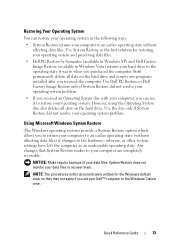
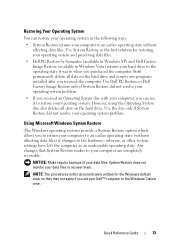
... recover them.
NOTE: The procedures in this document were written for restoring your operating system and preserving data files.
• Dell PC Restore by Symantec (available in Windows XP) and Dell Factory Image Restore (available in an undesirable operating state. Restoring Your Operating System
You can use it was in when you set your...
User's Guide - Page 14


... 344
Power Lights 344
System Lights 345
Diagnostic Lights 347
Beep Codes 350
System Messages 351
Dell Diagnostics 353 When to Use the Dell Diagnostics 353 Starting the Dell Diagnostics From Your Hard Drive . . . . . 353 Starting the Dell Diagnostics From the Drivers and Utilities CD (Optional 354 Dell Diagnostics Main Menu 355
Drivers 356
14
Contents
User's Guide - Page 18


... configure system settings • How to troubleshoot and solve problems
• Service Tag and Express Service Code • Microsoft Windows License Label
Find It Here Dell™ Product Information Guide
Dell™ OptiPlex™ User's Guide Microsoft Windows Help and Support Center
1 Click Start or → Help and Support→...
User's Guide - Page 269


...available. The focus of the DASH architecture is independent of operating state. Connectors and media devices that is to enable the remote management of DASH features and profiles.
269
Advanced Features
Control is a Desktop...Dell OpenManage™ IT Assistant, or Dell custom-factory integration. Manageability
DASH
DASH (Desktop... Desktop Mobile • Power State Management • Boot...
User's Guide - Page 272
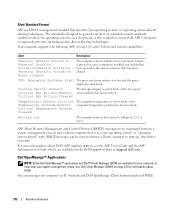
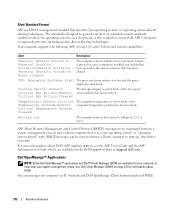
... system" or "operating system-absent" alerting techniques. Battery Low
The computer battery has reached a voltage of 2.2 V or lower. Dell OpenManage™ Applications
NOTE: Either Dell OpenManage™ applications and Dell™ Client Manager (DCM) are available on page 273 for your computer to start up, shut down . The standard is out of limits or...
User's Guide - Page 276


...you secure your Dell sales representative for information about how to report the missing computer.
Smart cards are portable credit-card shaped devices with internal integrated... Activation and press . Computer Tracking Software
Computer tracking software may not be available in management • Pre-boot authentication (using a fingerprint reader, smart card, or password) • ...
User's Guide - Page 287


... USB device. Boot Menu displays the Quickboot message only (F12=Boot Menu). Default is on .
Boot Sequence
This feature allows you to press to continue or press to boot from the floppy drive. The computer attempts to enter system setup. Keyboard Errors (Report default)
When set to function as a floppy drive, memory key, or CD drive...
User's Guide - Page 353


... a screen image, contact Dell (see "System Setup" on page 280), review your computer's configuration information, and ensure that the device you may need to open the Boot Device Menu. If you wait ... drive or from the Drivers and Utilities media (an optional CD).
Enter system setup (see the Microsoft Windows desktop, and then shut down for more information.
Solving Problems
353...
User's Guide - Page 354
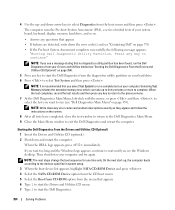
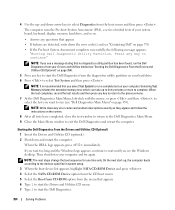
... the Windows desktop. and down your computer. When the DELL logo appears, press immediately. NOTE: If you select Test System to the devices specified in system setup. 3 When the boot device list appears, highlight SATA CD-ROM Device and press . 4 Select the SATA CD-ROM Device option from the CD boot menu. 5 Select the Boot from CD-ROM option from the boot menu and...
User's Guide - Page 356


... configuration for operating systems that are not on your operating system. The Dell Diagnostics obtains configuration information for your computer or all devices from the Drivers and Utilities CD, remove the CD.
5 Close the test screen to return to your computer. Each device has its driver recognizes. NOTICE: The Drivers and Utilities media may contain...
User's Guide - Page 359


... • Dell PC Restore by Symantec (available in Windows XP) and Dell Factory Image Restore (available in
Windows Vista) returns your computer are completely reversible.
Use Dell PC Restore or Dell Factory Image ...) if changes to restore your operating system. System Restore does not monitor your Dell™ computer to the operating state it to the hardware, software, or other system...
User's Guide - Page 365
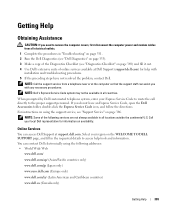
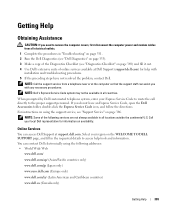
... folder, double-click the Express Service Code icon, and follow the directions. Online Services
You can access Dell Support at Dell Support (support.dell.com) for information on availability. Getting Help
Obtaining Assistance
CAUTION: If you need to remove the computer covers, first disconnect the computer power and modem cables from a telephone near or...
User's Guide - Page 366


... and then call the number for your region, see "Contacting Dell" on page 370. Support Service
Dell's support service is available 24 hours a day, 7 days a week. The AutoTech service is available 24 hours a day, 7 days a week, to answer your questions about their portable and desktop computers.
When you call AutoTech, use your e-mail address as...
User's Guide - Page 373


... FCC Notices (U.S. This equipment has been tested and found to comply with the FCC regulations:
• Product name: Dell™ OptiPlex™ 755
• Model numbers: DCTR, DCNE, DCSM, DCCY
• Company name: Dell Inc. This device complies with respect to the receiver.
• Move the system away from the receiver.
• Plug the system...
Administration Guide - Page 19


...CD drive or a legacy floppy or LS-120 drive over the LAN connection that appears to have the Intel AMT capability, a connection to attach one of its local drives to boot a client with a corrupt operating system.
This can use the remote device...IDE device. This drive is the ability to the management console.
Back to Contents Page
Redirecting Serial and IDE Communications
Dell™...
Administration Guide - Page 22


...Dell Client Management Application
The default console package provided is not bootable. Open the Altiris® Dell...available record n If the procedure is successful, the current record is read into the MEBx parameter block. ¡ The process calls MEBx. 8. USB Storage Device Key Requirements
The USB storage device... and seen by double-clicking the desktop icon or through the console. 3....
Similar Questions
What Do The Numbers 1,2 And 3 Mean On A Dell Optiplex 755?
(Posted by eacosmeb 10 years ago)
To Know The Type Of Memory From The Optiplex 755 Mini Tower Chassis
How do I know the type of memory from the OptiPlex 755 Mini Tower chassis
How do I know the type of memory from the OptiPlex 755 Mini Tower chassis
(Posted by diaa5saffour 11 years ago)

