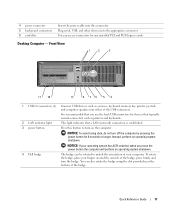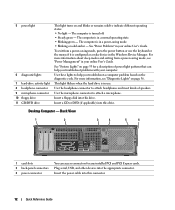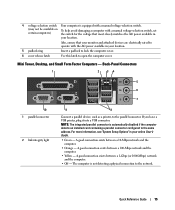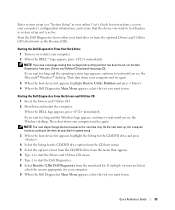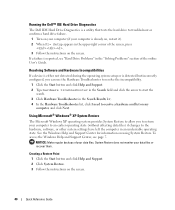Dell OptiPlex GX620 Support and Manuals
Get Help and Manuals for this Dell item

View All Support Options Below
Free Dell OptiPlex GX620 manuals!
Problems with Dell OptiPlex GX620?
Ask a Question
Free Dell OptiPlex GX620 manuals!
Problems with Dell OptiPlex GX620?
Ask a Question
Most Recent Dell OptiPlex GX620 Questions
I Have A Dell Gx620 Can I Add To More Cards To It
ok my dell has 4 slots for long cards i have a avm6428u52c5333k9-prdp. can i place it in a open slot...
ok my dell has 4 slots for long cards i have a avm6428u52c5333k9-prdp. can i place it in a open slot...
(Posted by robertwestmoreland75 9 years ago)
Won't Power Up After Power Failure Is There A Reset? Mitch9181
(Posted by Ralphmitchell 9 years ago)
Turning On A Second Hard Drive
(Posted by rgiles56 9 years ago)
How Do I Unlock Optiplex 620 Bios
(Posted by bilcROX 9 years ago)
What Is The Ram Capacity On A Dell Optiplex Gx620
(Posted by kamhome 9 years ago)
Dell OptiPlex GX620 Videos
Popular Dell OptiPlex GX620 Manual Pages
Dell OptiPlex GX620 Reviews
We have not received any reviews for Dell yet.