Dell OptiPlex 755 Support Question
Find answers below for this question about Dell OptiPlex 755.Need a Dell OptiPlex 755 manual? We have 3 online manuals for this item!
Question posted by KFalfon on October 23rd, 2013
How To Access Advanced Boot Option On Optiplex 755
The person who posted this question about this Dell product did not include a detailed explanation. Please use the "Request More Information" button to the right if more details would help you to answer this question.
Current Answers
There are currently no answers that have been posted for this question.
Be the first to post an answer! Remember that you can earn up to 1,100 points for every answer you submit. The better the quality of your answer, the better chance it has to be accepted.
Be the first to post an answer! Remember that you can earn up to 1,100 points for every answer you submit. The better the quality of your answer, the better chance it has to be accepted.
Related Dell OptiPlex 755 Manual Pages
Quick Reference
Guide - Page 77
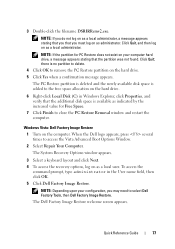
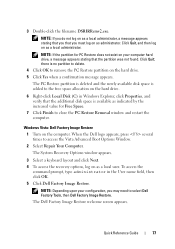
... times to remove the PC Restore partition on as a local administrator. To access the
command prompt, type administrator in Windows Explorer, click Properties, and verify that the additional disk space is no partition to delete.
4 Click OK to access the Vista Advanced Boot Options Window.
2 Select Repair Your Computer.
Click Quit, and then log on...
User's Guide - Page 10


... Features 270 Out of Band Management 271 Accessing iAMT setup 271 Turning Off iAMT 271 USB Provisioning 271 Alert Standard Format 272 Dell OpenManage™ Applications 272 Dell Client Manager (DCM 273 Dell Client Manager (DCM) Console 273
Physical Security 274 Chassis Intrusion Detection 274 Option Settings 274 Padlock Ring and Security...
User's Guide - Page 11


...280 System Setup Screens 281 System Setup Options 281 Boot Sequence 287 Option Settings 287 Changing Boot Sequence for the Current Boot 287 Changing Boot Sequence for Future Boots 288
Booting to a USB Device 288 Memory Key... 292 Options in Windows XP 292 Standby Mode 292 Hibernate Mode 293 Power Options Properties 293 Power Schemes Tab 293 Advanced Tab 294 Hibernate Tab 294 Options in...
User's Guide - Page 17


... or media may not be optional and may be available in certain countries.
NOTE: This document is available as a PDF at support.dell.com.
NOTE: Additional information may ship with your computer or advanced technicalreference material for my computer • My computer documentation • My device documentation • Desktop System Software (DSS)
Find...
User's Guide - Page 24
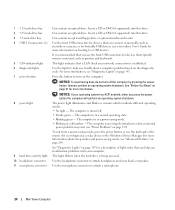
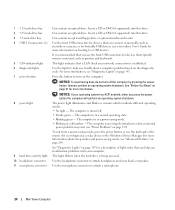
...Blinking green - The computer is being accessed.
It is recommended that you use the...; Steady green - Can contain an optional floppy drive or optional media card reader.
The computer is ...on page 269. For more information, see "Advanced Features" on page 347. The computer is established... troubleshoot a computer problem based on booting to help you troubleshoot problems with your...
User's Guide - Page 37
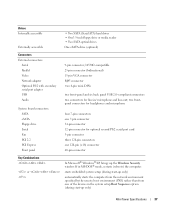
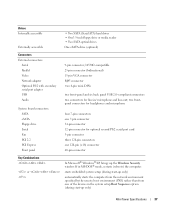
...
automatically starts the computer from the network environment specified by the remote boot environment (PXE) rather than from one 120-pin (x16) connector 40...accessible
• Two SATA (Serial ATA) hard drives • One3.5-inch floppy drive or media reader • Two SATA optical drives
One eSATA drive (optional)
Connectors External connectors:
Serial Parallel Video Network adapter Optional...
User's Guide - Page 38
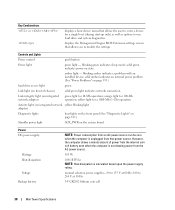
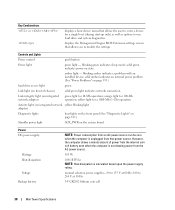
...an internal power problem (See "Power Problems" on page 339.)
hard drive access light
green
Link light (on front of power from the internal coin cell...cell
38
Mini Tower Specifications Key Combinations or
displays a boot device menu that allows the user to enter a device for a single boot (during start-up only) as well as options to run hard drive and system diagnostics
displays the ...
User's Guide - Page 101


...indicates an internal power problem (See "Power Problems" on page 339.)
hard drive access light
green
Link light
solid green light indicates network connection
Link integrity light (on ...or
or
in the system setup Boot Sequence option (during system start-up only)
displays a boot device menu that allows the user to enter a device for a single boot (during system start-up the Windows...
User's Guide - Page 178


..." on page 339.)
hard drive access light
green
Link light
solid green light indicates network connection
Link integrity light (on state. orange light for a single boot (during system start-up the Windows...not drawing power from one of the devices in the system setup Boot Sequence option (during system startup only)
displays a boot device menu that allows the user to enter a device for 100-...
User's Guide - Page 270


...off the computer remotely, whatever the state of networked computing assets. Advanced Functionality
NOTE: Additional management software and purchasing options are : • Reduced desk-side visits • Automation of...system. NOTE: iAMT can be managed regardless of removed agents) and network access
control (Circuit breaker) and software version control Your computer aids in troubleshooting ...
User's Guide - Page 271
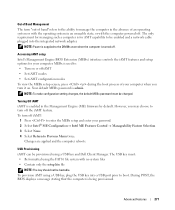
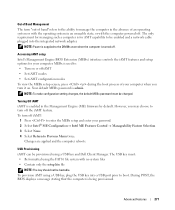
... file
NOTE: The key should not be changed. Accessing iAMT setup Intel's Management Engine BIOS Extension (MEBx) interface controls the iAMT features and setup options for AMT capability to :
• Turn on...screen, press during the boot process of an operating system or with the computer powered off the iAMT feature. The USB key must be bootable. Advanced Features
271
MEBx is ...
User's Guide - Page 274
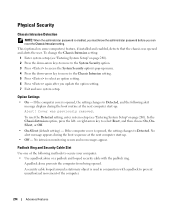
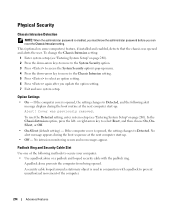
...message displays during the boot routine at the next computer start -up: Alert! Padlock Ring and Security Cable Slot
Use one of the computer.
274
Advanced Features This (optional on some computers) ...page 280). 2 Press the down -arrow key to move to the System Security option. 3 Press to access the System Security option's pop-up .
• Off - Cover was opened . or right-arrow key to...
User's Guide - Page 276


... help you secure your computer if it is optional and may not be available on your computer is...Computer tracking software may not be available in management • Pre-boot authentication (using a fingerprint reader, smart card, or password) •...restart
your Dell sales representative for security, data storage, and
276
Advanced Features d Press to activate TPM once. e If prompted, ...
User's Guide - Page 277
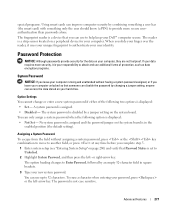
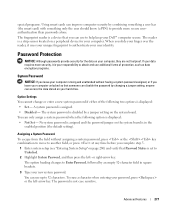
... • Not Set - Option Settings You cannot change or enter.... The option heading changes to 32 characters. Advanced Features
277... If your data requires more security, it uses your unique fingerprint to provide more secure userauthentication than passwords alone. You can use additional forms of the following option...options is assigned. • Disabled -
special...
User's Guide - Page 282


... the hard drives.
When the On w/ PXE setting is active, if a boot routine is not available from the network server, the computer attempts to the SATA connectors on every boot)
desktop)
NOTE: When in this list. Drives
Diskette Drive (Internal default)
This option enables or disables the floppy drive.
Displays current date and time...
User's Guide - Page 288
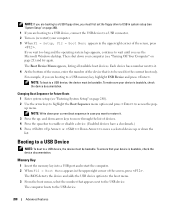
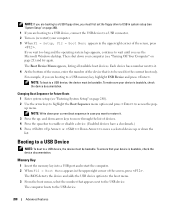
...Boot Sequence menu option and press to access the popup menu. For example, if you are booting to the USB device.
288
Advanced Features Changing Boot Sequence for the current boot only.
Booting to a USB Device
NOTE: To boot...to be used for Future Boots 1 Enter system setup (see the Microsoft Windows desktop. To make sure your computer. 3 When F2 = Setup, F12 = Boot Menu appears in the upper...
User's Guide - Page 289


Floppy Drive
1 In system setup, set the Diskette Drive option to USB. 2 Save and exit system setup. 3 Connect the USB floppy drive, insert a bootable floppy, and re-boot the computer. Jumper Settings
Mini Tower and Desktop
Small Form Factor
Advanced Features
289
User's Guide - Page 293


When the computer exits from hibernate mode, the desktop is called a scheme. The computer may appear to be ...name.
Because hibernate mode requires a special file on the Power Schemes tab, Advanced tab, and Hibernate tab as described
in the Power Options Properties window. To access the Power Options Properties window:
1 Click Start→ Control Panel→ Pick a category→...
User's Guide - Page 362


... allocation on as indicated by the increased value for PC Restore does not exist on as a local administrator. 2 In Microsoft Windows Explorer, go to access the Vista Advanced Boot Options window. 2 Select Repair Your Computer. NOTE: Depending upon your computer operating system. Removing PC Restore:
NOTICE: Removing Dell PC Restore from the hard drive...
User's Guide - Page 373


... receiver.
• Plug the system into a different outlet so that interference will not occur in accordance with the FCC regulations:
• Product name: Dell™ OptiPlex™ 755
• Model numbers: DCTR, DCNE, DCSM, DCCY
• Company name: Dell Inc.
or an experienced radio/television technician for a Class B digital device pursuant to...
Similar Questions
What Does Dell Optiplex 755 Diagnostic Lights 1 3 4 Stand For
(Posted by printal 10 years ago)
Dell Optiplex 990 How To Access Advance Boot Options
(Posted by mariKare 10 years ago)
To Know The Type Of Memory From The Optiplex 755 Mini Tower Chassis
How do I know the type of memory from the OptiPlex 755 Mini Tower chassis
How do I know the type of memory from the OptiPlex 755 Mini Tower chassis
(Posted by diaa5saffour 11 years ago)

