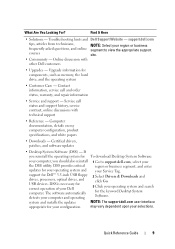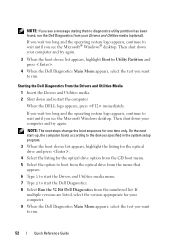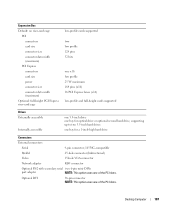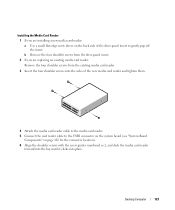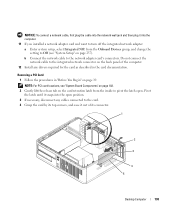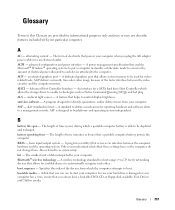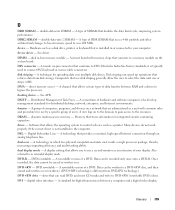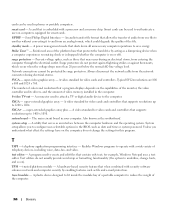Dell OptiPlex 740 Support Question
Find answers below for this question about Dell OptiPlex 740.Need a Dell OptiPlex 740 manual? We have 2 online manuals for this item!
Question posted by crensiv on September 3rd, 2013
How Do I Find What Video Drivers Are On My Optiplex 740 Computer
The person who posted this question about this Dell product did not include a detailed explanation. Please use the "Request More Information" button to the right if more details would help you to answer this question.
Current Answers
Related Dell OptiPlex 740 Manual Pages
Similar Questions
What Motherboard And Cpu Will Be The Best Fit For The Dell Desktop Optiplex 740
(Posted by rmalone3108 2 years ago)
Cannot Find Video Driver For Windows 7. Or What External Vga Card Do I Need
cannot find video driver for windows 7.or what external vga card do i need
cannot find video driver for windows 7.or what external vga card do i need
(Posted by studio5 7 years ago)
Where Is The Video Driver For A Dell Optiplex 740 Stored
(Posted by ageelaw 10 years ago)
Video Driver For Dell Optiplex 170l That Will Work With Sims 3
(Posted by danjnaim 10 years ago)