Dell OptiPlex 740 Support Question
Find answers below for this question about Dell OptiPlex 740.Need a Dell OptiPlex 740 manual? We have 2 online manuals for this item!
Question posted by ageelaw on February 2nd, 2014
Where Is The Video Driver For A Dell Optiplex 740 Stored
The person who posted this question about this Dell product did not include a detailed explanation. Please use the "Request More Information" button to the right if more details would help you to answer this question.
Current Answers
There are currently no answers that have been posted for this question.
Be the first to post an answer! Remember that you can earn up to 1,100 points for every answer you submit. The better the quality of your answer, the better chance it has to be accepted.
Be the first to post an answer! Remember that you can earn up to 1,100 points for every answer you submit. The better the quality of your answer, the better chance it has to be accepted.
Related Dell OptiPlex 740 Manual Pages
Quick Reference
Guide - Page 2


... subject to Microsoft® Windows® operating systems are registered trademarks of Microsoft Corporation.
Other trademarks and trade names may be used in this text: Dell, OptiPlex, and the DELL logo are trademarks of your computer. disclaims any manner whatsoever without notice. © 2008...
Quick Reference
Guide - Page 5


...5 Readme files may be found at support.dell.com. Find It Here
• A diagnostic program for my computer Drivers and Utilities Media
• Drivers for technicians or experienced users.
What Are You... • My computer documentation • My device documentation • Desktop System Software (DSS)
NOTE: The Drivers and Utilities media may be optional and may not ship with your ...
Quick Reference
Guide - Page 6


...; OptiPlex™ User's Guide
Microsoft Windows Help and Support Center
1 Click Start → Help and Support→ Dell User and System Guides→ System Guides.
2 Click the User's Guide for your computer. The User's Guide is also available on the optional Drivers and Utilities media.
6
Quick Reference Guide What Are You Looking For...
Quick Reference
Guide - Page 9
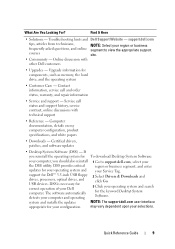
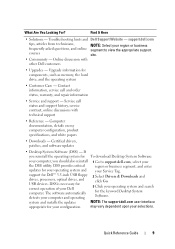
...; Community - The software automatically detects your computer and operating
2 Select Drivers & Downloads and click Go.
3 Click your configuration. What Are You Looking For?
may vary dependent upon your Dell computer. Find It Here
• Solutions - Upgrade information for the keyword Desktop System Software. Contact information, service call status and support history, service...
Quick Reference
Guide - Page 52
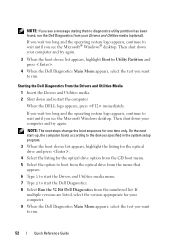
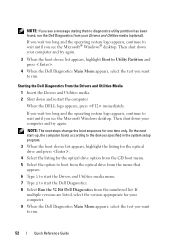
... .
52
Quick Reference Guide NOTE: If you see the Microsoft® Windows® desktop. Then shut down and restart the computer.
Starting the Dell Diagnostics From the Drivers and Utilities Media
1 Insert the Drivers and Utilities media. 2 Shut down your Drivers and Utilities media (optional). If
multiple versions are listed, select the version appropriate for...
Quick Reference
Guide - Page 64


... computer and try using Device Driver Rollback (see the Microsoft® Windows® desktop;
If Device Driver Rollback does not resolve the ...driver, first try again.
Use the Drivers and Utilities media to wait until you need the following items: • Dell™ Operating System media • Dell Drivers and Utilities media
NOTE: The Drivers and Utilities media contains drivers...
Quick Reference
Guide - Page 65


... any key to do not reinstall Windows XP unless a Dell technical support representative instructs you must also reinstall the device drivers, virus protection program, and other software.
The reinstallation process... you want to recover your computer already has Windows XP installed and you see the Windows desktop, and then shut down the computer and try again.
5 Press the arrow keys to...
User's Guide - Page 2


...Inc. Notes, Notices, and Cautions
NOTE: A NOTE indicates important information that this text: Dell, the DELL logo, OptiPlex, Inspiron, Dimension, Latitude, Dell Precision, DellNet, TravelLite, Dell OpenManage, PowerVault, Axim, PowerEdge, PowerConnect, and PowerApp are trademarks of Dell Inc. NOTICE: A NOTICE indicates either the entities claiming the marks and names or their products. ENERGY...
User's Guide - Page 13


... for my computer • My device documentation • Desktop System Software (DSS)
Find It Here
Drivers and Utilities Media
NOTE: The Drivers and Utilities media may be optional and may not be found at support.dell.com.
NOTE: Drivers and documentation updates can use the Drivers and Utilities media to reinstall drivers (see "Dell Diagnostics" on page 327).
User's Guide - Page 16
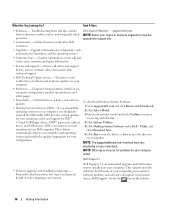
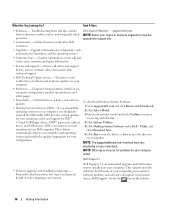
... your computer model. Proactive e-mail notification of your computing environment
Dell Support 3
Dell Support 3 is necessary for Dell™ 3.5-inch USB floppy drives, AMD™ processors, optical drives, and USB devices. Certified drivers, patches, and software updates
• Desktop System Software (DSS)- Access Dell Support 3 from technicians, online courses, and frequently asked...
User's Guide - Page 268


...must initially be set up as Remote Wake Up. The Dell mini tower and desktop models of RAID configurations are available in system setup allows... the computer to wake the computer from the computer except a small auxiliary amount. The following table lists the sleep modes and the methods you purchased your OptiPlex...
User's Guide - Page 304


... Manager.
3 Double-click the type of device for which you are installing the driver (for example, Audio or Video). 4 Double-click the name of the device for which you that driver.
Using the Windows XP Drivers and Utilities Media 1 Insert the Drivers and Utilities media. If this is not an option. 7 Click the Install button...
User's Guide - Page 307


... you see the Microsoft® Windows® desktop; NOTE: The next steps change the boot sequence for one time only. If Device Driver Rollback does not resolve the problem, then use... Driver Rollback" on the screen to wait until you need the following items: • Dell™ Operating System media • Dell Drivers and Utilities media
NOTE: The Drivers and Utilities media contains drivers ...
User's Guide - Page 308
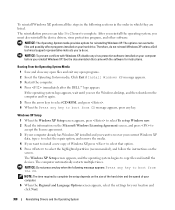
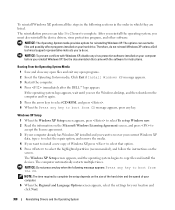
...type r to select the repair option, and remove the media. 4 If you see the Windows desktop, and then shut down the computer and try again.
5 Press the arrow keys to select CD... system begins to do not reinstall Windows XP unless a Dell technical support representative instructs you must also reinstall the device drivers, virus protection program, and other software.
NOTICE: To prevent...
User's Guide - Page 327
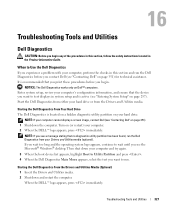
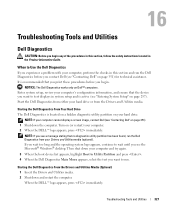
...desktop.
Starting the Dell Diagnostics From Your Hard Drive The Dell Diagnostics is located on a hidden diagnostic utility partition on page 351). 1 Shut down the computer. NOTE: If your computer cannot display a screen image, contact Dell (see "Contacting Dell... section and run the Dell Diagnostics before you want to run the Dell Diagnostics from the Drivers and Utilities media.
Then...
User's Guide - Page 328


...that appears. 6 Type 1 to start the Drivers and Utilities media menu. 7 Type 2 to start the Dell Diagnostics. 8 Select Run the 32 Bit Dell Diagnostics from the Custom Test or Symptom Tree ...version appropriate for more and requires you cannot resolve the error condition, contact Dell (see the Windows desktop.
Run Express Test first to answer questions periodically. You can customize the ...
User's Guide - Page 329


On the desktop
computer, a solid green light indicates
a network connection.
times and then turns off
Check the diagnostic lights to complete. Solid yellow
The Dell Diagnostics is running a If the Dell Diagnostics is running, test,...Solid green
Power is on your computer or all devices from the Drivers and Utilities media, remove the CD or DVD.
5 When the tests are complete, close ...
User's Guide - Page 355


... or devices covered in this document in compliance with the FCC regulations:
• Product name: Dell™ OptiPlex™ 740
• Model numbers: DCNE, DCSM, and DCCY
• Company name: Dell Inc. Worldwide Regulatory Compliance & Environmental Affairs One Dell Way Round Rock, TX 78682 USA 512-338-4400
NOTE: For additional FCC and other regulatory...
User's Guide - Page 359
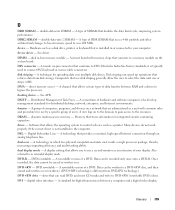
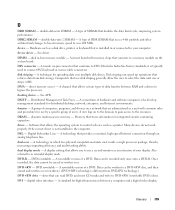
...disk drive, printer, or keyboard that stores information in which two physical computational units...common rules and procedures for distributed desktop, network, enterprise, and Internet ...erased or written over multiple disk drives.
device driver -
it is not installed in the computer.... - dual display mode - DVD recordable - digital video interface - double-data-rate 2 SDRAM - DIN ...
User's Guide - Page 365


...often runs when you shut down your Windows desktop and double-click the icon, you can... setup.
The higher the refresh rate, the less video flicker can connect many devices using a single controller.... electromagnetic frequency spectrum and are at support.dell.com or when you delete a shortcut,... radio frequency interference - Memory that stores data and programs that provides quick access...
Similar Questions
What Motherboard And Cpu Will Be The Best Fit For The Dell Desktop Optiplex 740
(Posted by rmalone3108 2 years ago)
Cannot Find Video Driver For Windows 7. Or What External Vga Card Do I Need
cannot find video driver for windows 7.or what external vga card do i need
cannot find video driver for windows 7.or what external vga card do i need
(Posted by studio5 7 years ago)
Video Driver For Dell Optiplex 170l That Will Work With Sims 3
(Posted by danjnaim 10 years ago)
How Do I Find What Video Drivers Are On My Optiplex 740 Computer
(Posted by crensiv 10 years ago)

