Dell OptiPlex 740 Support Question
Find answers below for this question about Dell OptiPlex 740.Need a Dell OptiPlex 740 manual? We have 2 online manuals for this item!
Question posted by danjnaim on October 31st, 2013
Video Driver For Dell Optiplex 170l That Will Work With Sims 3
The person who posted this question about this Dell product did not include a detailed explanation. Please use the "Request More Information" button to the right if more details would help you to answer this question.
Current Answers
There are currently no answers that have been posted for this question.
Be the first to post an answer! Remember that you can earn up to 1,100 points for every answer you submit. The better the quality of your answer, the better chance it has to be accepted.
Be the first to post an answer! Remember that you can earn up to 1,100 points for every answer you submit. The better the quality of your answer, the better chance it has to be accepted.
Related Dell OptiPlex 740 Manual Pages
Quick Reference
Guide - Page 2


... notice. © 2008 Dell Inc. Other trademarks and trade names may be used in this text: Dell, OptiPlex, and the DELL logo are registered trademarks of Dell Inc. Trademarks used in ..., and Cautions
NOTE: A NOTE indicates important information that helps you make better use of Dell Inc.; is subject to avoid the problem.
Microsoft, Windows, Windows Vista, and the Windows...
Quick Reference
Guide - Page 4


Solving Problems 50 Dell Diagnostics 51 System Lights 54
Diagnostic Lights 55 Beep Codes 59 Resolving Software and Hardware Incompatibilities 60 Restoring Your Operating System 61 Reinstalling Your Microsoft Windows Operating System 63 Using the Drivers and Utilities Media 67
Index 71
4
Contents
Quick Reference
Guide - Page 5


... certain countries. NOTE: Additional information may not ship with your computer.
NOTE: Drivers and documentation updates can use the Drivers and Utilities media to reinstall drivers (see "Using the Drivers and Utilities Media" on page 67), to run the Dell Diagnostics (see "Dell Diagnostics" on your computer. Readme files may be included on your media (CD...
Quick Reference
Guide - Page 6


...; OptiPlex™ User's Guide
Microsoft Windows Help and Support Center
1 Click Start → Help and Support→ Dell User and System Guides→ System Guides.
2 Click the User's Guide for your computer. The User's Guide is also available on the optional Drivers and Utilities media.
6
Quick Reference Guide What Are You Looking For...
Quick Reference
Guide - Page 9
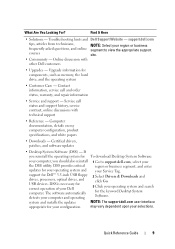
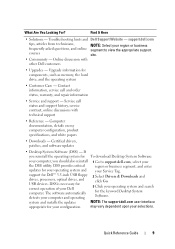
... from technicians,
NOTE: Select your region or business
frequently asked questions, and online segment to support.dell.com, select your configuration.
Upgrade information for Dell™ 3.5-inch USB floppy drives, processors, optical drives, and USB devices. Certified drivers, patches, and software updates
• Desktop System Software (DSS) - What Are You Looking For?
Quick Reference
Guide - Page 33
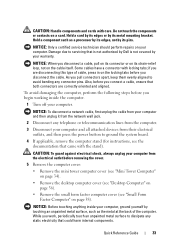
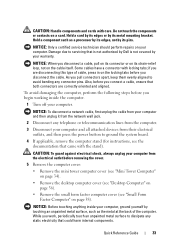
...you connect a cable, ensure that is not authorized by Dell is not covered by your computer. As you pull ... Tower Computer" on page 34).
• Remove the desktop computer cover (see "Desktop Computer" on your computer from the electrical outlet before you... components and cards with care. Also, before you begin working inside your computer and all attached devices from their electrical...
Quick Reference
Guide - Page 51
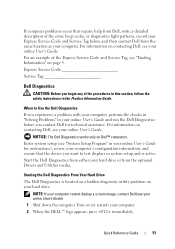
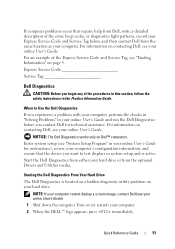
... restart) your hard drive. For information on Dell™ computers. NOTICE: The Dell Diagnostics works only on contacting Dell, see your online User's Guide.
NOTE: If your computer cannot display a screen image, contact Dell (see "System Setup Program" in your computer. Start the Dell Diagnostics from the optional Drivers and Utilities media. Turn on your computer. 2 When...
Quick Reference
Guide - Page 52
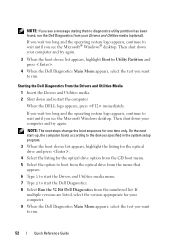
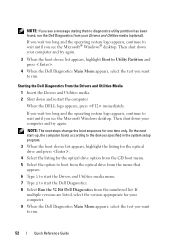
... system logo appears, continue to wait until you see the Microsoft Windows desktop. NOTE: If you see a message stating that
appears. 6 Type 1 to start the Drivers and Utilities media menu. 7 Type 2 to start the Dell Diagnostics. 8 Select Run the 32 Bit Dell Diagnostics from your computer and try again.
3 When the boot device list...
Quick Reference
Guide - Page 54


...attached to wake the computer. The device list may indicate a computer problem. To exit the Dell Diagnostics and restart the computer, close the Main Menu screen.
You can customize the test ...Tab Configuration
Parameters
Function (continued)
Displays your hardware configuration for all devices from the Drivers and Utilities media (optional), remove the CD or DVD.
5 Close the test screen to...
Quick Reference
Guide - Page 68


...work correctly. If Device Driver Rollback does not resolve the problem, then use Windows Device Driver Rollback to replace the driver with a [!]) on page 61) to return your computer to the operating state that existed before you install drivers...Properties→ Device Manager. Reinstalling Drivers and Utilities
NOTICE: The Dell Support website at support.dell.com and your administrator to ...
User's Guide - Page 13


.... Some features or media may be found at support.dell.com.
NOTE: Additional information may ship with your computer or advanced technicalreference material for my computer • My device documentation • Desktop System Software (DSS)
Find It Here
Drivers and Utilities Media
NOTE: The Drivers and Utilities media may be optional and may not...
User's Guide - Page 302


... installed the new driver.
302
Reinstalling Drivers and the Operating System Reinstalling Drivers and Utilities
NOTICE: The Dell Support website at support.dell.com and your Drivers and Utilities media provide approved drivers for which the new driver was installed and click Properties. 4 Click the Drivers tab→ Roll Back Driver.
Using Windows Vista Device Driver Rollback If a problem...
User's Guide - Page 304


... Next at the Welcome Dell System Owner screen. 3 Choose the appropriate selections for your computer. NOTE: The User Account Control window may appear. otherwise, contact your administrator to enter the Device Manager.
3 Double-click the type of device for which you are installing the driver (for example, Audio or Video). 4 Double-click the...
User's Guide - Page 324


...T H E D E L L D I A G N O S T I TA L M O D E - See "Dell Diagnostics" on page 257) and ensure that the sound is automatically disabled when headphones are connected to eliminate distortion. See "Resolving Software ...your computer. Your speakers do not work if the CD drive is set to check for this CD-ROM device box. A D J U S T T H E W I V E R - See "Drivers" on page 337.
324
Solving ...
User's Guide - Page 327
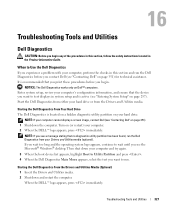
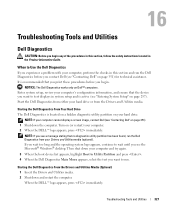
...and Utilities
327 NOTICE: The Dell Diagnostics works only on page 351). 1...found, run the Dell Diagnostics from the Drivers and Utilities media.
Starting the Dell Diagnostics From Your Hard Drive The Dell Diagnostics is recommended ...active (see "Contacting Dell" on your computer cannot display a screen image, contact Dell (see the Microsoft® Windows® desktop.
If you wait too...
User's Guide - Page 330
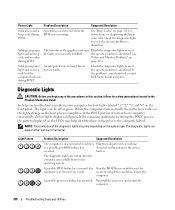
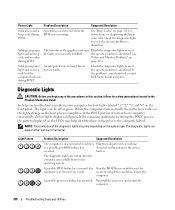
... lights can be off condition, Plug the computer into a working
or a possible pre-BIOS failure has
electrical outlet and press... on the system type. If the problem is not identified, contact Dell for
computer is in the process the computer halted.
button.
Diagnostic... to see if the specific problem is identified (see
"Video and Monitor Problems" on the lights change as the boot...
User's Guide - Page 348
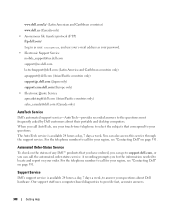
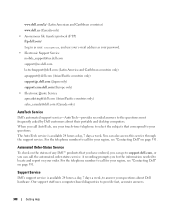
... available 24 hours a day, 7 days a week, to your questions about their portable and desktop computers. You can go to call for your order. Our support staff uses computer-based diagnostics...service. A recording prompts you for your region, see "Contacting Dell" on your region, see "Contacting Dell" on the status of any Dell™ products that you have ordered, you can also access ...
User's Guide - Page 355


FCC Regulatory Model (U.S. Worldwide Regulatory Compliance & Environmental Affairs One Dell Way Round Rock, TX 78682 USA 512-338-4400
NOTE: For additional FCC and other regulatory agency ... the device or devices covered in this document in compliance with the FCC regulations:
• Product name: Dell™ OptiPlex™ 740
• Model numbers: DCNE, DCSM, and DCCY
• Company name...
User's Guide - Page 359
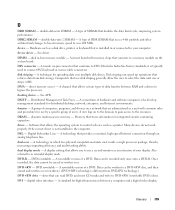
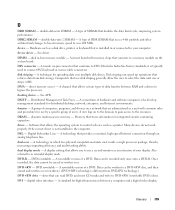
...driver. A technique for use by a specific group of data transfer between a computer and a digital video display.
A channel that allows certain types of users.
DRAM - driver...recordable version of a DVD.
A standard for distributed desktop, network, enterprise, and Internet environments. D
DDR ... Many devices do not work properly if the correct driver is installed in integrated...
User's Guide - Page 365


...of DRAM that is generated at support.dell.com or when you call Dell for customer service or technical support.
Setup program differs from system setup. shortcut - SIM - The frequency, measured in ROM....camera to by a printer or displayed on a monitor. Battery-powered clock on your Windows desktop and double-click the icon, you shut down the computer. SATA - A Microsoft utility that...
Similar Questions
Cannot Find Video Driver For Windows 7. Or What External Vga Card Do I Need
cannot find video driver for windows 7.or what external vga card do i need
cannot find video driver for windows 7.or what external vga card do i need
(Posted by studio5 7 years ago)
Where Is The Video Driver For A Dell Optiplex 740 Stored
(Posted by ageelaw 10 years ago)
How Do I Find What Video Drivers Are On My Optiplex 740 Computer
(Posted by crensiv 10 years ago)

