Dell OptiPlex 740 Support Question
Find answers below for this question about Dell OptiPlex 740.Need a Dell OptiPlex 740 manual? We have 2 online manuals for this item!
Question posted by trucbg on May 13th, 2014
Optiplex 740 Won't Boot Usb
The person who posted this question about this Dell product did not include a detailed explanation. Please use the "Request More Information" button to the right if more details would help you to answer this question.
Current Answers
There are currently no answers that have been posted for this question.
Be the first to post an answer! Remember that you can earn up to 1,100 points for every answer you submit. The better the quality of your answer, the better chance it has to be accepted.
Be the first to post an answer! Remember that you can earn up to 1,100 points for every answer you submit. The better the quality of your answer, the better chance it has to be accepted.
Related Dell OptiPlex 740 Manual Pages
Quick Reference
Guide - Page 2


... computer, any references in this document is strictly forbidden. is subject to change without the written permission of Microsoft Corporation.
Reproduction in this text: Dell, OptiPlex, and the DELL logo are registered trademarks of Dell Inc. Dell Inc.
Information in any proprietary interest in this document to Microsoft® Windows®...
Quick Reference
Guide - Page 6


... Guide
• How to remove and replace parts • Specifications • How to configure system settings • How to troubleshoot and solve
problems
Dell™ OptiPlex™ User's Guide
Microsoft Windows Help and Support Center
1 Click Start → Help and Support→ Dell User and System Guides→ System Guides.
2 Click...
Quick Reference
Guide - Page 9
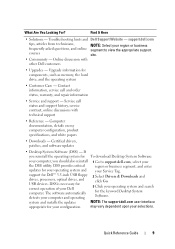
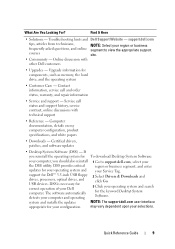
...
other Dell customers
• Upgrades - Certified drivers, patches, and software updates
• Desktop System Software (DSS) - DSS is necessary for correct operation of your Service Tag.
Find...and USB devices. The software automatically detects your computer and operating
2 Select Drivers & Downloads and click Go.
3 Click your operating system and search for To download Desktop System...
Quick Reference
Guide - Page 15


...Guide
15 1 optical drive Insert an optical drive (if supported) into this button to a USB device). See "Turning Off Your Computer" in your online User's Guide for more information.
It...keyboards.
4 LAN indicator This light indicates that you troubleshoot a computer problem based on booting to turn off the computer by pressing the power button.
Instead, perform an operating ...
Quick Reference
Guide - Page 21
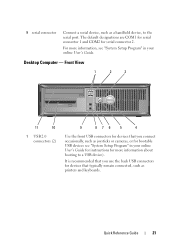
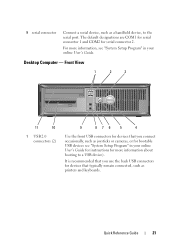
... are COM1 for serial connector 1 and COM2 for more information about booting to the serial port. 9 serial connector
Connect a serial device, such as a handheld device, to a USB device).
Quick Reference Guide
21 It is recommended that you use the back USB connectors for devices that you connect occasionally, such as joysticks or cameras...
Quick Reference
Guide - Page 27


... for devices that typically remain connected, such as printers and keyboards.
2 power button Press to turn on the diagnostic code. 1 USB 2.0 connectors (2)
Use the front USB connectors for instructions about booting to a USB device). NOTICE: If your computer. To rotate, place fingers around the outside of your operating system has ACPI enabled, when you...
User's Guide - Page 2


...Environmental Protection Agency.
Models: DCSM, DCNE, and DCCY
March 2008
RP699
Rev.
Trademarks used in any proprietary interest in this text: Dell, the DELL logo, OptiPlex, Inspiron, Dimension, Latitude, Dell Precision, DellNet, TravelLite, Dell OpenManage, PowerVault, Axim, PowerEdge, PowerConnect, and PowerApp are trademarks of Dell Inc.; disclaims any manner whatsoever...
User's Guide - Page 6


... Enabling the TPM Feature 255
System Setup 257 Overview 257 Entering System Setup 257 System Setup Options 258
Booting to a USB Device 264 Memory Key 264 Floppy Drive 264
Jumper Settings 265 Mini Tower, Desktop, and Small Form Factor Computers 265
Clearing Forgotten Passwords 265
Clearing CMOS Settings 266
HyperTransport™ and Dual...
User's Guide - Page 16
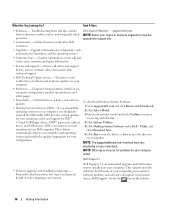
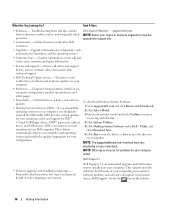
..., you reinstall the operating system for Dell™ 3.5-inch USB floppy drives, AMD™ processors, optical drives, and USB devices. What Are You Looking For? Computer documentation, details on..., or enter a service tag and click Go. 4 Click System Utilities. 5 Click Desktop System Software under Dell - Proactive e-mail notification of software and hardware updates for correct operation...
User's Guide - Page 22


... and exiting from a power-saving mode, press the power button or use the back USB connectors for a description of speakers.
The power light illuminates and blinks or remains solid... contain an optional floppy drive or an optional media card reader. For more information on booting to a USB device). The computer is being accessed.
This light indicates that typically remain connected, such...
User's Guide - Page 97
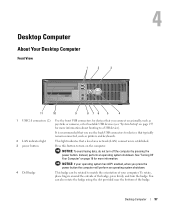
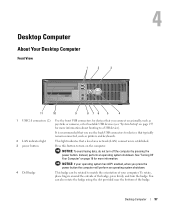
... typically remain connected, such as joysticks or cameras, or for bootable USB devices (see "System Setup" on page 257 for more information about booting to a USB device).
4
Desktop Computer
About Your Desktop Computer
Front View
1
2
3
11
10
9
876
5
4
1 USB 2.0 connectors (2) Use the front USB connectors for devices that you connect occasionally, such as printers and keyboards...
User's Guide - Page 108


...Key Combinations
or or
in and line-out; push button
108
Desktop Computer Connectors USB
Audio
System board connectors: SATA Floppy drive Serial Fan PCI 2.3 PCIe-X16 Internal USB Intrusion switch Speaker Memory modules Power 12V Power Battery Front panel... menu if RAID is turned on in the system setup program
displays a boot device menu that allows the user to enter a device for a single...
User's Guide - Page 185


... Form Factor Computer
Front View
1
2
3
5
4 5
6
11 10
98
7
1 USB 2.0 connectors (2) Use the front USB connectors for devices that you connect occasionally, such as printers and keyboards.
2 power button
Press to a USB device). See "Turning Off Your Computer" on page 19 for more information about booting to turn off the computer by pressing the power...
User's Guide - Page 196


...Problems" on state. green light for 10-Mb operation; Connectors PCI 2.3 PCIe-X16 Internal USB Intrusion switch Speaker Memory modules Power 12V Power Battery Front panel
124-pin connector 164-pin ... (reboots) the computer
starts embedded system setup (during system start-up only)
displays a boot device menu that allows the user to run hard-drive and system diagnostics
Controls and Lights
...
User's Guide - Page 259


... system board and lists the capacities for small signature is detected on every boot)
desktop computers)
NOTE: When in the boot sequence list.
Advanced Features
259
Enables or disables the onboard audio controller.
Settings are Off, USB, Internal, and Read Only. No Boot enables the controller but disables the ability to the eSATA connector on...
User's Guide - Page 263


...U for Unread. Off commands the right keypad keys to a USB floppy drive, you are booting to a USB device, connect the USB device to view the Event Log. None displays no message.
On...POST Hotkeys
Keyboard Errors
When enabled, this feature, for desktop computers).
2 Turn on the right side of your computer.
3 When F2 = Setup, F12 = Boot Menu appears in system setup (see "System Setup" on...
User's Guide - Page 264


...and down your computer (see the Microsoft Windows desktop, then shut down -arrow keys to be bootable.
Changing Boot Sequence for the current boot only). To ensure that appears next to access ... option to a USB device, the device must be bootable. NOTE: To boot to USB. 2 Save and exit system setup. 3 Connect the USB floppy drive, insert a bootable floppy, and re-boot the system.
264...
User's Guide - Page 268


... Move or click the mouse • Type on the keyboard • USB device activity • Power management event
• Press the power button ... table lists the sleep modes and the methods you purchased your OptiPlex computer support RAID level 0 and RAID level 1. (RAID support...space.
268
Advanced Features The Dell mini tower and desktop models of your computer. This sleep mode removes all ...
User's Guide - Page 355


... following information is also available on the device or devices covered in this document in compliance with the FCC regulations:
• Product name: Dell™ OptiPlex™ 740
• Model numbers: DCNE, DCSM, and DCCY
• Company name: Dell Inc. Only)
355 Information is provided on the Internet at dell.com/regulatory_compliance...
User's Guide - Page 367


...appears across a resistance of 1 ohm when a current of virus is a boot virus, which is no electrical power. watt - Glossary
367
USB - Describes a type of current flowing at 1 volt. V
video controller ...
The circuitry on a video card or on , the computer is infected, the boot virus may also provide voltage regulation.
The measurement of electrical power. The measurement of...
Similar Questions
What Motherboard And Cpu Will Be The Best Fit For The Dell Desktop Optiplex 740
(Posted by rmalone3108 2 years ago)
For Booting Usb Devices Do I Need Pxe Or Rpl Enable
Trying to adb boot my tablet do i need to enable pxe or rpl for thatl
Trying to adb boot my tablet do i need to enable pxe or rpl for thatl
(Posted by muahmunoz 9 years ago)
Dell Optiplex 740 Won't Recognize Usb Bootable Drive
(Posted by bigblack 9 years ago)

