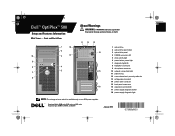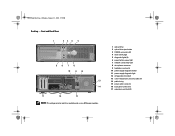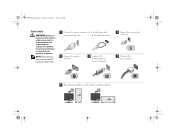Dell OptiPlex 580 Support Question
Find answers below for this question about Dell OptiPlex 580.Need a Dell OptiPlex 580 manual? We have 1 online manual for this item!
Question posted by angeljavierhdzglz on March 26th, 2013
Lights Error 1-3 On Dell Optiplex 580
Hi;
Im currently experiencing some issues with this dell.
So far.... i've tried installing one memory card on each slot at the time and, still doesn't work.
I used two working memories and nothing....
In fact i used the memory of the dell in another PC board, and works like a charm.
When i remove all the memory cards from the slots y still have the error code....
Is there anyway i can know whats causing all the memory slots to fail ?
is there anyway to fix this ?
TENSHIs
Current Answers
Related Dell OptiPlex 580 Manual Pages
Similar Questions
How To Connect Two Monitors To A Dell Optiplex 580 Desktop
(Posted by Oltam 10 years ago)
T3500 Memory Configuration Error, Code 1-3
T3500 Memory Configuration Error, code 1-3, is being reported. rearranged memory, removed memory, no...
T3500 Memory Configuration Error, code 1-3, is being reported. rearranged memory, removed memory, no...
(Posted by jabjr587 11 years ago)