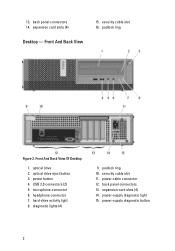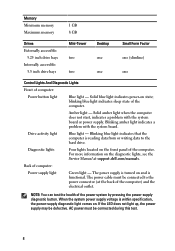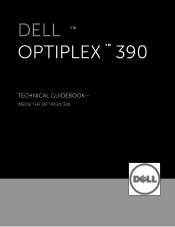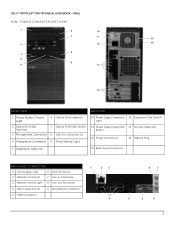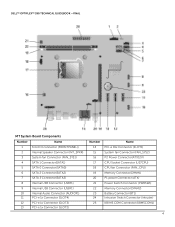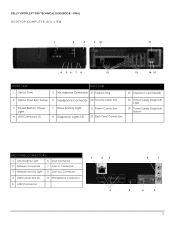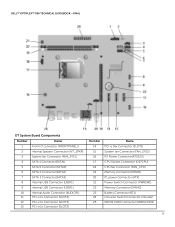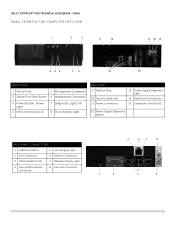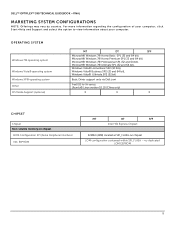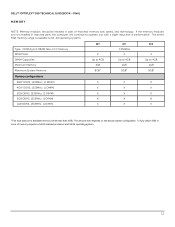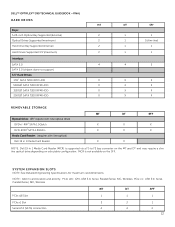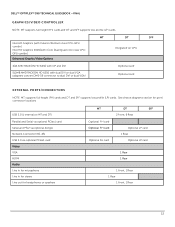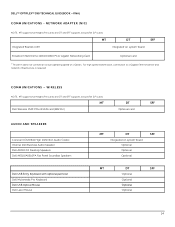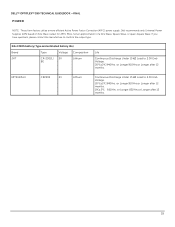Dell OptiPlex 390 Support Question
Find answers below for this question about Dell OptiPlex 390.Need a Dell OptiPlex 390 manual? We have 3 online manuals for this item!
Question posted by lisa51652 on July 18th, 2013
Desktop Blinking Battery Light
Requests for more information
Hi lisa51652,
Good day and welcome to the forum!
Thanks for reaching out to us and am sorry to hear about the trouble. Are you encountering any error message? Can the system still boot up? Is there any beeping sound? Please do respond to this thread if further help is needed. Glad to assist.
Thanks and Regards,
DELL_Andrew F
Social Media and Community Professional
Hi lisa51652,
Doing a follow up. If further help is needed, just let me know and I'm glad to assist further.
Thanks and Regards,
DELL_Andrew F
Social Media and Community Professional
Current Answers
Related Dell OptiPlex 390 Manual Pages
Similar Questions
I never noticed the blue blinking light on my pc before until today. What is that for?
How do I know the type of memory from the OptiPlex 755 Mini Tower chassis