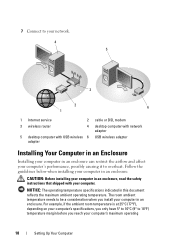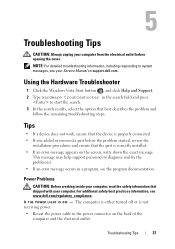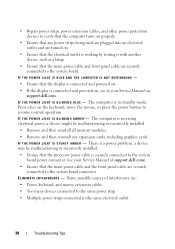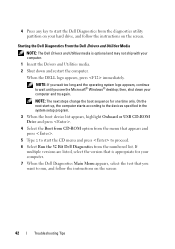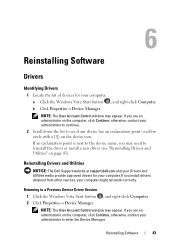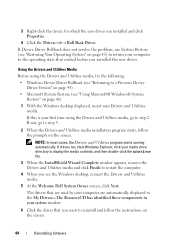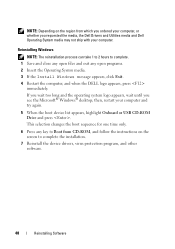Dell OptiPlex 360 Support Question
Find answers below for this question about Dell OptiPlex 360.Need a Dell OptiPlex 360 manual? We have 1 online manual for this item!
Question posted by joseph501325 on February 7th, 2016
Compatible Ssd For Dell 360?
New Intel 180GB SSD 520 Series 2.5" SATA-3 6Gb/s Solid State Drive SSDSC2BW180A3and place Win 7 Ult. on it. Will Win 7 do the driver install? Will this pc automaticallygo to AHCI / RAID ? There is no option to turn on AHCI. I'm thinking Win 7 willconfigure what it needs.My BIOS recently flashed to A07 upgrade.Is my Chipset Family (Intel(R) G33/G31 Express Chipset Family) going to be compatiblewith my Controller Hub or is my Chipset Family my Controller Hub? Obviously I don'tunderstand, I'd just like to know if all will be compatible. Intel(r) 8280 1g (ich7 family) is what I see in my Device Manager. Yank the old HD out, put the SSD in and install Win 7 and it should do the config right?Hopefully no BSOD.I'm interested to hear what you have to say. Thanks in advance for your thoughts.joseph
Current Answers
Answer #1: Posted by TechSupport101 on February 7th, 2016 9:49 AM
Hi. You should not have to temper with the BIOS configs - here http://www.crucial.com/usa/en/compatible-upgrade-for/Dell/optiplex-360 is a list of compatible SSD for the OptiPlex 360.
Related Dell OptiPlex 360 Manual Pages
Similar Questions
What Motherboard And Cpu Will Be The Best Fit For The Dell Desktop Optiplex 740
(Posted by rmalone3108 2 years ago)
Dell Desktop Optiplex 360 How To Connect Two Monitors
(Posted by mekesdaka 10 years ago)
Dell Desktop Optiplex 330 Does Not Startup Internal P2 Connection Has Defect
(Posted by xydgari 10 years ago)
How To Restore Dell Optiplex 360 To Factory Settings
(Posted by amarinyq 10 years ago)