Dell OptiPlex 330 Support Question
Find answers below for this question about Dell OptiPlex 330.Need a Dell OptiPlex 330 manual? We have 2 online manuals for this item!
Question posted by whalwa on December 21st, 2013
How To Restore A Dell Optiplex 330 Windows Xp Computer To Factory Settings With
the cd
Current Answers
There are currently no answers that have been posted for this question.
Be the first to post an answer! Remember that you can earn up to 1,100 points for every answer you submit. The better the quality of your answer, the better chance it has to be accepted.
Be the first to post an answer! Remember that you can earn up to 1,100 points for every answer you submit. The better the quality of your answer, the better chance it has to be accepted.
Related Dell OptiPlex 330 Manual Pages
Quick Reference - Page 6


...; How to remove and replace parts • Specifications • How to configure system settings • How to troubleshoot and solve
problems
Dell OptiPlex™ 330 User's Guide
Microsoft Windows Help and Support Center 1 Click the Windows Vista Start button→ Help and Support→ Dell User and System Guides→ System Guides. 2 Click the User's Guide for...
Quick Reference - Page 9


..., and enter your Dell computer. The software automatically detects
your computer and operating
system and installs the updates
appropriate for the keyword Desktop System Software.
Quick ... my desktop
Windows Help and Support Center
1 To access Windows Help and Support:
• In Windows XP, click Start and click Help and Support.
• In Windows Vista™, click the Windows Vista ...
Quick Reference - Page 18
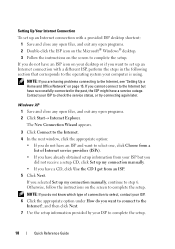
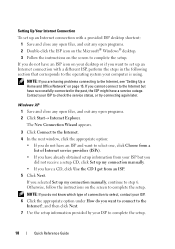
... icon on page 15. Windows XP 1 Save and close any open files, and exit any open programs. 2 Double-click the ISP icon on the Microsoft® Windows® desktop. 3 Follow the instructions on the screen to check the service status, or try connecting again later. Setting Up Your Internet Connection
To set up an Internet connection...
Quick Reference - Page 19


... connection. • Chose Dial-up modem or ISDN. NOTE: If you will use your ISP to a new computer. Microsoft® Windows® XP (Optional)
The Microsoft Windows XP operating system provides the Files and Settings Transfer Wizard to move data from one . 1 Save and close any open files, and exit any open programs. 2 Click the...
Quick Reference - Page 20
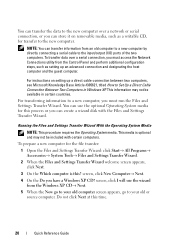
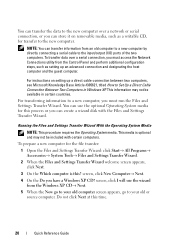
...a new computer, you must access the Network Connections utility from the Windows XP CD→ Next.
5 When the Now go to your old computer screen...Windows XP CD? You can use the wizard from the Control Panel and perform additional configuration steps, such as a writable CD, for transfer to the new computer.
To transfer data over a network or serial connection, or you can store it on setting...
Quick Reference - Page 21
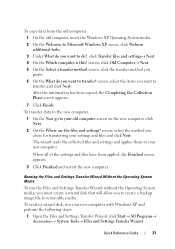
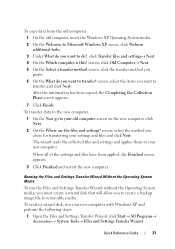
... old computer screen on the new computer, click Next. 2 On the Where are the files and settings? To copy data from the old computer: 1 On the old computer, insert the Windows XP Operating System media. 2 On the Welcome to Microsoft Windows XP screen, click Perform additional tasks. 3 Under What do you chose for transferring your...
Quick Reference - Page 22
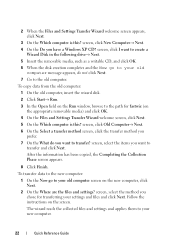
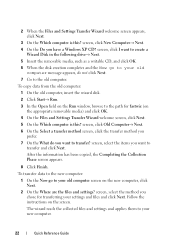
... following drive→ Next.
5 Insert the removable media, such as a writable CD, and click OK.
6 When the disk creation completes and the Now go to your old computer message appears, do you have a Windows XP CD? The wizard reads the collected files and settings and applies them to your old computer screen on the new...
Quick Reference - Page 23


...New Dell™ Computer Using the Microsoft® Windows® XP Operating System?). Follow the instructions provided on the screen by the Windows Easy Transfer wizard. NOTE: For more information about this procedure, search support.dell.com... or ink cartridge.
When all of the settings and files have been applied, the Finished screen appears.
3 Click Finished and restart the new computer....
Quick Reference - Page 67
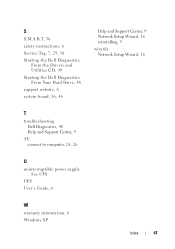
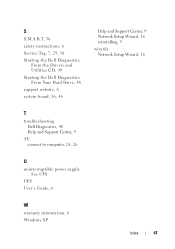
... the Dell Diagnostics From Your Hard Drive, 48
support website, 8
system board, 36, 46
Help and Support Center, 9 Network Setup Wizard, 16 reinstalling, 9
wizards Network Setup Wizard, 16
T
troubleshooting Dell Diagnostics, 48 Help and Support Center, 9
TV connect to computer, 24, 26
U
uninterruptible power supply. See UPS
UPS User's Guide, 6
W
warranty information, 6 Windows XP...
User's Guide - Page 4


...to a New Computer 53 Microsoft® Windows® XP (Optional 53 Microsoft Windows Vista™ (Optional 57
Setting Up a Printer 57 Printer Cable 57 ...Settings 62
Power Protection Devices 62 Surge Protectors 62 Line Conditioners 63 Uninterruptible Power Supplies 63
5 Advanced Features 65
LegacySelect Technology Control 65
Manageability 65 Dell OpenManage™ IT Assistant 65 Dell...
User's Guide - Page 15


... Agreement
NOTE: This document is available as a PDF at support.dell.com. Dell™ Product Information Guide
• How to remove and replace parts
Dell OptiPlex™ 330 User's Guide
• Specifications
Microsoft Windows Help and Support
• How to configure system settings
Center
• How to set up a printer
Find It Here
Quick Reference Guide NOTE: This...
User's Guide - Page 56
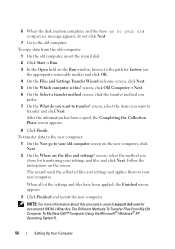
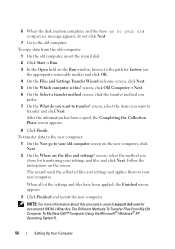
... you chose for document #154781 (What Are The Different Methods To Transfer Files From My Old Computer To My New Dell™ Computer Using the Microsoft® Windows® XP Operating System?).
56
Setting Up Your Computer NOTE: For more information about this ? 6 When the disk creation completes and the Now go to your...
User's Guide - Page 66
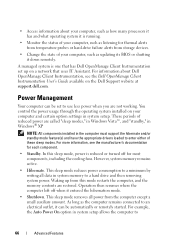
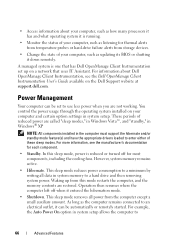
... is running.
• Monitor the status of your computer and certain option settings in system memory to use less power when you are restored. You control the power usage through the operating system installed on a network that has Dell OpenManage Client Instrumentation set to a hard drive and then removing system power. These periods of...
User's Guide - Page 119
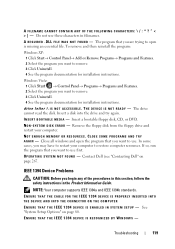
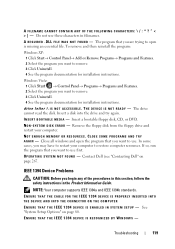
...Windows XP...I C E I S E N A B L E D I N - Troubleshooting
119 Insert a disk into the drive and try again. Insert a bootable floppy disk, CD, or DVD. CLOSE SOME PROGRAMS AND TRY A G A I N S YS T E M S E T U P -
A R E Q U I L ...N D - Contact Dell (see "Contacting Dell" on page 80. IEEE 1394 Device Problems
CAUTION: Before you may have to restore computer resources.
See "...
User's Guide - Page 123
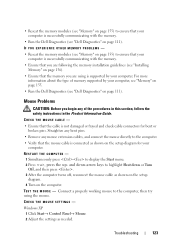
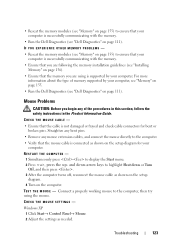
...; Ensure that the cable is supported by your computer, see "Memory" on page 155.
• Run the Dell Diagnostics (see "Dell Diagnostics" on page 111).
Windows XP 1 Click Start→ Control Panel→ Mouse. 2 Adjust the settings as needed.
RESTART THE COMPUTER - 1 Simultaneously press to highlight Shut down -arrow keys to display the Start menu...
User's Guide - Page 133
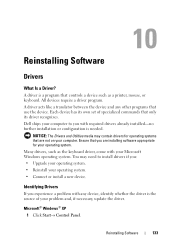
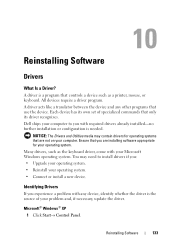
...Microsoft Windows operating system. Dell ships... your computer to install drivers if you are not on your computer.
Reinstalling Software
133 NOTICE: The Drivers and Utilities media may need to you experience a problem with your operating system. • Connect or install a new device. Ensure that only its own set...
Microsoft® Windows® XP 1 Click Start&#...
User's Guide - Page 137


...Dell PC Restore by Symantec (available in Windows XP) and Dell Factory Image Restore (available in Windows Vista) returns your hard drive to the operating state it to restore your operating system. Any changes that System Restore makes to your data files or recover them. Using Microsoft Windows System Restore
The Windows operating systems provide a System Restore option which allows you set...
User's Guide - Page 139


.... Windows XP: Dell PC Restore
Using PC Restore: 1 Turn on .
NOTE: Dell PC Restore by Symantec and Dell Factory Image Restore may not be available in certain countries or on the hard drive and removes any programs or drivers installed after you purchased the computer.
If possible, back up all data on certain computers. Use Dell PC Restore (Windows XP) or Dell Factory Image Restore (Windows...
User's Guide - Page 141
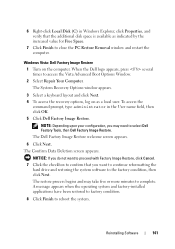
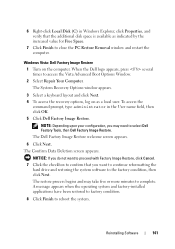
...: Depending upon your configuration, you do not want to proceed with Factory Image Restore, click Cancel. 7 Click the checkbox to close the PC Restore Removal window and restart the computer.
Reinstalling Software
141 The Dell Factory Image Restore welcome screen appears.
6 Click Next. Windows Vista: Dell Factory Image Restore
1 Turn on as indicated by the increased value for Free Space...
User's Guide - Page 142


.... Depending on the region from which you must also reinstall the device drivers, virus protection program, and other software.
When the DELL logo appears, press immediately.
142
Reinstalling Software Reinstalling Windows XP or Windows Vista
The reinstallation process can overwrite files and possibly affect programs that were installed during the assembly of the computer.
Similar Questions
How To Restore Dell Optiplex 330 Desktop To Factory Settings Windows Vista
(Posted by mxmjr21 8 years ago)
How To Access Recovery Partition On Dell Optiplex 330 Windows Xp
(Posted by ligMw 10 years ago)
How To Restore Inspiron One 2305 To Factory Settings Windows 7
(Posted by ajlause 10 years ago)
How To Restore Dell Precision 1500 To Factory Settings
(Posted by Chzion 10 years ago)
How To Launch Dell Factory Image Restore Optiplex 330
(Posted by tempaussie 10 years ago)

