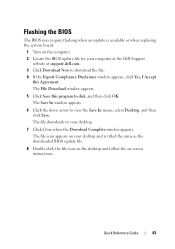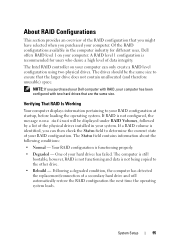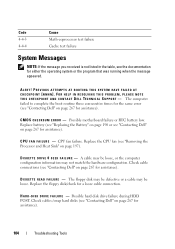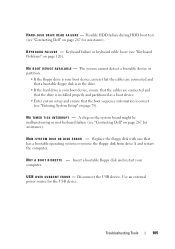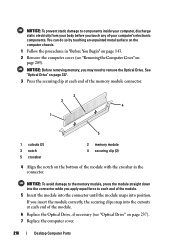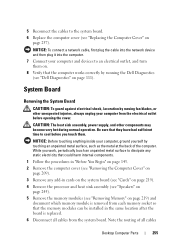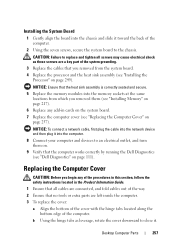Dell OptiPlex 330 Support Question
Find answers below for this question about Dell OptiPlex 330.Need a Dell OptiPlex 330 manual? We have 2 online manuals for this item!
Question posted by sandosha on April 22nd, 2014
How To Replace Motherboard On Dell Optiplex 330
The person who posted this question about this Dell product did not include a detailed explanation. Please use the "Request More Information" button to the right if more details would help you to answer this question.
Current Answers
Related Dell OptiPlex 330 Manual Pages
Similar Questions
Optiplex 330 Front Panel
please anyone give me Dell optiplex 330 motherboards front panel pinout atleast power switch
please anyone give me Dell optiplex 330 motherboards front panel pinout atleast power switch
(Posted by tlmyasirs 9 years ago)
How To Reformat Hard Drive Dell Optiplex 330 To Factory Settings
(Posted by ccraAKe 10 years ago)
Replaced Motherboard And Power Supply Computer Still Will Not Start Optiplex
960
960
(Posted by thiBones 10 years ago)
Can I Get A Replacement Motherboard Or My Vostro 420 Desktop.
If I do this, will i be able to swap my existing hardrive in so I do not have to go through the horr...
If I do this, will i be able to swap my existing hardrive in so I do not have to go through the horr...
(Posted by jmxconchie 10 years ago)