Dell OptiPlex 330 Support Question
Find answers below for this question about Dell OptiPlex 330.Need a Dell OptiPlex 330 manual? We have 2 online manuals for this item!
Question posted by dalTabb on December 16th, 2013
How To Hook Up Dual Monitors On A Dell Optiplex 330
The person who posted this question about this Dell product did not include a detailed explanation. Please use the "Request More Information" button to the right if more details would help you to answer this question.
Current Answers
There are currently no answers that have been posted for this question.
Be the first to post an answer! Remember that you can earn up to 1,100 points for every answer you submit. The better the quality of your answer, the better chance it has to be accepted.
Be the first to post an answer! Remember that you can earn up to 1,100 points for every answer you submit. The better the quality of your answer, the better chance it has to be accepted.
Related Dell OptiPlex 330 Manual Pages
Quick Reference - Page 2


... use of data and tells you how to change without the written permission of Dell Inc.;
Other trademarks and trade names may be used in this text: Dell, the DELL logo, Inspiron, Dell Precision, Dimension, OptiPlex, Latitude, PowerEdge, PowerVault, PowerApp, and Dell OpenManage are registered trademarks of Microsoft Corporation.
is subject to avoid the problem. NOTICE...
Quick Reference - Page 6


...; Tools and utilities
not ship with your computer.
• How to troubleshoot and solve
problems
Dell OptiPlex™ 330 User's Guide
Microsoft Windows Help and Support Center 1 Click the Windows Vista Start button→ Help and Support→ Dell User and System Guides→ System Guides. 2 Click the User's Guide for your computer.
6
Quick...
Quick Reference - Page 24


... your system.
24
Quick Reference Guide NOTICE: If you purchased your monitors. If you are connecting two flat-panel monitors, at the same time you are connecting two monitors that supports dual monitors, follow the safety instructions in the computer's shipping box. Connecting Two Monitors With VGA Connectors
1 Shutdown your computer with a DVI connector, or a TV...
Quick Reference - Page 26
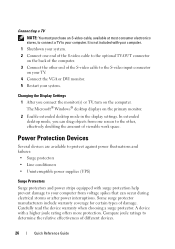
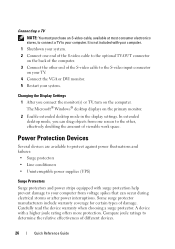
... protector manufacturers include warranty coverage for certain types of viewable work space. In extended desktop mode, you connect the monitor(s) or TV, turn on the primary monitor.
2 Enable extended desktop mode in the display settings.
The Microsoft® Windows® desktop displays on the computer. Compare joule ratings to determine the relative effectiveness of the...
Quick Reference - Page 53


...assistance. Reseating the memory modules may correct the following beep code errors, see "Contacting Dell" in the User's Guide for instructions on obtaining technical assistance. Code 1-1-2 1-1-3 ...of one beep.
Beep Codes
Your computer might emit a series of beeps during start-up if the monitor cannot display errors or problems. This series of three beeps, and then one beep, a burst of...
Quick Reference - Page 66


..., 17 options, 17 setting up , 15, 23
problems beep codes, 53 Dell Diagnostics, 48
Product Information Guide, 6
R
regulatory information, 6 ResourceCD
Dell Diagnostics, 48
66
Index See system board
N
network Network Setup Wizard, 16
...18
L
labels Microsoft Windows, 7 Service Tag, 7, 29, 38
lights power, 29
M
monitor clone mode, 26 connect DVI, 24-25 connect TV, 24, 26 connect two, 24-25 connect ...
User's Guide - Page 2


...Bluetooth SIG, Inc. has determined that helps you make better use of the U.S. Dell Inc. CAUTION: A CAUTION indicates a potential for energy efficiency. Abbreviations and Acronyms
For a complete list of Dell Inc. Reproduction in this text: Dell, the DELL logo, OptiPlex, Inspiron, TravelLite, Dell OpenManage, and Strike Zone are trademarks of Absolute Software Corporation; is a registered...
User's Guide - Page 6


...-Enabled Mode . . 98
Cleaning Your Computer 99 Computer, Keyboard, and Monitor 99 Floppy Drive 99 CDs and DVDs 99
8 Troubleshooting Tools 101
Power Lights 101
Beep Codes...Lights 106
Dell Diagnostics 111 When to Use the Dell Diagnostics 111 Starting the Dell Diagnostics From Your Hard Drive 111 Starting the Dell Diagnostics From the Drivers and Utilities media 112 Dell Diagnostics ...
User's Guide - Page 7


...Problems 124 Printer Problems 125 Scanner Problems 126 Sound and Speaker Problems 127 Video and Monitor Problems 128 If only part of the display is readable 130
Power Lights 130
10... Your Operating System 137 Using Microsoft Windows System Restore . . . . 137 Using Dell™ PC Restore and Dell Factory Image Restore 139 Using the Operating System Media 142
11 Adding and Replacing Parts...
User's Guide - Page 15


... Information Guide
• How to remove and replace parts
Dell OptiPlex™ 330 User's Guide
• Specifications
Microsoft Windows Help and Support
&#...: This document is available as a PDF at support.dell.com.
Finding Information
15 What Are You Looking For? • Basic troubleshooting information • How to run the Dell Diagnostics • Tools and utilities • How to...
User's Guide - Page 31
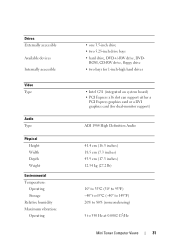
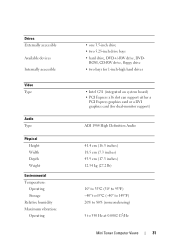
... drives
• Intel G31 (integrated on system board) • PCI Express x16 slot can support either a
PCI Express graphics card or a DVI graphics card (for dual-monitor support)
ADI 1984 High Definition Audio
41.4 cm (16.3 inches) 18.5 cm (7.3 inches) 43.9 cm (17.3 inches) 12.34 kg (27.2 lb)
10° to...
User's Guide - Page 44


ROM, CD-RW drive, Floppy drive • one bay for dual-monitor support)
ADI 1984 High Definition Audio 24-bit analog-to-digital; 24-bit ... -40° to 65°C (-40° to 149°F) 20% to 80% (noncondensing)
44
Desktop Computer Views Drives Externally accessible
Available devices Internally accessible
Video Type
Audio Type Stereo conversion
Physical Height Width Depth Weight ...
User's Guide - Page 60


...Connecting Two Monitors
CAUTION: Before you are connecting two flat-panel monitors, at least one monitor (VGA or DVI) in addition to the TV. If you are connecting two monitors that supports dual monitors, follow ... connecting a TV, you must have the optional DVI adapter to connect and enable your monitors. NOTE: If your computer has integrated video, do not remove the cap to the DVI...
User's Guide - Page 62
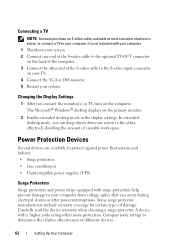
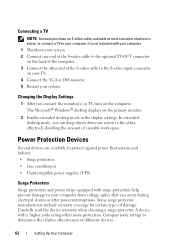
... S-video input connector on the computer.
Power Protection Devices
Several devices are available to your system. In extended desktop mode, you connect the monitor(s) or TV, turn on your TV. 4 Connect the VGA or DVI monitor. 5 Restart your computer. Connecting a TV
NOTE: You must purchase an S-video cable, available at most consumer electronics...
User's Guide - Page 65


...events (alerts), and security for your computer. LegacySelect allows administrators to the administrator through system setup, Dell OpenManage™ IT Assistant, or Dell custom factory integration.
Manageability
Dell OpenManage™ IT Assistant
IT Assistant configures, manages, and monitors computers and other devices on common platforms, hard-drive images, and help desk procedures...
User's Guide - Page 66
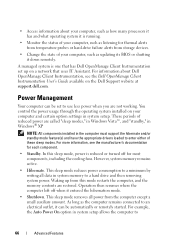
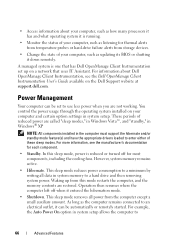
...the power usage through the operating system installed on the Dell Support website at support.dell.com. For more information, see the Dell OpenManage Client Instrumentation User's Guide available on your computer...a minimum by writing all power from this sleep mode, power is running.
• Monitor the status of your computer and certain option settings in system setup. This sleep mode ...
User's Guide - Page 128


...go to support.dell.com. If you remove the card, store it in the Product Information Guide. R U N T H E H A R D W A R E TR O U B L E S H O O T E R - The screen is difficult to read CHECK THE MONITOR CABLE CONNECTION ..." on the setup diagram for dual
graphics card configurations). • If you begin any video extension cables and connect the monitor directly to the computer.
128
...
User's Guide - Page 270


... & Environmental Affairs One Dell Way Round Rock, TX 78682 USA 512-338-4400
NOTE: For further regulatory information, see your Product Information Guide.
270
Appendix The following information is provided on the device or devices covered in this document in compliance with the FCC regulations:
• Product name: OptiPlex 330
• Model number...
User's Guide - Page 274


...the user to a desktop workspace. direct memory access - DMTF - Distributed Management Task Force - A consortium of hardware and software companies who develop management standards for use a second monitor as a printer. A... devices do not work properly if the correct driver is different from disk storage. dual-core -
driver - Software that can speed up operations that provides a constant, ...
User's Guide - Page 275


... extended display mode - Also referred to as it to use a second monitor as an extension of electricity.
E
ECC - error checking and correction -... expansion card, connecting it passes in and out of data as dual display mode. Express Service Code - extended PC Card -
A parallel... that decrease the overall consumption of your Dell™ computer. electromagnetic interference - Express ...
Similar Questions
How To Reformat Hard Drive Dell Optiplex 330 To Factory Settings
(Posted by ccraAKe 10 years ago)
How To Reinstall Drivers On Dell Optiplex 330 To Factory Settings
(Posted by djjessie 10 years ago)

