Dell OptiPlex 330 Support Question
Find answers below for this question about Dell OptiPlex 330.Need a Dell OptiPlex 330 manual? We have 2 online manuals for this item!
Question posted by ckalTheb on November 11th, 2013
What Is The Driver For The An Optiplex 330 For Sm Bus Controller Called
The person who posted this question about this Dell product did not include a detailed explanation. Please use the "Request More Information" button to the right if more details would help you to answer this question.
Current Answers
There are currently no answers that have been posted for this question.
Be the first to post an answer! Remember that you can earn up to 1,100 points for every answer you submit. The better the quality of your answer, the better chance it has to be accepted.
Be the first to post an answer! Remember that you can earn up to 1,100 points for every answer you submit. The better the quality of your answer, the better chance it has to be accepted.
Related Dell OptiPlex 330 Manual Pages
Quick Reference - Page 6


... Agreement
• How to remove and replace parts • Specifications • How to configure system settings • How to troubleshoot and solve
problems
Dell OptiPlex™ 330 User's Guide
Microsoft Windows Help and Support Center 1 Click the Windows Vista Start button→ Help and Support→ Dell User and System Guides→...
Quick Reference - Page 8


...drivers, patches, and software updates
8
Quick Reference Guide Troubleshooting hints Dell Support Website - Online discussion with technical support
• Dell Technical Update Service - Service call... online courses, frequently
to view the appropriate support site. Contact information, service call status and support history, service contract, online discussions with other Dell customers
...
Quick Reference - Page 23


...and then click Transfer files and settings→ Start Windows Easy Transfer. 2 In the User Account Control dialog box, click Continue. 3 Click Start a new transfer or Continue a transfer in certain ...search support.dell.com for setup information, including how to: • Obtain and install updated drivers. • Connect the printer to the computer. NOTE: Access to the printer owner's manual...
User's Guide - Page 15


Dell™ Product Information Guide
• How to remove and replace parts
Dell OptiPlex™ 330 User's Guide
• Specifications
Microsoft Windows Help and Support
• How to configure system settings
Center
• How to set up a printer
Find It Here
...
User's Guide - Page 17


... segment, and enter
the DSS utility. Certified drivers, patches, and software updates
• Desktop System Software (DSS) - updates for your operating system and search for components, such as memory, the hard drive, and the operating system
• Customer Care -
configuration. Contact information, service call status and support history, service contract, online discussions...
User's Guide - Page 30


Controls and Lights Diagnostic lights
Standby power light
Expansion Bus Bus type
Bus speed
Cards: PCI: connectors connector size connector data width (maximum) PCI Express: connectors power connector size connector data width (maximum)
Communications Network adapter
four lights ...
User's Guide - Page 42
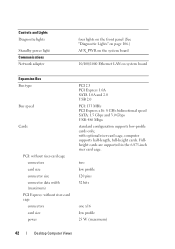
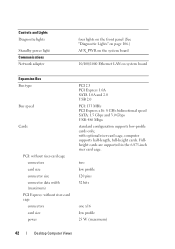
Controls and Lights Diagnostic lights
Standby power light Communications Network adapter
four lights on the front panel (See "Diagnostic Lights" on page 106.) AUX_PWR on the system board
10/100/1000 Ethernet LAN on system board
Expansion Bus Bus type
Bus...120 pins 32 bits
one x16 low profile 25 W (maximum)
42
Desktop Computer Views with optional riser-card cage, computer supports half-length, ...
User's Guide - Page 66
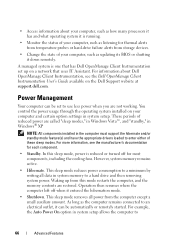
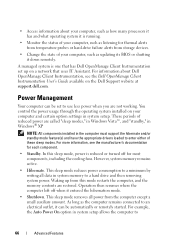
... the Auto Power On option in Windows® XP. You control the power usage through the operating system installed on a network that...data in system memory to use less power when you are called "sleep modes," in Windows Vista™, and "standby," ...the hibernate and/or standby mode feature(s) and have the appropriate drivers loaded to
66
Advanced Features NOTE: All components installed in ...
User's Guide - Page 89
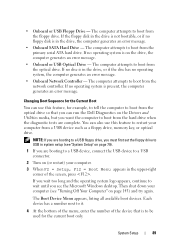
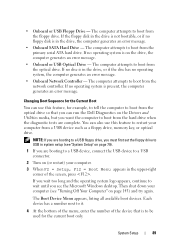
... the computer generates an error message.
• Onboard Network Controller -
If no floppy disk is on page 143) and ...the Dell Diagnostics on (or restart) your computer (see the Microsoft Windows desktop. Each device has a number next to it.
4 At the bottom of...operating system is to a USB connector.
2 Turn on the Drivers and Utilities media, but you see "Turning Off Your Computer" ...
User's Guide - Page 124
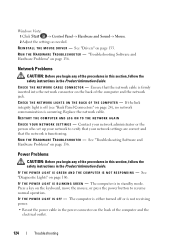
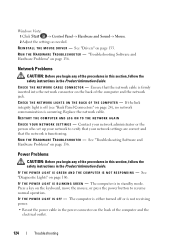
Windows Vista: 1 Click Start → Control Panel→ Hardware and Sound→ Mouse. 2 Adjust the settings as needed. C ...O T R E S P O N D I S O F F - Press a key on the back of the procedures in this section, follow the safety instructions in standby mode. See "Drivers" on page 136.
I F T H E P O W E R L I G H T I S B L I N K I V E R - The computer is functioning.
"...
User's Guide - Page 126


...outlet is working by testing it with another device, such as needed.
Windows Vista: 1 Click Start → Control Panel→ Hardware and Sound→ Printer. 2 If the printer is listed, right-click the printer icon...C A L O U T L E T - Ensure that your scanner, contact the scanner's manufacturer. REINSTALL THE PRINTER DRIVER -
TE S T T H E E L E C T R I O N - NOTE: If you begin any...
User's Guide - Page 133
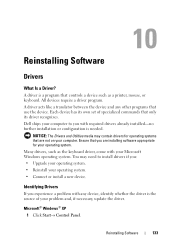
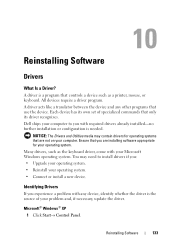
...Microsoft® Windows® XP 1 Click Start→ Control Panel. NOTICE: The Drivers and Utilities media may need to you experience a problem with required drivers already installed-no further installation or configuration is needed.
All devices require a driver program. Dell ships your computer to install drivers if you are installing software appropriate for operating systems...
User's Guide - Page 134


...; Hardware→ Device Manager. 2 Right-click the device for Dell™ computers. Scroll down the list to reinstall the driver or install a new driver..
If you may appear. NOTE: The User Account Control window may need to see if any device has an exclamation point (a yellow circle with the previously installed version. Using...
User's Guide - Page 226


...network cable to the integrated network connector on . 9 Uninstall the card's driver. Drives
Your computer supports a combination of the computer.
11 If you ...One optional optical drive
226
Desktop Computer Parts
See the documentation that came with the card
for instructions. 10 If you removed a network adapter card: a Enter system setup, select Audio Controller, and change the setting to...
User's Guide - Page 270


The following information is provided on the device or devices covered in this document in compliance with the FCC regulations:
• Product name: OptiPlex 330
• Model number: DCSM and DCNE
• Company name: Dell Inc. Worldwide Regulatory Compliance & Environmental Affairs One Dell Way Round Rock, TX 78682 USA 512-...
User's Guide - Page 273


... times, but you can read CDs and DVDs and write to your computer. Certificate of DDR SDRAM that connects to the system bus operate. D
DDR SDRAM - A type of batterypowered CMOS memory to over 400 MHz.
A circuit board with memory chips that ...clock speed - Computers use a small amount of SDRAM that can write to CD-R discs only once.
Control Panel -
device - See driver.
User's Guide - Page 274


...be erased or written over. DMA - provides port replication, cable management, and security features to control a device such as a printer. A consortium of a DVD. A group of your notebook ...disk striping generally allow the user to a desktop workspace.
dynamic random-access memory - driver - Many devices do not work properly if the correct driver is different from disk storage.
DSL -...
User's Guide - Page 282
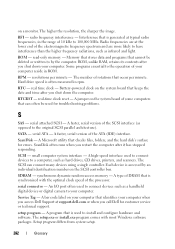
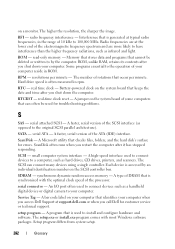
...RTCRST - A faster, serial version of 10 kHz to by an individual identification number on the SCSI controller bus. SATA - ScanDisk - The SCSI can often be deleted or written to 100,000 MHz. Service ... system board that keeps the date and time after you restart the computer after you call Dell for customer service or technical support. serial attached SCSI -
ScanDisk often runs when...
User's Guide - Page 283


... S-video TV-out - A video standard for video cards and controllers that allows the transfer of video memory installed in your Windows desktop and doubleclick the icon, you place a shortcut on the capabilities of...video cards and controllers that provides quick access to frequently used to attach a TV or digital audio device to the computer. SIM cards can open its drivers, and the amount...
User's Guide - Page 286
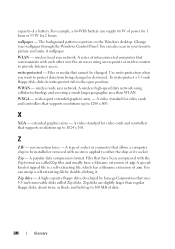
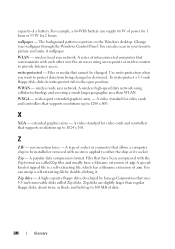
... floppy drive developed by double-clicking it wallpaper.
A video standard for video cards and controllers that cannot be installed or removed with no stress applied to 1024 x 768. Z...pattern or picture on the Windows desktop. wide-aspect extended graphics array - A video standard for 2 hours. zero insertion force -
Zip disks are called Zip disks. Change your favorite picture...
Similar Questions
How To Reformat Hard Drive Dell Optiplex 330 To Factory Settings
(Posted by ccraAKe 10 years ago)
How To Reinstall Drivers On Dell Optiplex 330 To Factory Settings
(Posted by djjessie 10 years ago)
What Is The Driver For A Sm Bus Controller Dell Optiplex 990
(Posted by caponth 10 years ago)
Optiplex 390 What Is The Driver For The Sm Bus Controller
(Posted by HECkaris 10 years ago)

